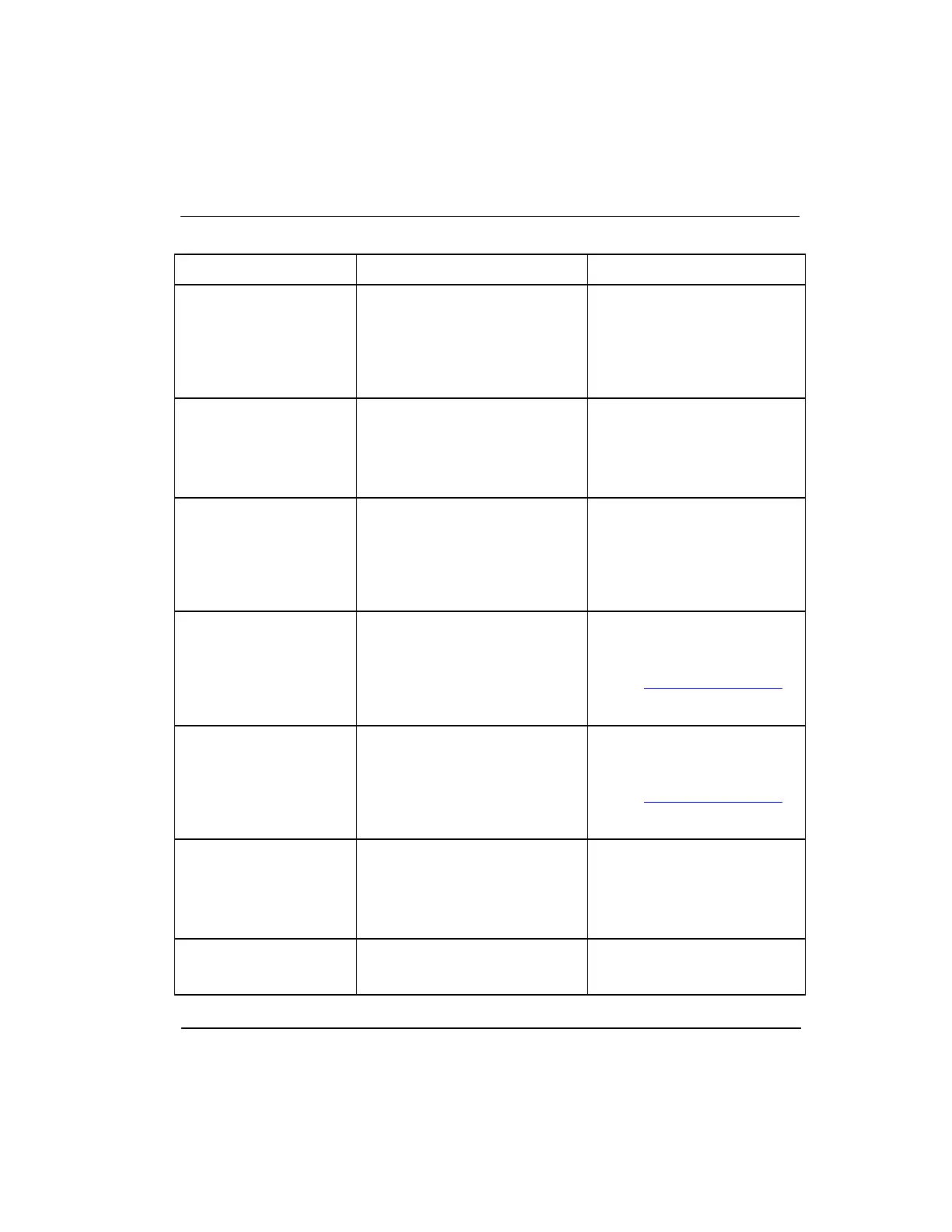Series 8 C300 Controller User's Guide
Honeywell
10. C300 Controller Troubleshooting
10.6. IOLINK block soft failures
Condition when indicator is lit
Corrected Internal RAM
Sweep Error
Test of the RAM location where the
controller's Application Image
executes has detected (and
corrected) a number of bit errors
which have exceeded the acceptable
threshold. Possible hardware failure
which may affect controller operation.
Replace the controller module and
return faulty module to the factory.
Uncorrectable User
RAM Sweep Error
Test of the RAM location where the
controller's control strategies and
states are maintained has detected
an uncorrectable bit error. Possible
hardware failure which may affect
controller operation.
Replace the controller module and
return faulty module to the factory.
Corrected User RAM
Sweep Error
Test of the RAM location where the
controller's control strategies and
states are maintained has detected
(and corrected) a number of bit errors
which have exceeded the acceptable
threshold. Possible hardware failure
which may affect controller operation.
Replace the controller module and
return faulty module to the factory.
IOLink(1) Soft Fail Error
Indicates that the IOLINK 1 interface
is in soft fail.
View the Main tab of the
configuration form for the IOLINK
block for soft failures specific to the
IO LINK interface. Refer to the
section IOLINK block soft failures
for description and corrective
actions.
IOLink(2) Soft Fail Error
Indicates that the IOLINK 2 interface
is in soft fail.
View the Main tab of the
configuration form for the IOLINK
block for soft failures specific to the
IO LINK interface. Refer to the
section IOLINK block soft failures
for description and corrective
actions.
Indicates that engineering debug
firmware is running in the controller.
Non-standard behavior and/or
performance may occur.
If not running a special image
under the direction of Honeywell
TAC, re-load the controller with the
C300 Controller firmware for the
Experion LX system release that is
currently running on the system.
Indicates that the controller hardware
is useable (POST passes) but it must
be upgraded for proper operation.
Replace controller module with a
module that meets current
hardware specifications.
