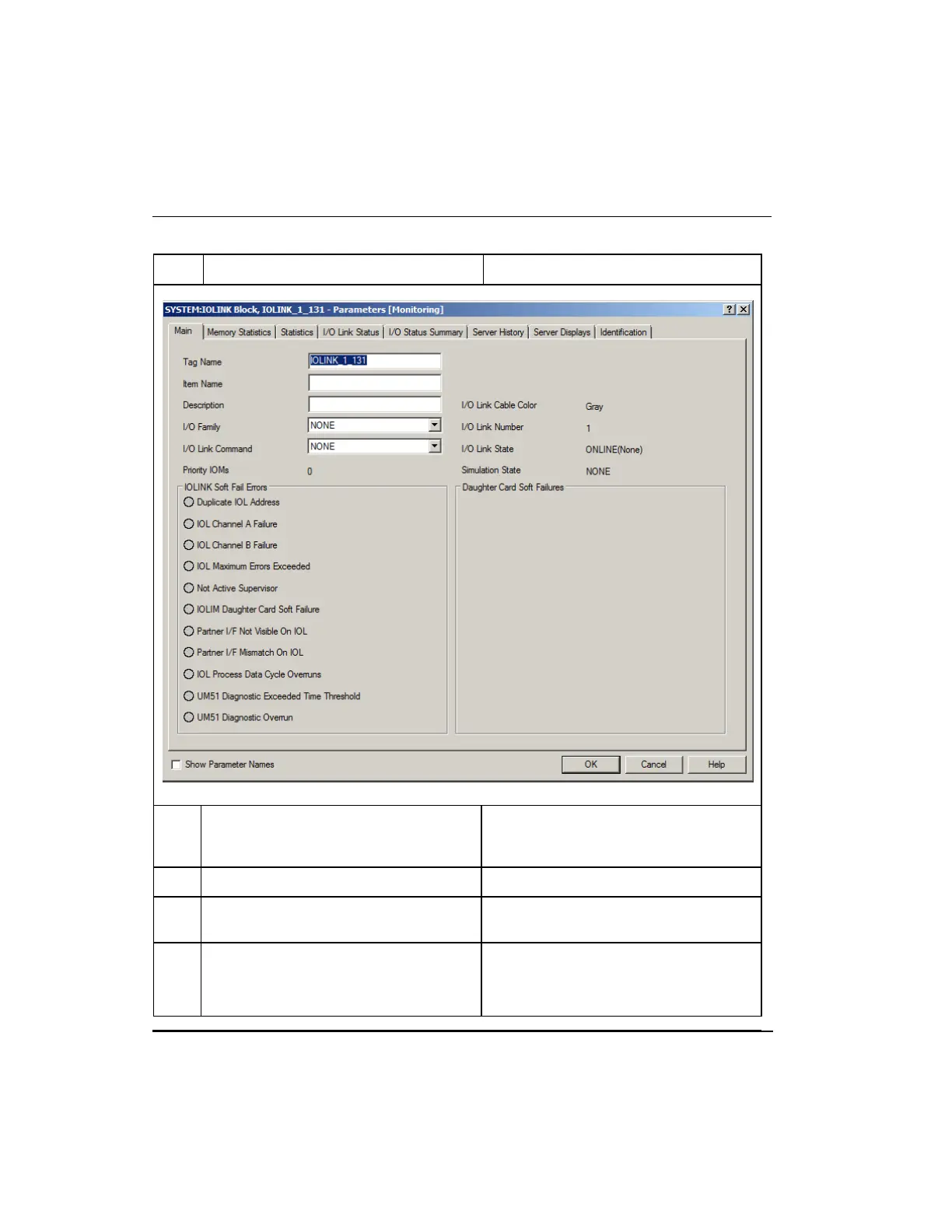Series 8 C300 Controller User's Guide
Honeywell
4. C300 Controller Configuration
4.8. Import/export C300 Controller configuration
Enter the desired name of up to 16
characters or accept the default. Press
<Tab>.
Moves cursor to Item Name field.
Enter Item Name. Press <Tab>.
Moves cursor to Description field.
Enter descriptive text of up to 132
characters. Press <Tab>.
Moves cursor to I/O Family field.
Accept the default or click the drop-down
list and select the I/O type.
Click OK.
The IOLINK block configuration form
closes since no other data on this form is
available in the Project mode.
