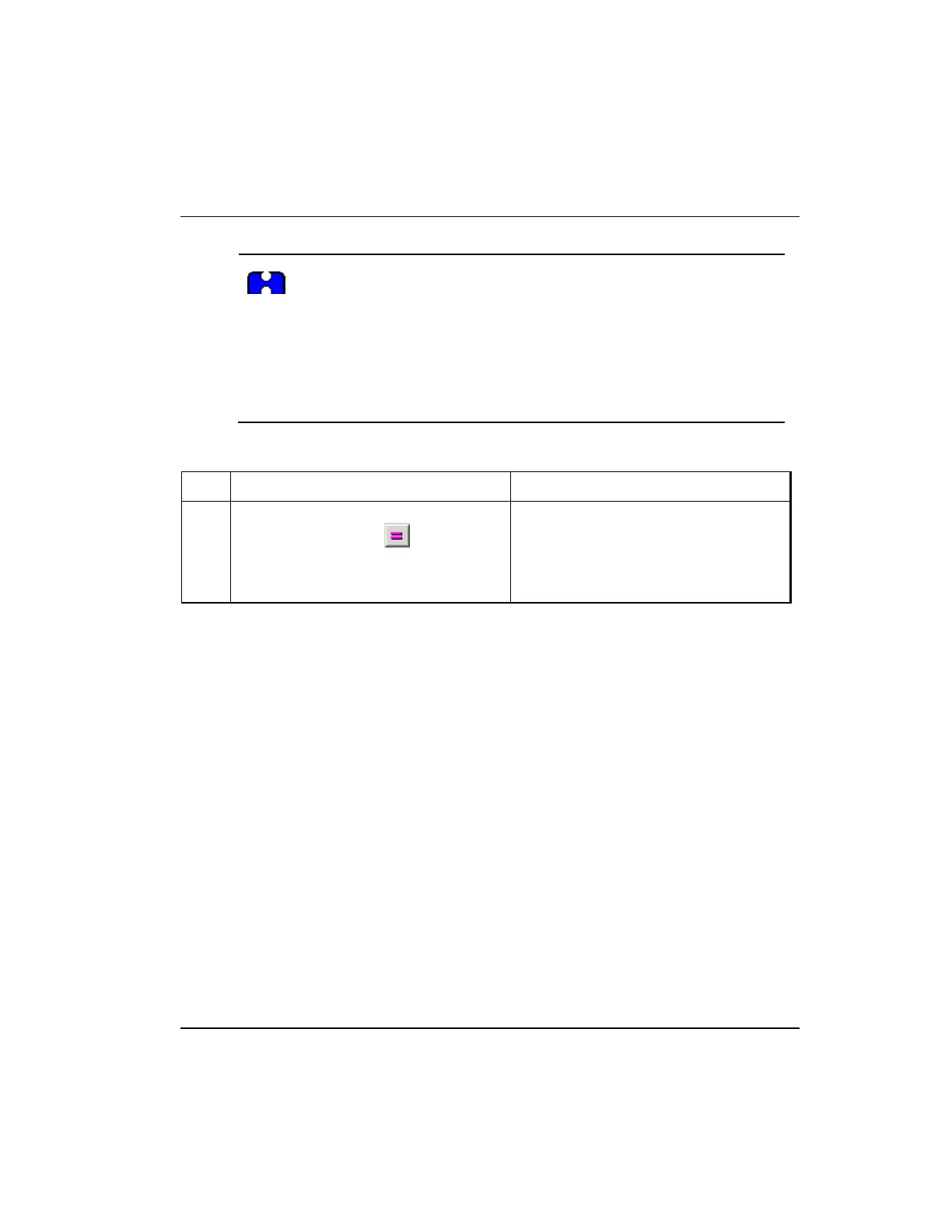4. C300 Controller Configuration
4.11. Assign Control Modules and IOMs to a CEEC300 block
Series 8 C300 Controller User's Guide
Honeywell
ATTENTION
Before Control Builder allows you to associate an IOM to an
IOCHANNEL block, it checks to make sure that the CM and IOM are
assigned to the same CEE
All edit windows (such as CM charts) must be closed before proceeding
with this procedure or a lock contention may occur. To resolve these
types of lock contentions, close the open CM chart and attempt to open
the CM chart again.
To assign Control Modules and IOMs to a CEE, perform the following steps.
Click Edit > Execution Environment
Assignment. Or, click assignment
button in the toolbar.
The Execution Environment Assignment
dialog box appears. (There is no set of
default state for the dialog, so it may
appear with different active fields than
shown below.)
