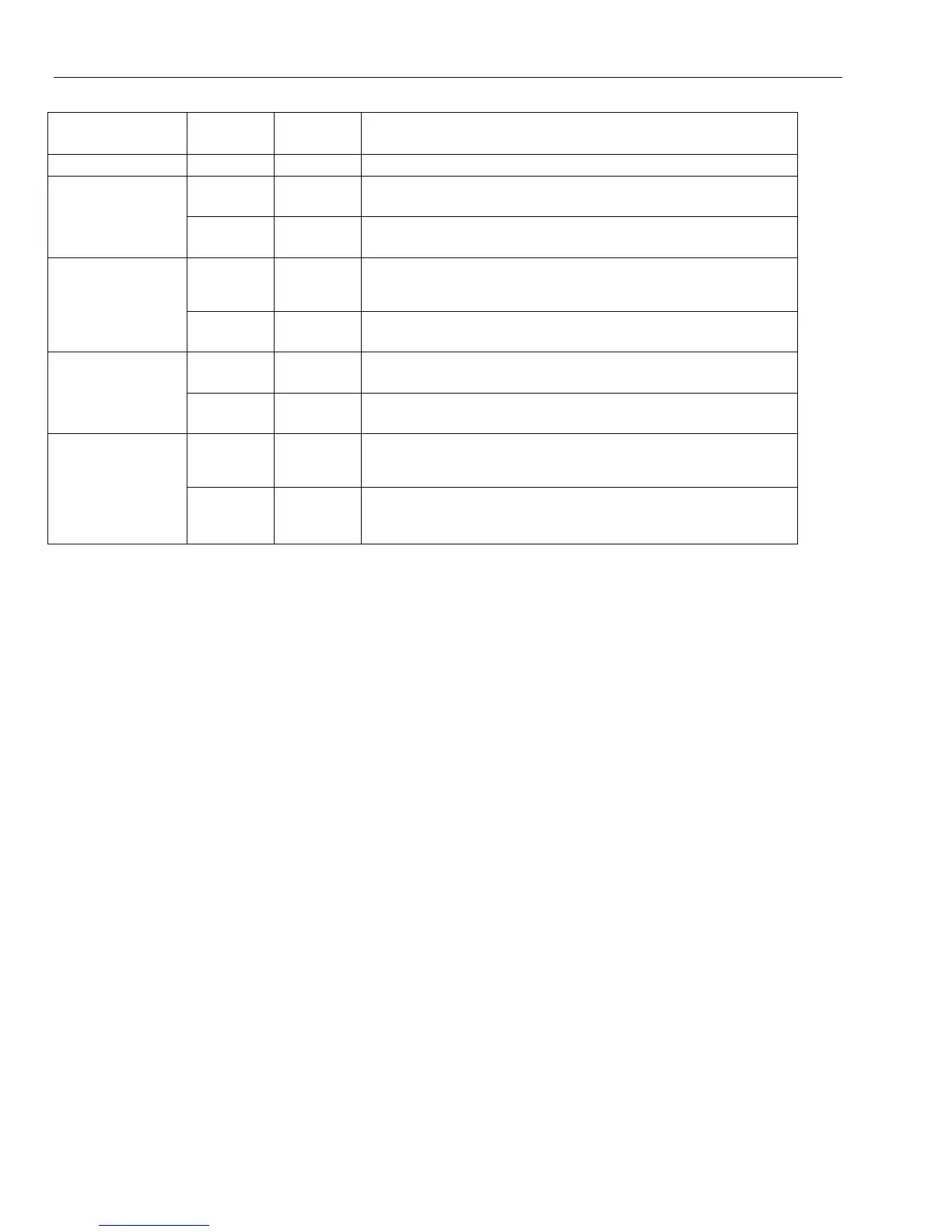GX-Series Control Panel Installation and Setup Guide
6-80
Source Type
* Modifier
Example
Display Notes
a) Not Used - This link is not operational
Off *1014 When the zone is opened the link is active.
When the zone is closed the link is inactive.
b) Zone Address
On *1014 When the zone opens first time, the link is activated.
When the zone opens a second time, the link is deactivated.
Off *001
When the code is entered, the link is activated momentarily only.
This option is only practical to trigger a destination event, for
example, an output pulse.
c) User Code
On **001 When the code is entered first time, the link is activated.
When the code is entered the second the link is deactivated.
Off #1014 When the output is on, the link is active.
When the output is off, the link is inactive.
d) Output Address
On *#1014 When the output turns on first time, the link is activated.
When the output turns on second time, the link deactivates.
Off LT01
When the Link timer times out, the link activates momentarily only.
This option is only practical to trigger a destination event, for
example, an output pulse.
e) Link Timer
On *LT01 When the Link timer times out, the link is activated.
When the Link timer times out a second time, the link is
deactivated.
Table 6-22. Link Source
