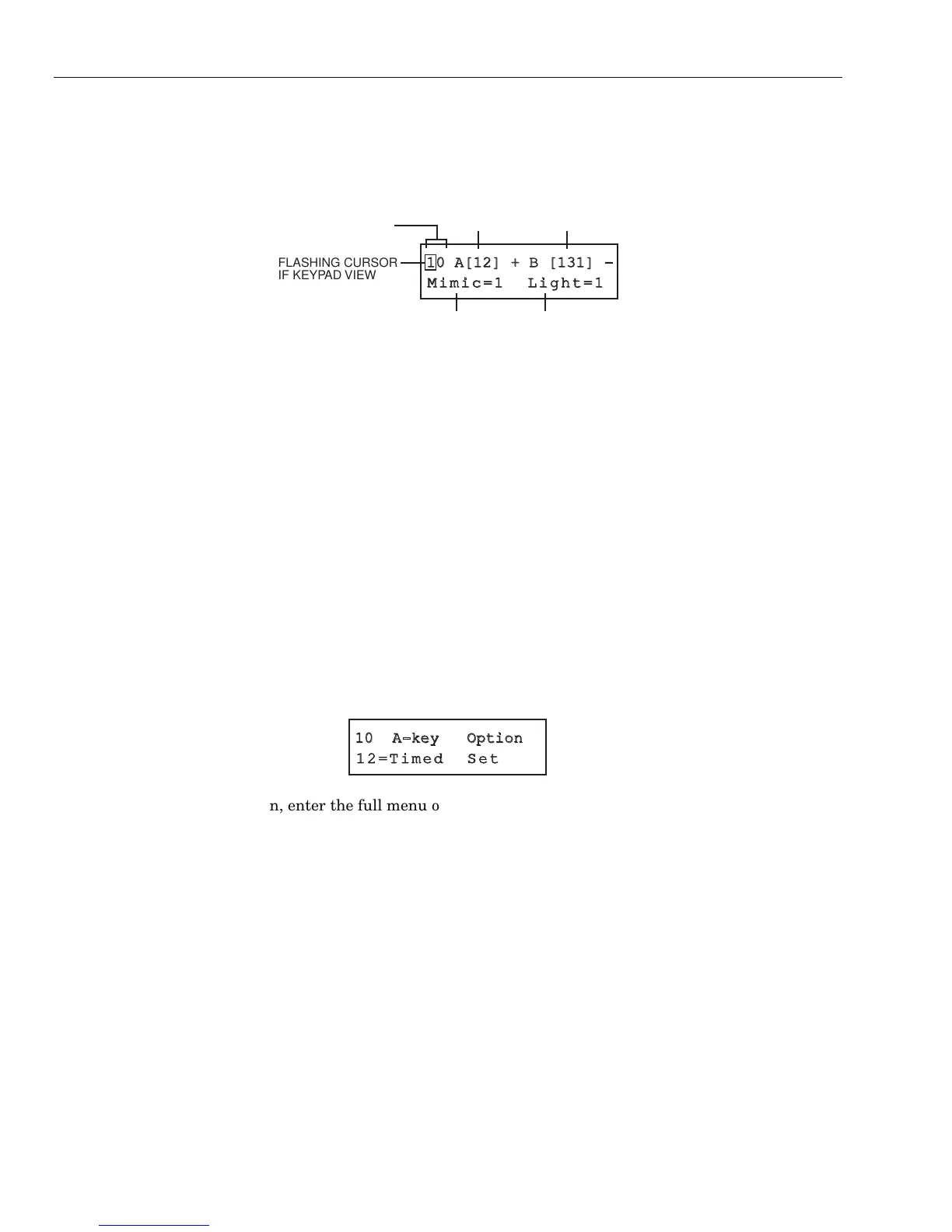GX-Series Control Panel Installation and Setup Guide
6-106
Option 58 – Keypad
The keypads connected to the GX-Series control panel can be assigned individual attributes allowing each
keypad to respond in a particular way. On selecting the Keypad option the details of the first keypad
connected to the system are displayed.
GX-077-V0
10 A[12] + B [131] -
Mimic=1 Light=1
FLASHING CURSOR
IF KEYPAD VIEWED
IS THIS KEYPAD
KEYPAD ADDRESS
OPTION
2
OPTION
1
OPTION
4
OPTION
3
The required keypad is selected by entering the keypad address or by using the A> and <B keys and then
pressing ent; the keypad displays 1=A-key. Press the A> and <B keys to select the required option and
press the ent key.
NOTE: Wen the address of the keypad currently being used is displayed, a black square flashes on and off over
the first digit of the keypad address.
1 = A-key
Code Status
This option assigns a menu function to the A key. On selecting the option the keypad displays 1 = Code
Status, this determines the method of operation of the A key:
0 = OFF [ ] - A key disabled
1 = WITH CODE [+] - A key requires code to be entered prior to operation
2 = NO CODE [–]— A key is a single touch operation no code is required
Select the required Code Status and press the ent key.
NOTE: he Code Status assigned to the key is displayed when selecting the keypad address, for
example A[12]– indicates that the A key does not require a user code.
Menu Option
To assign one of the menu options to the A key, press the A key to move to the 2 = Menu option and press
the ent key. The keypad displays the currently assigned menu option.
GX-078-V0
10 A-key Option
12=Timed Set
To assign a new menu function, enter the full menu option number 11 – 71 or press the A> and <B keys
until the required menu option is displayed; press the ent key to accept the selection and return to the
previous menu level.
2 = B-key
The programming of the B key is identical to that of the A key.
3 = Buzzer Mimic
This option determines whether the keypad buzzer mimics the function of the programmed keypad
output (refer to option 53 = PROGRAM OUTPUTS). The default function of the keypad output is
Entry/Exit Horn and the default Mimic defaults to On, therefore the keypad buzzer operates as an
Entry/Exit Horn at factory setting.
To disable the keypad buzzer from mimicking the output select 0 = Off.
4 = Backlighting
This option determines when the keypad backlighting switches on and off.
0 = always off,
1 = always on (default),
2 = on when the system is unset; off when the system is set; switches on when the keys are pressed,