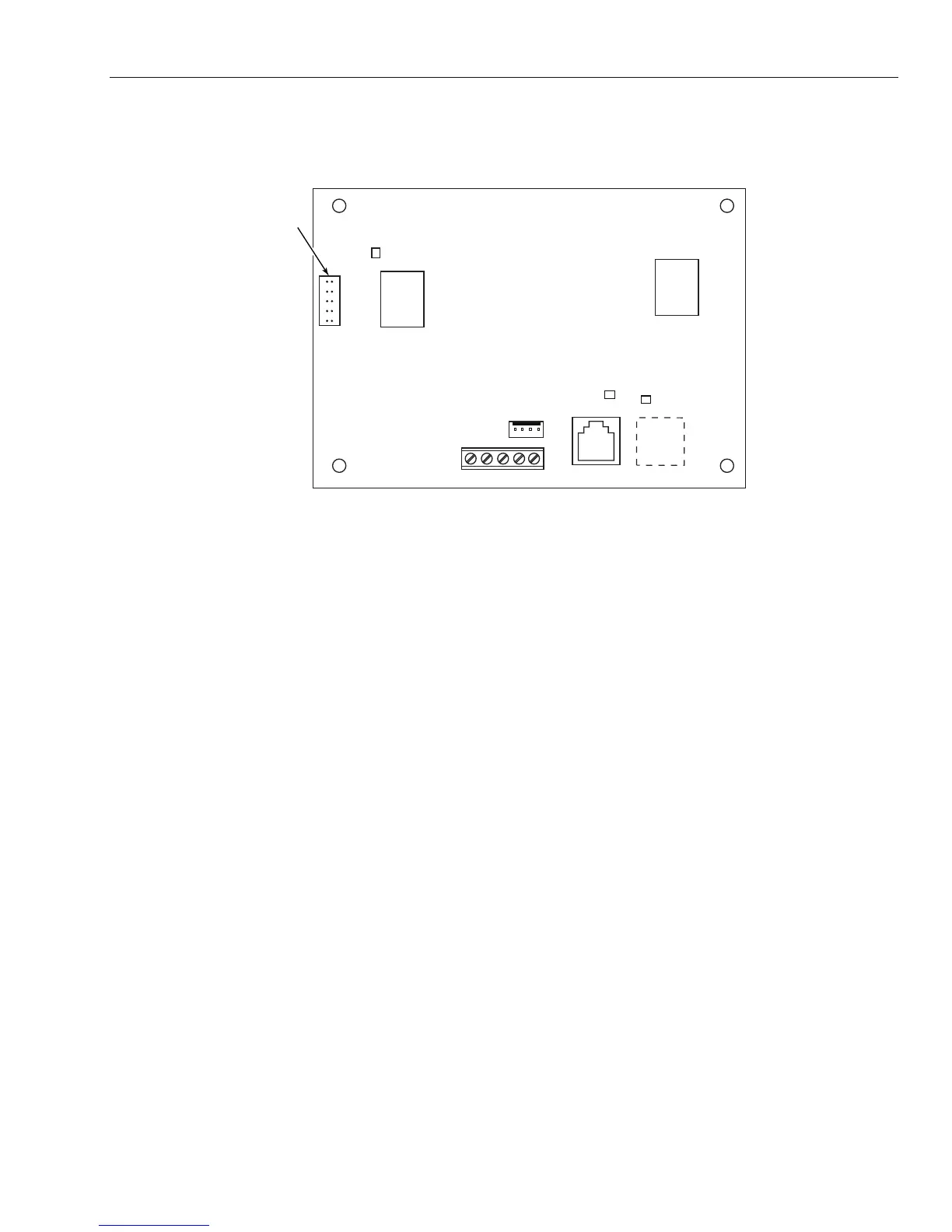GX-Series Control Panel Installation and Setup Guide
3-3
• Full alarm signaling on SIA
• Microtech protocol signaling with Event Monitoring Software
• Remote servicing via remote servicing software
ENGINEER
SOCKET
S
+
-
A
B
LINE
PROCESSOR
SKT1
SKT2
LED1
LED2
LED3
PROGRAMMING
HEADER
GX-027-V0
PROCESSOR
Figure 3-4. Ethernet PCB Layout
NOTES: The position of components on the Ethernet PCB may vary with different hardware revisions.
For UL installations, use LAN for all Ethernet connections.
Configuring the Ethernet Module
The added Ethernet Module is configured into the system on exiting from engineer mode and is allocated
keypad address 15 (B). If the message XX Mod Added [<],[>] To View is displayed, the system has
recognized that a new module is present. Press the A> or <B keys to confirm that com 4 has been added. If
this message is not displayed or the Ethernet Module is not on the list of added modules, then the Ethernet
Module is not communicating with the control panel. The flash rate of the red LED (LED3) on the Ethernet
Module indicates the status of the communication with the control.
Ethernet Communication
The green LED (LED1) is illuminated when the Ethernet Module is connected to Ethernet. The amber LED
(LED2) flashes when the Ethernet Module is sending or receiving data. For further information regarding
the Ethernet Module, refer to Ethernet Module, Installation Instructions (800-07482).
Remote Servicing Suite
Remote Servicing Suite (RSS) is an advanced PC based application that allows full remote servicing of GX-
Series systems. Functions include configuration and programming, control and diagnostic servicing. RSS
also includes an Event Monitoring application. Event Monitoring is an advanced, high performance software
program that allows a PC to receive and store detailed event and alarm information from GX-Series control
panels.
Minimum PC requirements for RSS package, for both Primary and Back-Up Central Station Receivers
Operating system: Windows XP, Vista
Processor: P4 2.4Ghz minimum
Memory: 512MB minimum
Hard Disk: 170GB minimum
Monitoring Software: Revision Level V5.33.xxx (Where xxx are feature upgrades and bug fixes)
