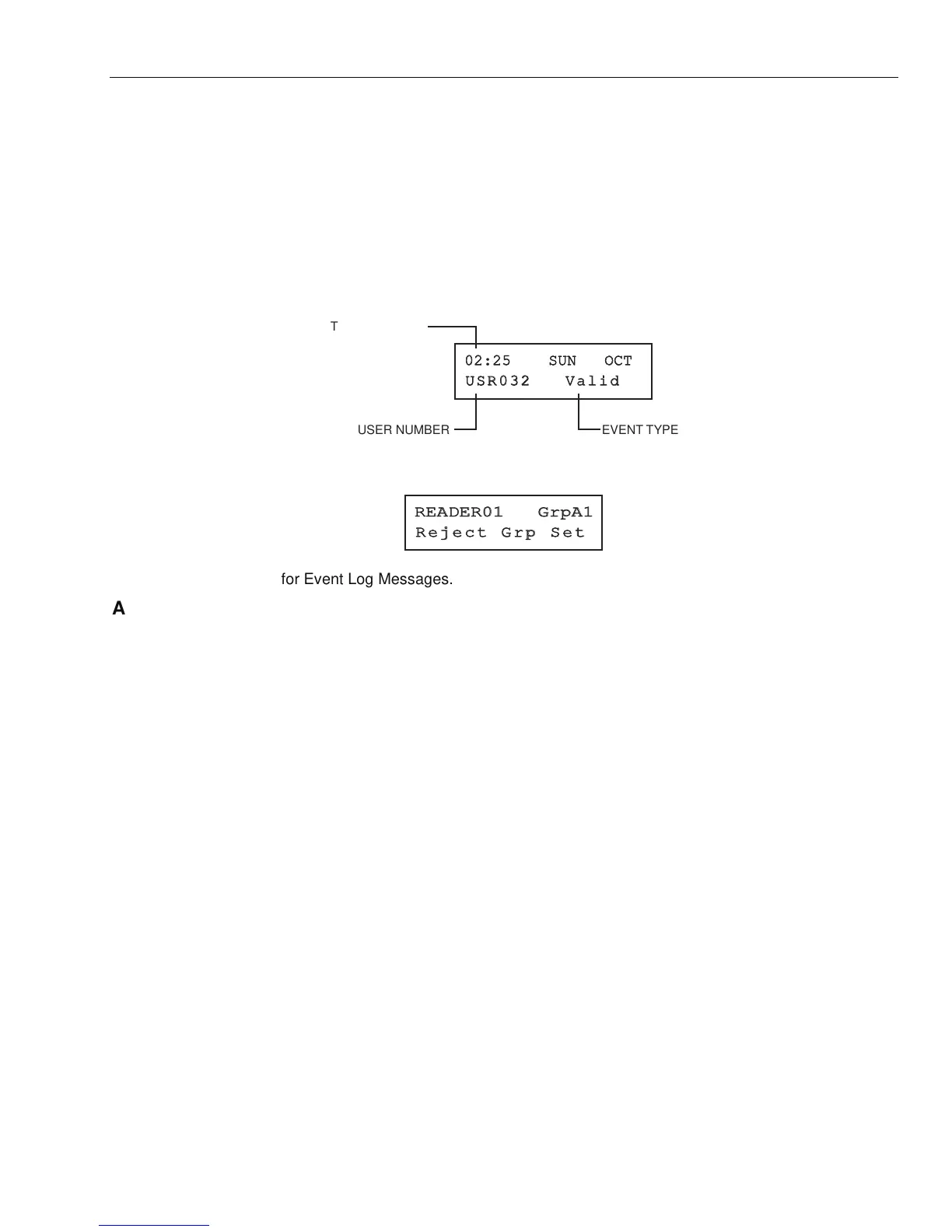GX-Series Control Panel Installation and Setup Guide
6-17
Access Log
The GX-Series system has a 1000 event log for the recording the access activations. This log is shared by all
readers on the system and operates on a first-in-first-out basis for overwriting events when the log is filled.
To display the events in the access log select option 25 = ACCESS DOORS; use the A> or <B keys to select
the required DCM address then press the ent key. The first event that occurred on the selected DCM is
displayed along with details of the time, date and DCM number.
To view the log press the A> key to move forward in time through the events or the <B key to move
backwards. Press the esc key to return to the DCM address display. To view the log of another DCM, use
the A> or <B key to select the required address. To escape from the Access Doors option, press the esc key.
GX-072-V1
EVENT TYPEUSER NUMBER
TIME AND DATE
OF EVENT
Press the # key for typical additional information:
GX-073-V0
NOTE: See Appendix D for Event Log Messages.
Access Events Print-Out
The access events can be printed out as they occur to an on-line printer. To print the access events ensure
that option 51.28 = PARAMETERS.On-Line Print is enabled. Select option 51.29= PARAMETERS.On-
Line Level and enter 2 to print out all system events including the DCM events or 3 to print out only the
DCM events.
NOTE: A serial printer must be connected to line one of the GX-Series panel and the printer must remain on-line
(ready to print) at all times.
