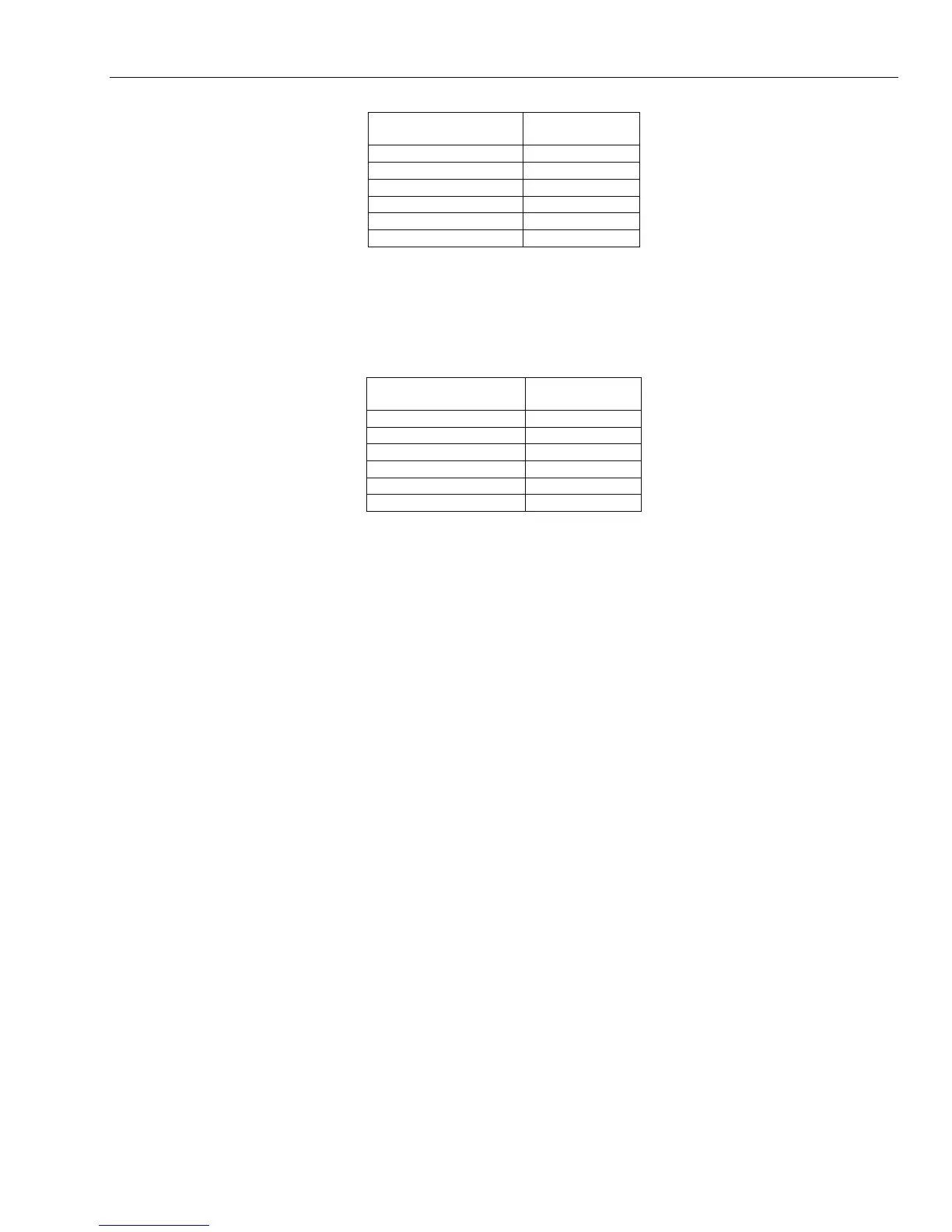GX-Series Control Panel Installation and Setup Guide
6-51
Fault Type
User Type
Override Level
System 2.1
Tamper 3.6
PA (Personal Attack) 2.1
Line Fail 3.6
General Fault 2.1
Power Fail 2.1
Table 6-11. User Type Override Level
A different value can be programmed for each group.
65 = Reset levels
This parameter determines the type of user that can reset specific fault types. The default values are shown
in the table below:
Fault Type
User Type
Reset Level
System 3.6
Tamper 3.7
PA (Personal Attack) 3.6
Line Fail 3.7
General Fault 3.7
Power Fail 3.6
Table 6-12. User Type Reset Level
NOTE: This parameter affects and is affected by parameters 51.6 (System Reset), 51.7 (Tamper Reset) and
51.22 (PA Reset). If the parameter reset level is changed at 51.65 then this change is reflected at 51.6,
51.7 and 51.22.
66 = Min Pin Size
This parameter determines the minimum size of each user code. This can be set from four to six digits. The
default is five digits.
67 = Level Format
This parameter determines the format used for user code authorization levels.
1 = EN.GX-Series (Default)
Uses new EN GX-Series user types 1.0 to 3.8.
2 = GX-Series
Uses standard GX-Series levels 0-8.
68 = Line Fail
This parameter allows the programming of the period between the panel being alerted by a communication
module of a Line Fail condition, and the user being alerted of the alarm condition. This value can be
programmed between 0 and 1800 seconds. The default is 50 seconds.
NOTE: The communication module may take up to 40 seconds to alert the panel of a Line Fail condition. This
time is in addition to the programmed time of 0-1800 seconds.
This parameter affects all communication modules on the system.
69 = Alert Inds
This parameter allows the alert audio indication to be switched off. The default is 1 = Audio only.
0 = No Indication
1 = Audio Only
2 = Visual Only (only when parameter 63 enabled)
3 = Audio/Visual (only when parameter 63 enabled) {Required for UL installations}
