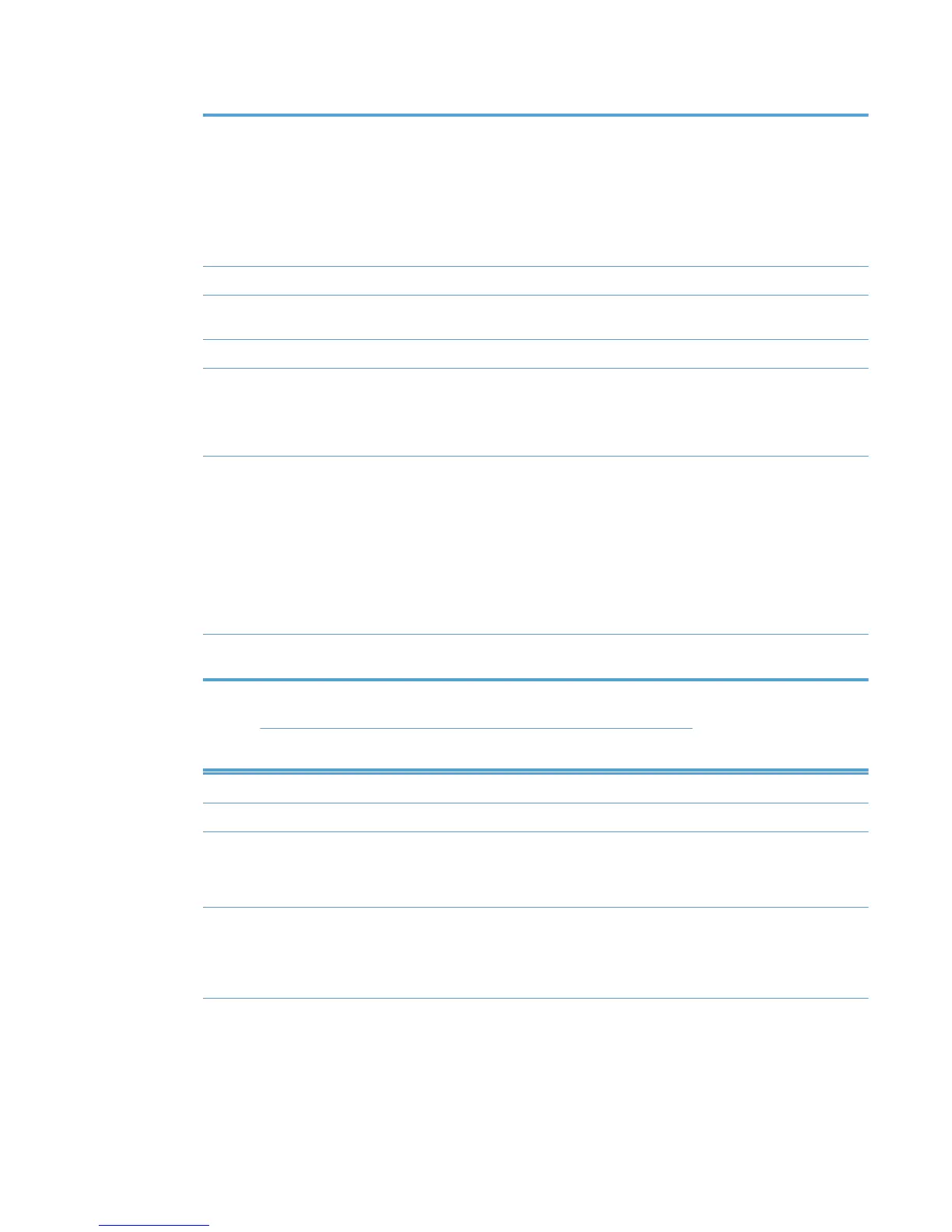Table 8-25 MPL printers panel–Manual Printer Entry options (continued)
Replace address with resolved
hostname on query
After the Address field populates with a valid printer address, select this
option to query the printing product to determine the following information.
●
Presence of printer features such as hard disk, duplexer, and color
●
Printer model name
● Address of the printer (for example, IP address, UNC path, IPX/SPX
protocol, or host name)
Model name Enter the model name of the printer (for example, HP LaserJet 4100 MFP).
Physical location Enter the physical location of the printer to add to the MPL (for example,
HP LaserJet 4100 in Room 1002).
Comments Enter in any comments (for example, tray 2 contains color paper).
Check boxes The following two check boxes are available. Select as appropriate.
● Duplex unit installed
● Hard disk installed
Printer group The following two options are available.
● (None).
Select this option if this MPL is not associated with a specific printer
group.
● (Create new group).
Select this option to define a new printer group. Enter the name of this
group in the New Printer Group field.
Cost per page Provide a cost value to appear in a pay-for-print environment where a cost is
assigned to print jobs (for example, $1.09).
3. Another option is to click Advanced to open the Advanced panel. Select one of the options
listed in
Table 8-26 MPL printers–Advanced panel options on page 125 as necessary.
Table 8-26 MPL printers–Advanced panel options
Option Description
Disable color printing Select this check box to disable color printing for the selected printer.
Validate when printing Select this check box to require communication with the printer before it is
available for printing. If the printer is on a print server (for example, Novell)
that does not allow bidirectional communication, this check box should be
clear.
Select for job delivery Select this check box to apply the job delivery settings for all the print jobs
submitted to the selected printer.
NOTE: This option is applicable only when the job-delivery settings are
configured in the MPP.
ENWW Manage the HP UPD using HP MPA 125
