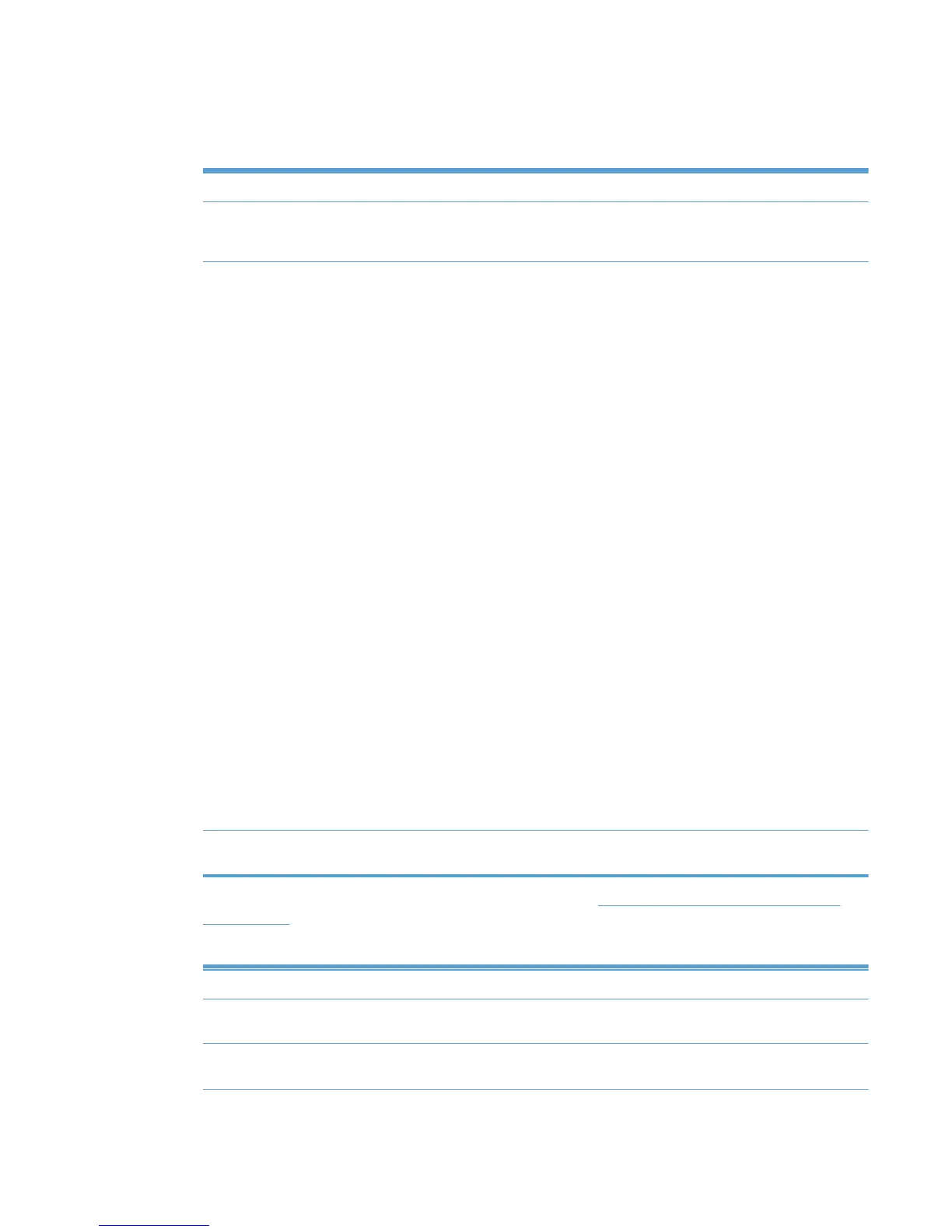8. Optionally, on the Printer image panel, click Replace image to replace the auto match image.
The Printer image panel changes to show the following options. Select one.
Table 8-33 Printer image panel options
Option Description
Auto match image Click this button to automatically search for images that match the product. If
the image is available in the image library, the automatically matched image
displays.
Browse images Click this button to select an image from a library of printer images.
In the select image screen, three options are available.
●
Back.
Select this option to return to the Configure image map screen without
applying a new image.
●
Delete selected image.
Select this option to remove the selected image from the HP MPA
software.
●
Upload new image.
Select this option to upload a new image from an external source. The
Upload a new background image screen displays. See the following
for more instructions for uploading a new image.
NOTE: Images must be in the graphics interchange format (GIF) with a
68 pixel height (preserving the original aspect ration), 256 colors, and
contain a transparent background.
Select the Upload new image option and perform the following steps.
1. Click Browse to the right of the File field. The Choose file window
displays.
2. Select the file to upload and click Open. The File field populates
automatically with the file name and path.
3. Optionally, in the Description field, enter a description for the selected
background image.
4. Click Upload Image. The image becomes available for selection on the
Select a background image screen.
Select image The selected image displays in the Image map panel with graphics for added
printers on the leftmost side.
9. In the Complete panel, select one of the options listed in Table 8-34 Complete panel options
on page 133.
Table 8-34 Complete panel options
Option Description
Back Click Back to return to the Select an MPL screen without saving the
changes.
Apply Click Apply to apply your changes to the MPL view and remain in the
Configure list with graphics view screen to make any more modifications.
ENWW Manage the HP UPD using HP MPA 133
