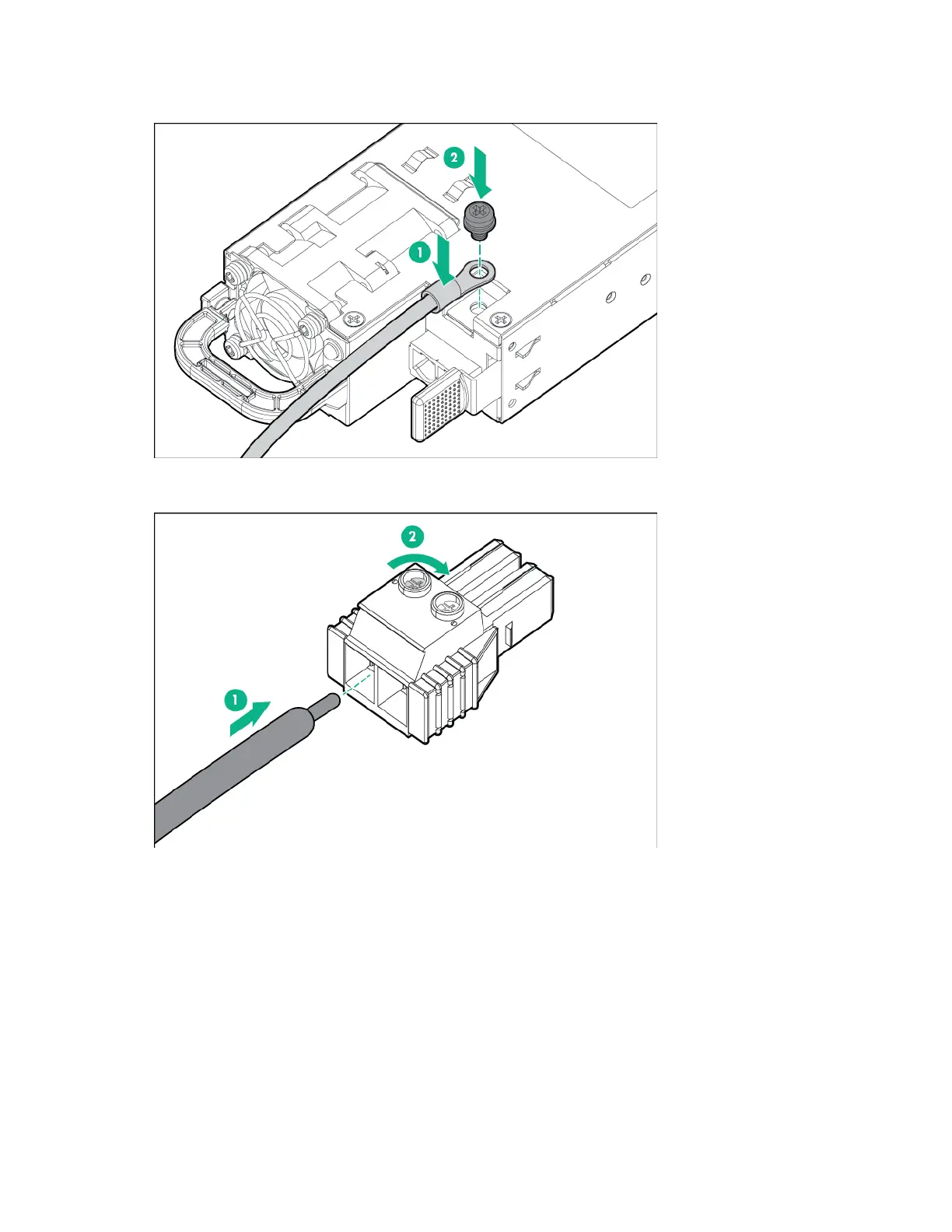Hardware options installation 130
7.
Attach the ground (earthed) wire to the ground screw and washer and tighten to 1.47 N m (13 lb-in)
of torque. The ground wire must be connected before the -48 V wire and the return wire.
8. Insert the -48 V wire into the left side of the terminal block connector, and then tighten the screw to
1.3 N m (10 lb-in) of torque.
