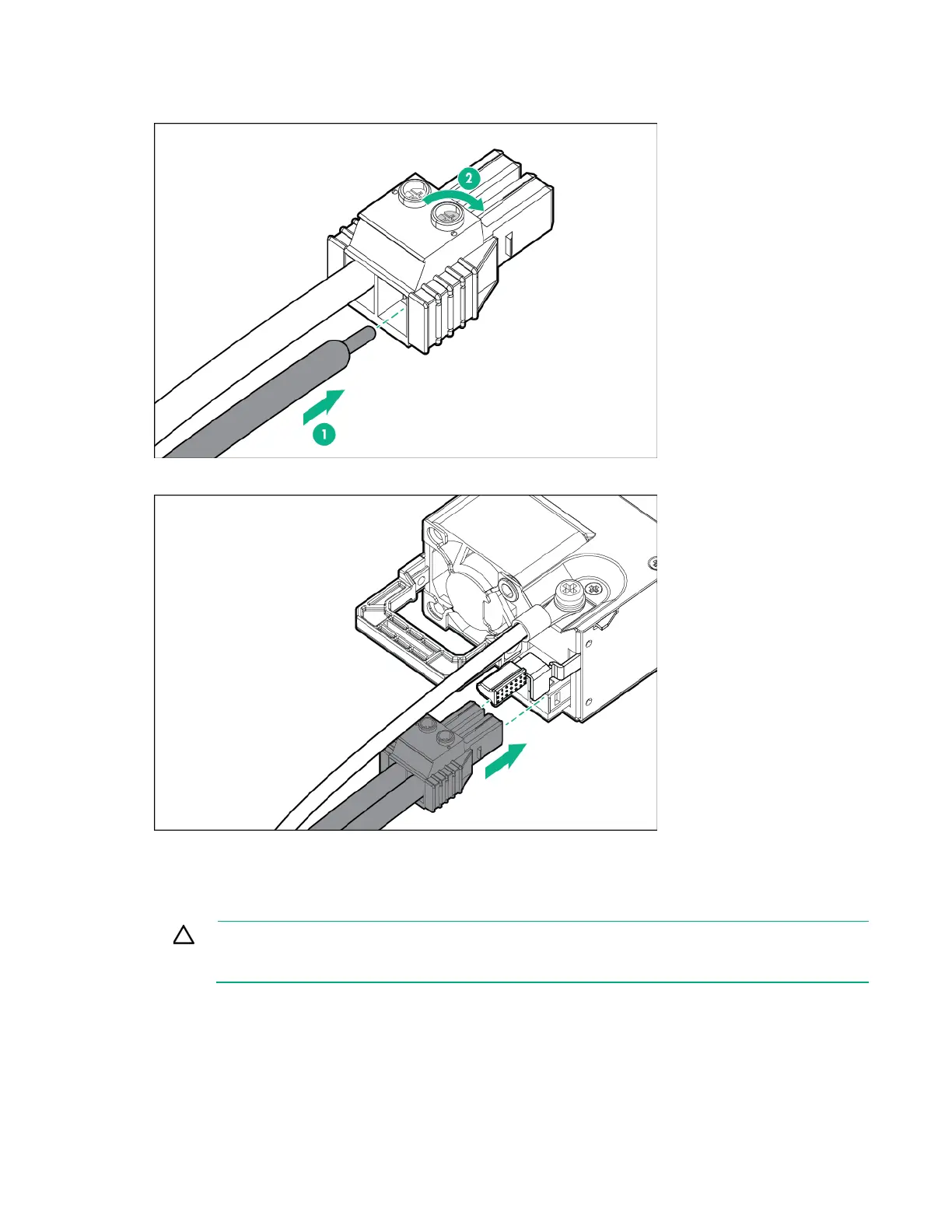Hardware options installation 131
9.
Insert the return wire into the right side of the connector, and then tighten the screw to 1.3 N m (10
lb-in) of torque.
10. Install the terminal block connector in the power input module.
11. To prevent accidental power cord disconnection when sliding the server in and out of the rack,
secure the power cord, wires, and/or cables in the strain relief strap attached to the power input
module handle:
a. Unwrap the strain relief strap from the power input module handle.
CAUTION:
Avoid tight bend radii to prevent damaging the internal wires of a power cord or a
server cable. N
ever bend power cords and server cables tight enough to cause a crease in the
sheathing.
