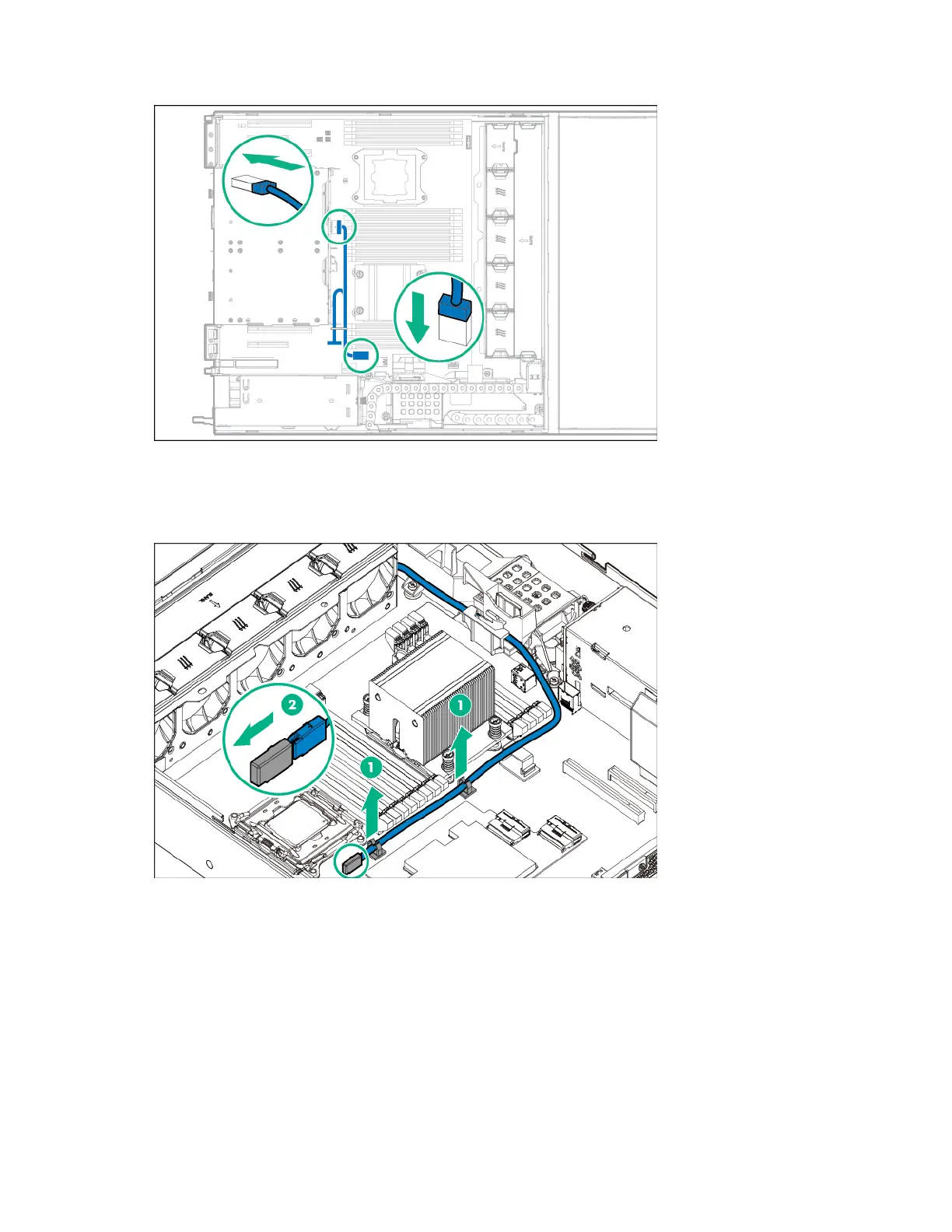Hardware options installation 60
b.
Connect the smaller 5x2 connector to the drive backplane.
9. If you plan to use the Flexible Smart Array P840ar Controller to manage the rear LFF drives, connect
the rear drive cage to the front drive cage 2 backplane:
a. Release the preinstalled Mini-SAS x4 cable from the system board cable clips.
b. Remove the plastic cover from the released Mini-SAS x4 cable.
