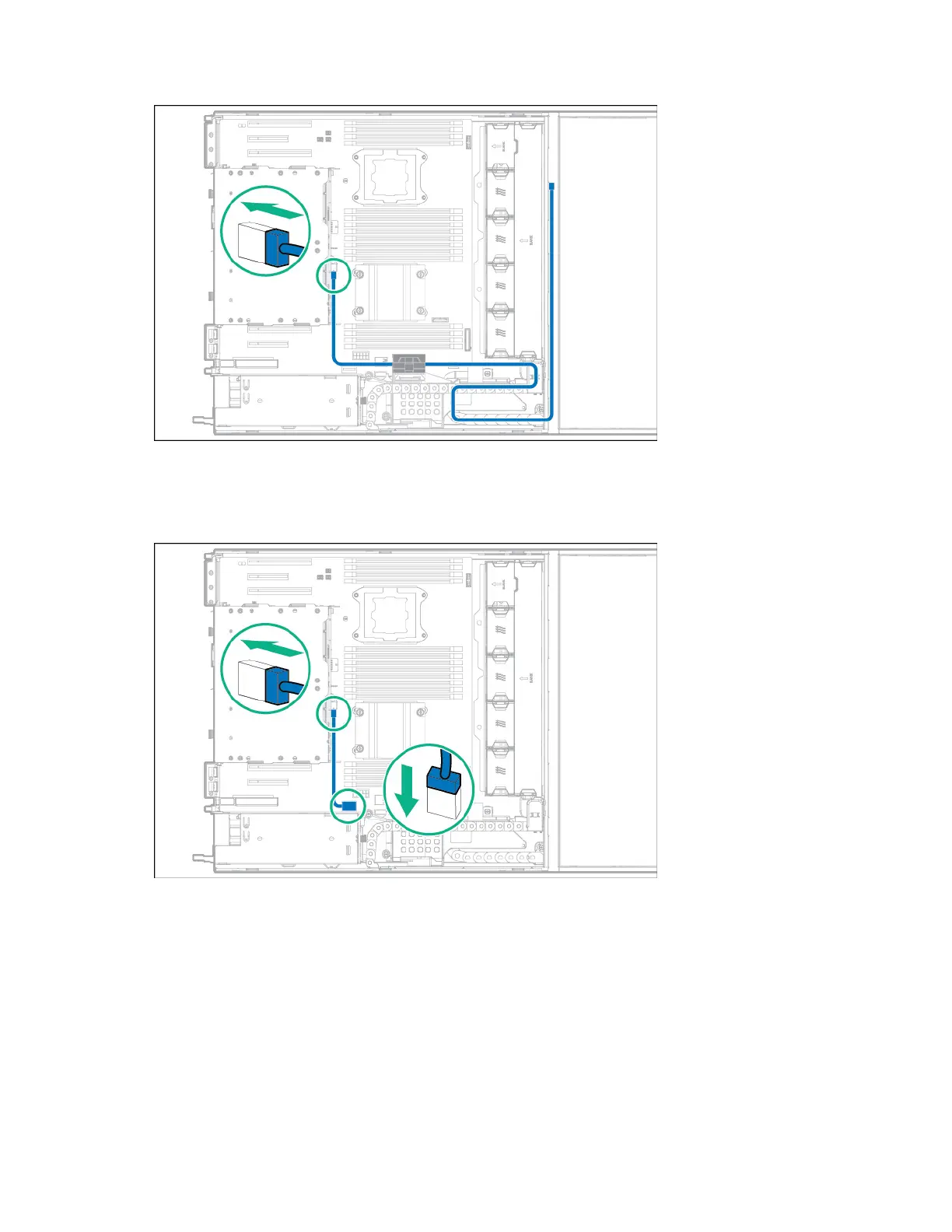Hardware options installation 61
c.
Connect the released Mini-SAS x4 cable to the four-bay hot-plug LFF rear drive backplane.
10. If you plan to use the Dynamic Smart Array B140i Controller to manage the rear LFF drives, connect
the rear drive cage to the system board:
a. Connect the Mini-SAS x4 cable included in this option kit to the drive backplane.
b. Connect the other end of the cable to the system board Mini-SAS connector.
11. Install the air baffle (on page 32).
12. Install the access panel (on page 30).
13. Install the server into the rack (on page 45).
14. Hewlett Packard Enterprise recommends installing at least one drive in the rear drive cage ("Drive
cage options" on page 58).
Populate drive bays based on the drive numbering sequence. Start from the drive bay with the
lowest device number.
15. Power up the server (on page 19).
