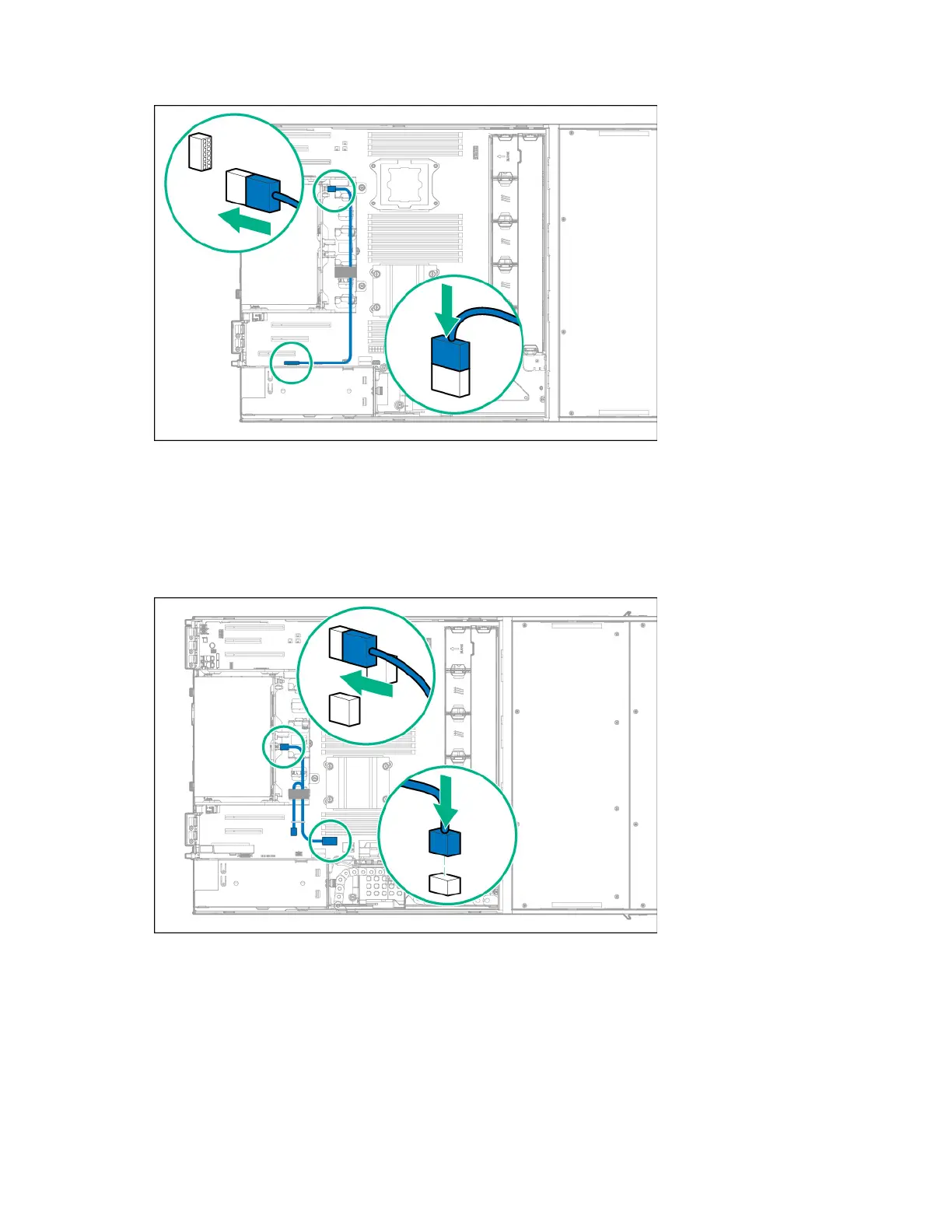Hardware options installation 69
13.
Secure the cable in the rear drive cage cable clip.
14. Do one of the following:
a. Install the FlexibleLOM blank.
b. If removed, install the FlexibleLOM adapter.
15. Connect the common 5x2 connector of the power Y-cable to the system board.
16. Connect the smaller 5x2 connector of the power Y-cable to the drive backplane.
17. Secure the cable in the rear drive cage cable clip.
18. If you are NOT installing an H240 HBA or a P440 controller for the six-bay SFF rear drive cage,
connect the multiconnector drive signal cable:
a. Connect the common end of the multiconnector drive signal cable to port 2 of the rear drive
backplane.
b. Connect the split ends of the multiconnector drive signal cable to the system board.
