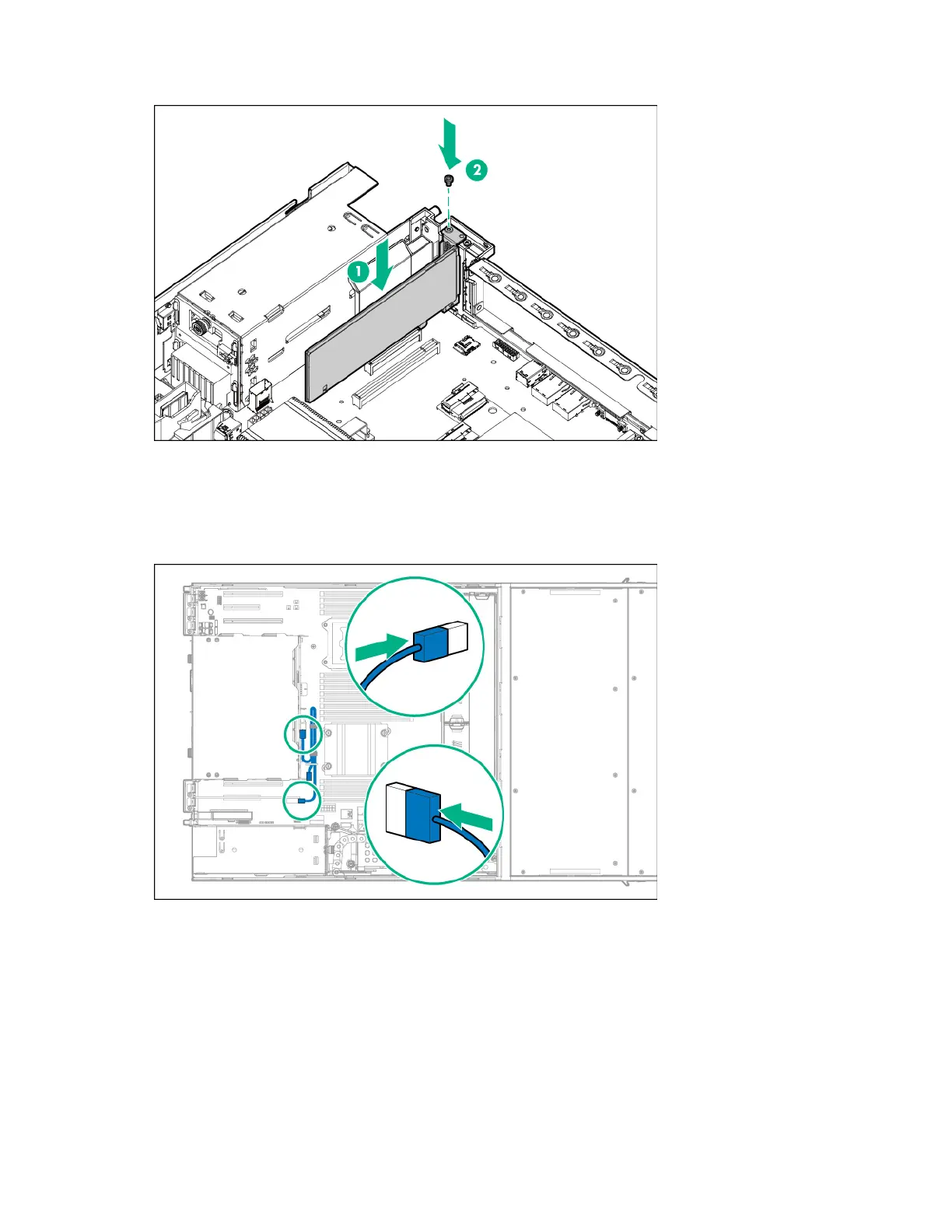Hardware options installation 88
c.
Install the storage controller.
d. Connect the Mini-SAS Y-cable to the rear drive backplane and the storage controller.
e. Depending on the drive configuration type and the location of the controller board, secure the
Mini-SAS Y-cable in the system board clips or position it on top of the air baffle.
— Four-bay LFF rear drive cage – P440 controller Mini-SAS Y-cable connection from the PCIe
expansion slot 1 or 2
