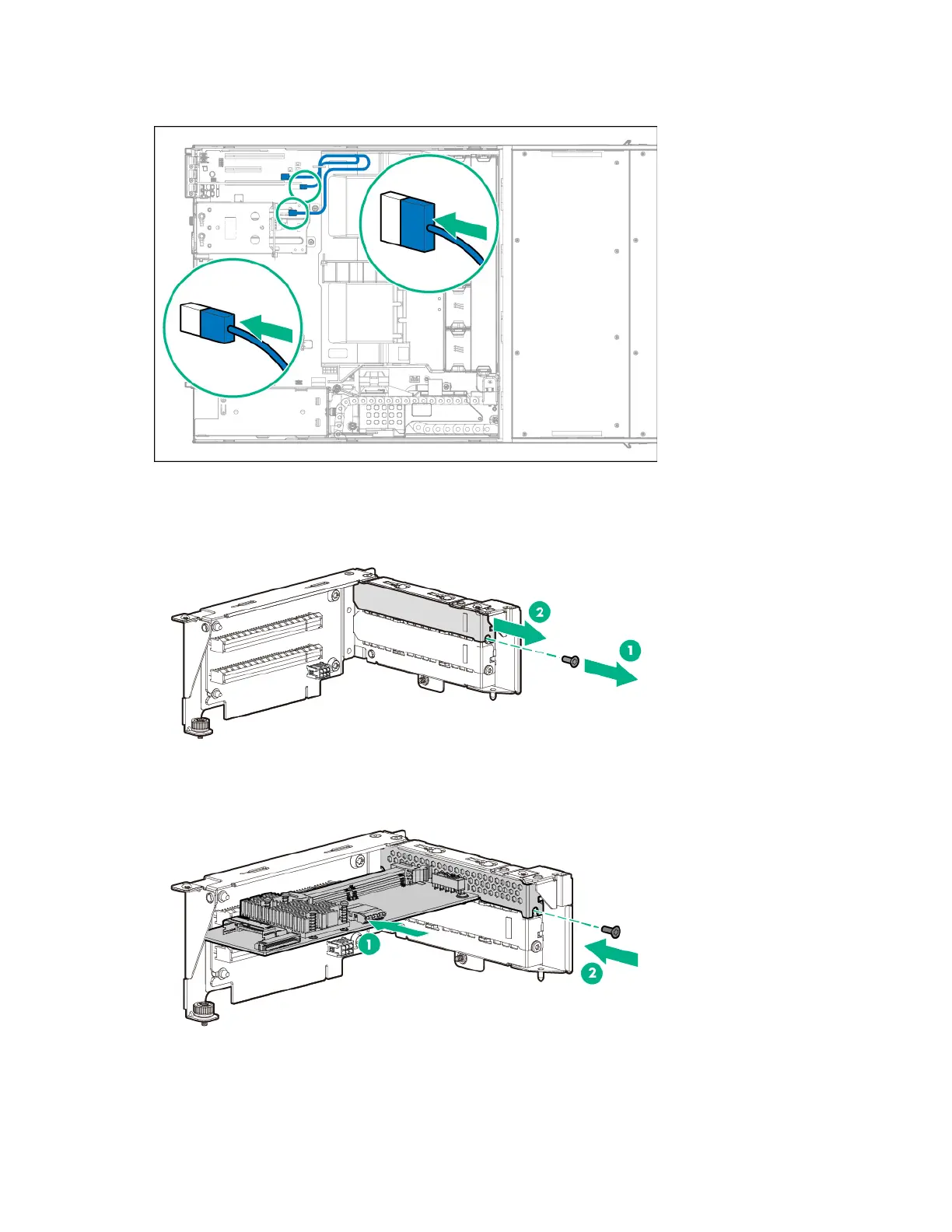Hardware options installation 90
— Two-bay SFF rear drive cage – P440 controller Mini-SAS Y-cable connection from the PCIe
expansion slot 5, 6 or 7
12. For the two-bay SFF rear drive cage only – Install the P440 controller in the riser board slot 3 or 4:
a. Remove the PCI riser cage (on page 34).
b. Remove the riser slot cover.
c. Install the storage controller.
d. Install the PCI riser cage (on page 36).
e. Connect the Mini-SAS Y-cable to the rear drive backplane and the storage controller.
