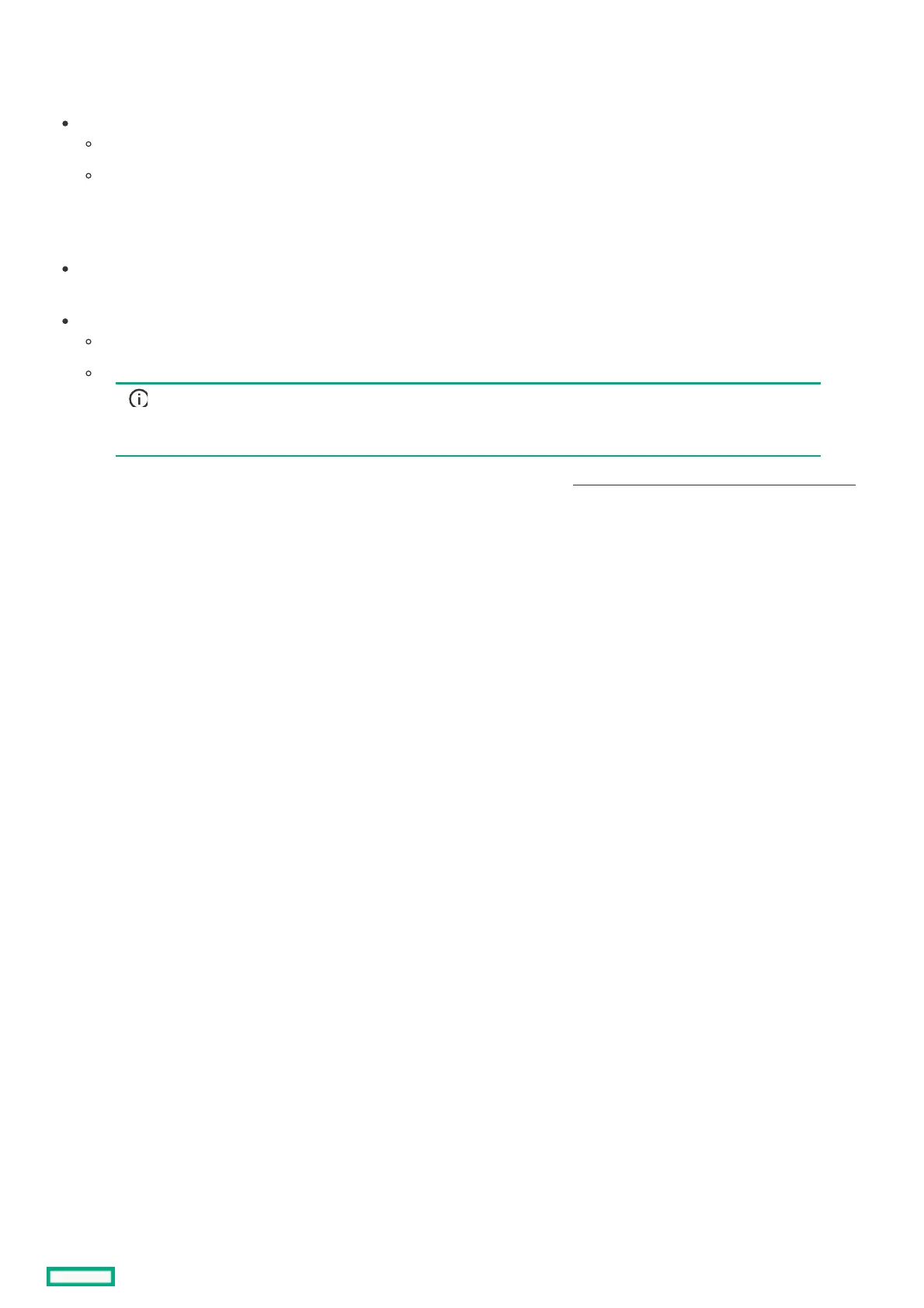Flexible boot controlFlexible boot control
This feature enables you to do the following:
Add Boot Options:
Browse all FAT16 and FAT32 file systems.
To add a new UEFI boot option, select an X64 UEFI application with an .EFI extension. For example, adding an OS boot loader or
other UEFI application as a new UEFI boot option.
The new boot option is appended to the boot-order list. When you select a file, you are prompted to enter the boot option
description. This description, and any optional data to be passed to an .EFI application, is then displayed in the boot menu.
Boot to System Utilities
After pre-POST, the boot options screen appears. During this time, you can access the UEFI System Utilities by pressing the F9 F9 key.
Choose between supported modes:
Legacy BIOS Boot Mode
UEFI Boot Mode
IMPORTANT: IMPORTANT: If the default boot mode settings are different than the user-defined settings, the system might not
boot the OS installation if the defaults are restored. To avoid this issue, use the User Defined Defaults feature in
UEFI System Utilities to override the factory default settings.
For more information, see the UEFI System Utilities user guide for your product on the Hewlett Packard Enterprise Information LibraryHewlett Packard Enterprise Information Library .
