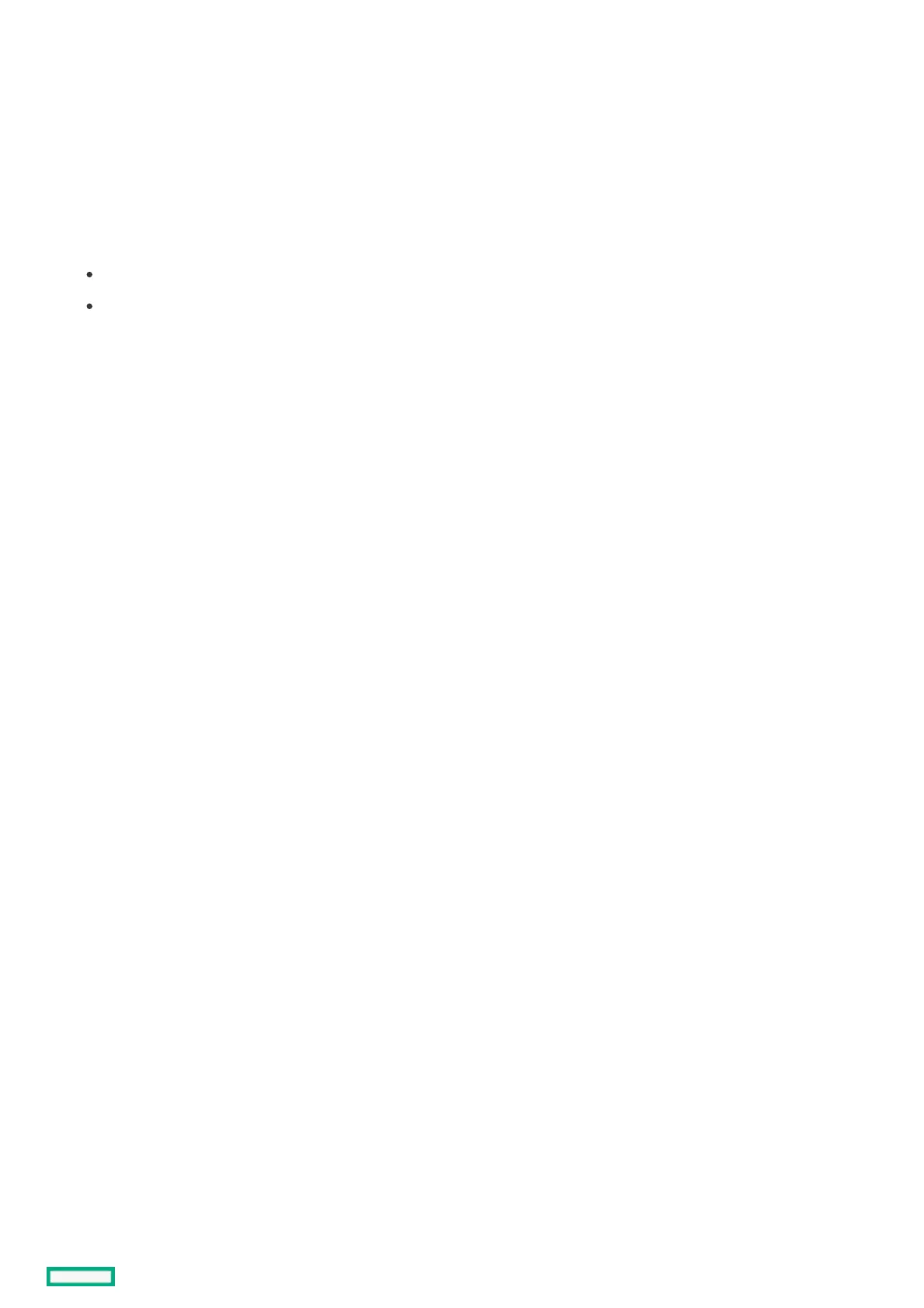Using dynamic DNS to access the iLOUsing dynamic DNS to access the iLO
PrerequisitesPrerequisites
Your network supports Dynamic DNS.
ProcedureProcedure
1. Launch a browser.
2. To attempt to access the management interface, enter the DNS name on your tag into the browser.
For example, if the name on your tag is 'ilo12345', enter one of the following in the browser:
http://ilo12345
http://ilo12345.your.domain.name
