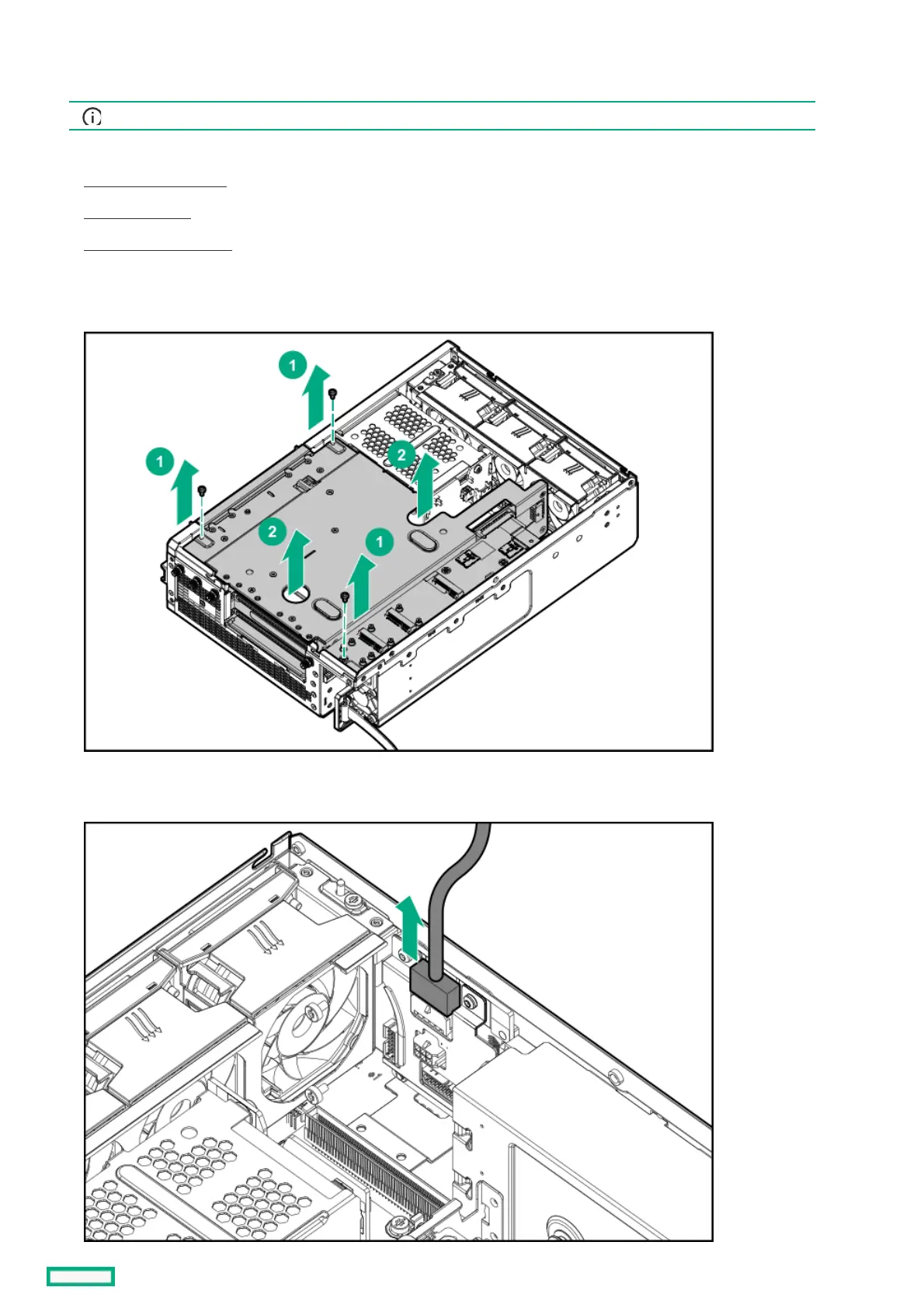Install the PCIe cardInstall the PCIe card
The system supports optional PCIe cards.
IMPORTANT: IMPORTANT: The PCIe card is not hot-pluggable. The system must be powered down to install this card.
ProcedureProcedure
1. Power down the system .
2. Remove the blade, if installed.
3. Remove the access panel .
4. Using a Torx driver, remove the three black T-15 Torx screws.
5. Lift the PCIe riser cage using the finger hold positions in the riser cage.
6. Disconnect the power cable.
