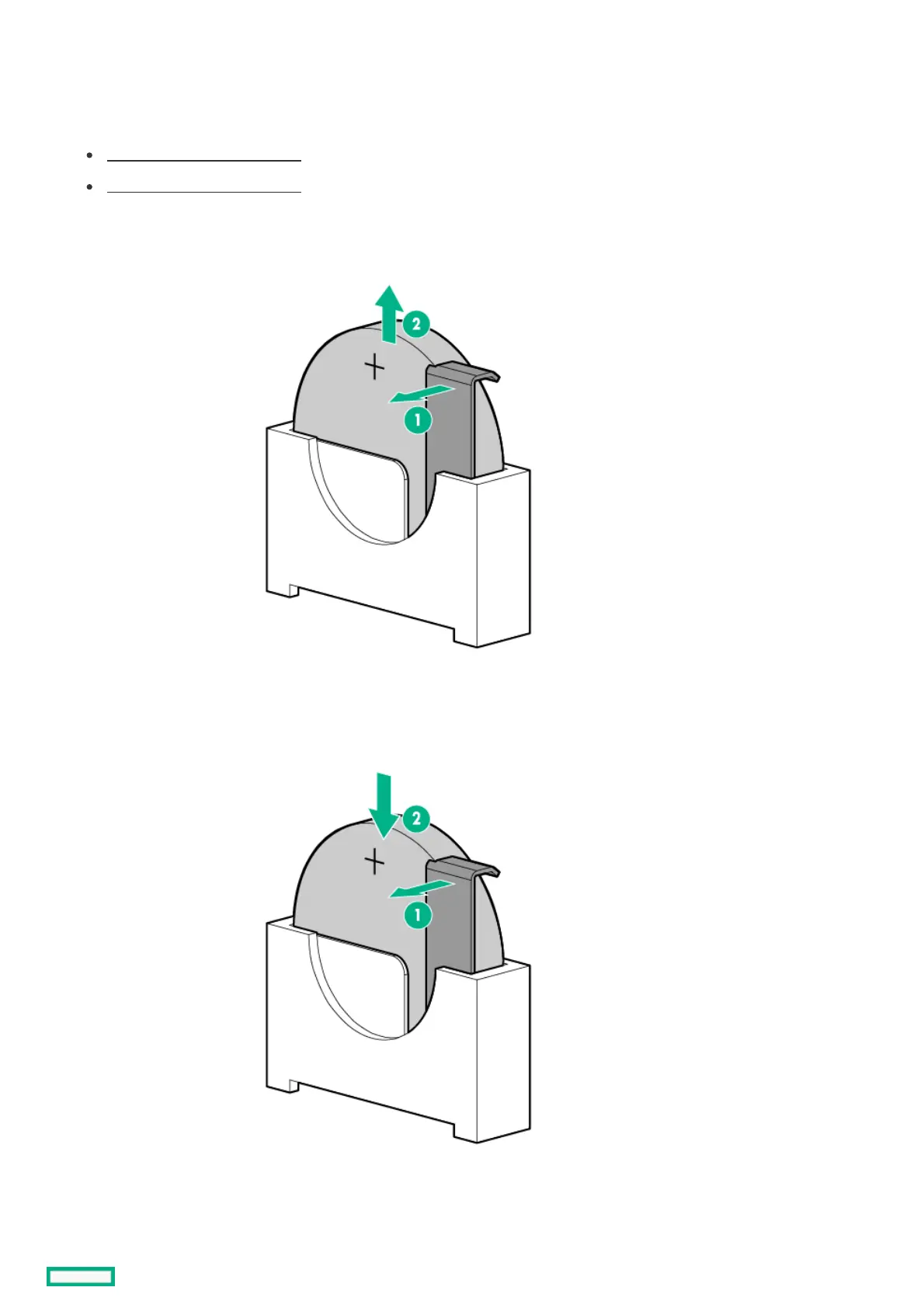Replace the system batteryReplace the system battery
ProcedureProcedure
1. Locate the battery on the system board:
PCIe configuration system board
PXIe configuration system board
2. Slightly push the metal tab, and then use the small flat-nose pliers to remove the system battery from its socket.
3. Slightly push the metal tab, then install the system battery in the socket.
For more information about battery replacement or proper disposal, contact an authorized reseller or an authorized service provider.
