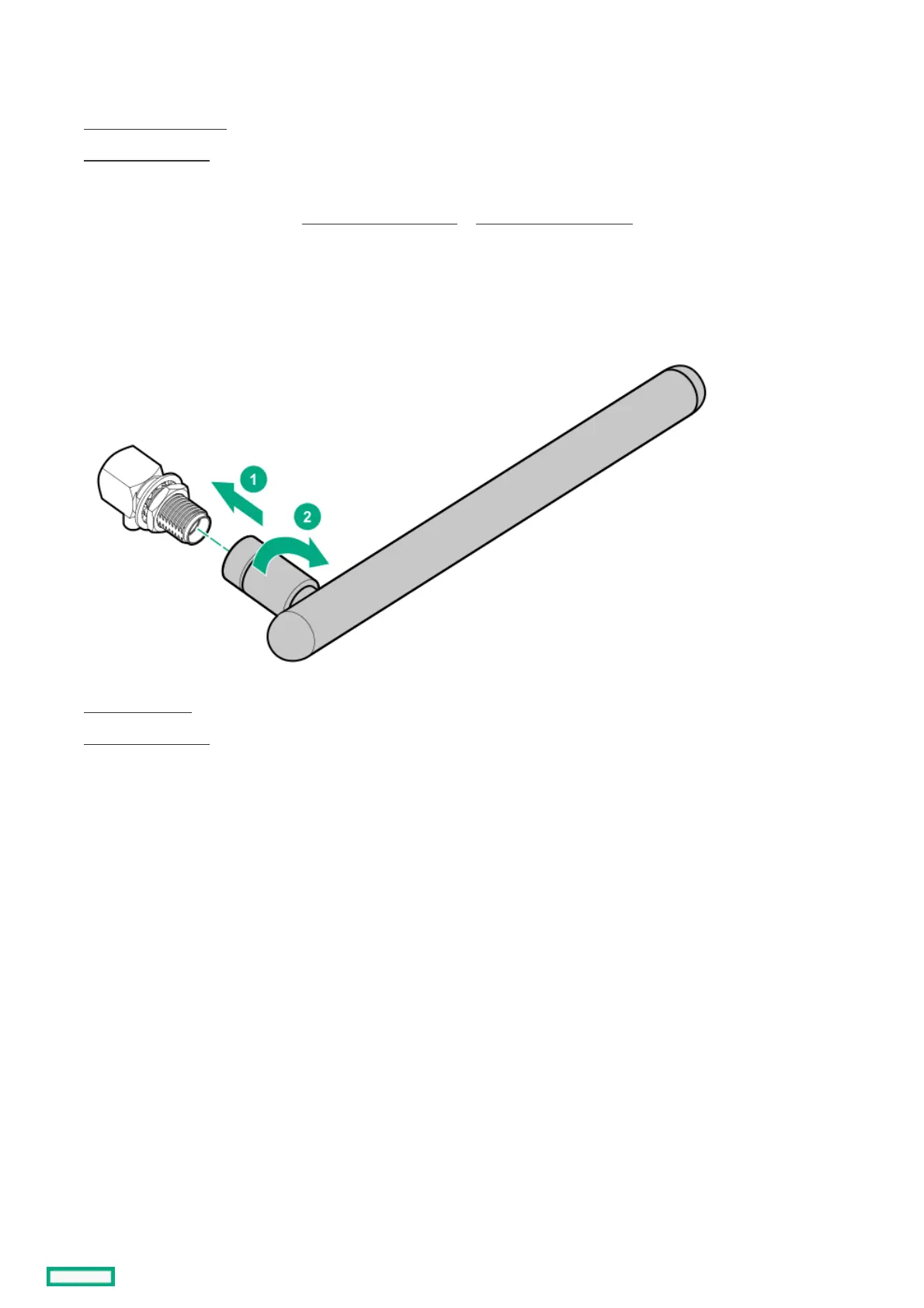Installing the WiFi or LTE antennasInstalling the WiFi or LTE antennas
ProcedureProcedure
1. Power down the system .
2. Dismount the system.
3. Locate the correct antenna.
For antenna connector locations, see PCI right side components or PXI right side components .
4. Install the antenna.
The antenna shown in the image might be different from that of your system.
5. Mount the system .
6. Power up the system .
