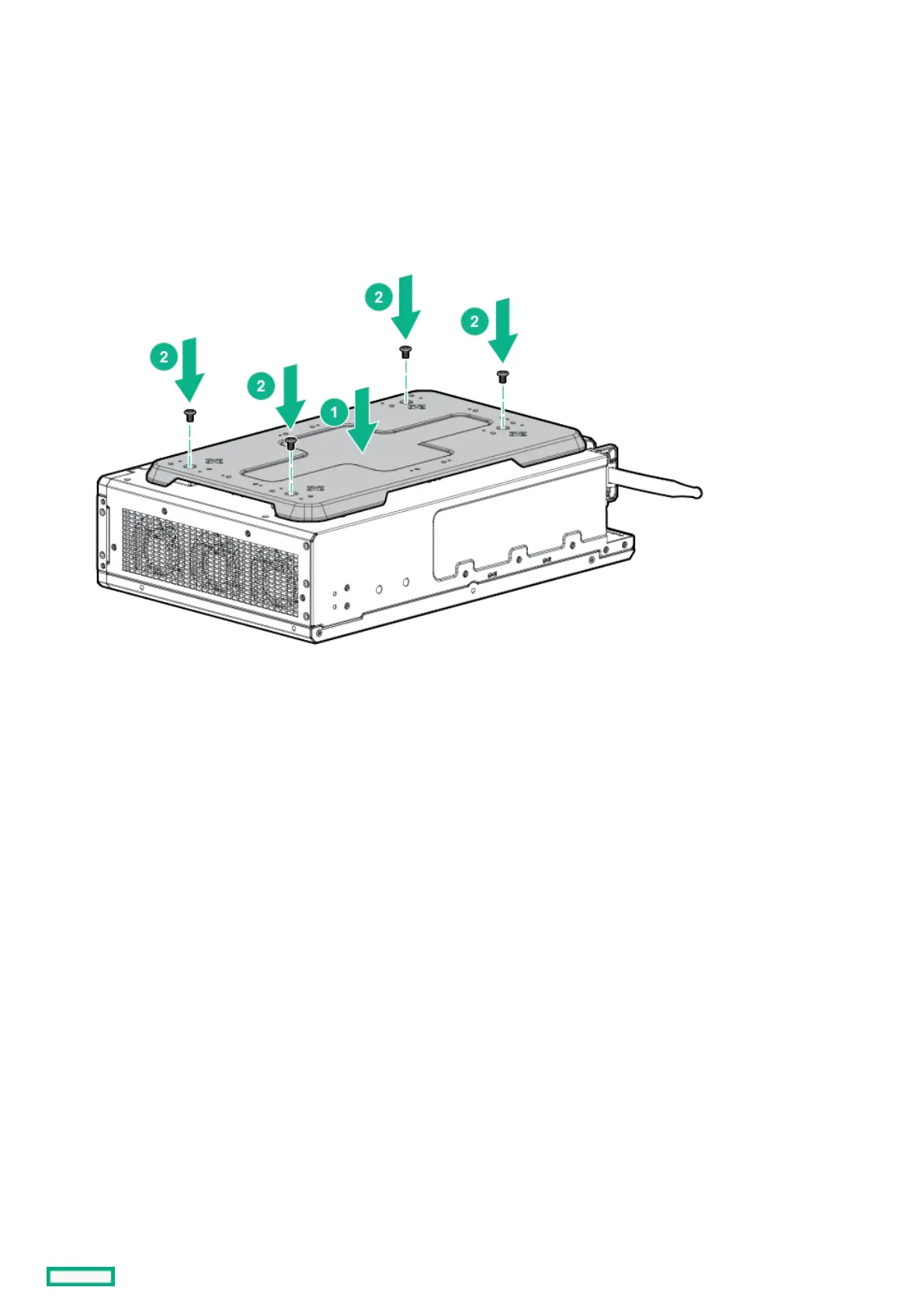Installing the wall mounting option kitInstalling the wall mounting option kit
ProcedureProcedure
1. Using the wall mount bracket, mark the locations for the wall mount screws.
2. Install the wall mount anchors and screws in the marked locations.
3. Align the wall mount bracket to the system.
4. Using a Torx driver, insert and tighten four T15 Torx screws to secure the bracket to the system.
5. Place the holes in the wall mount bracket over the wall mounting screws and slide to lock into place.
