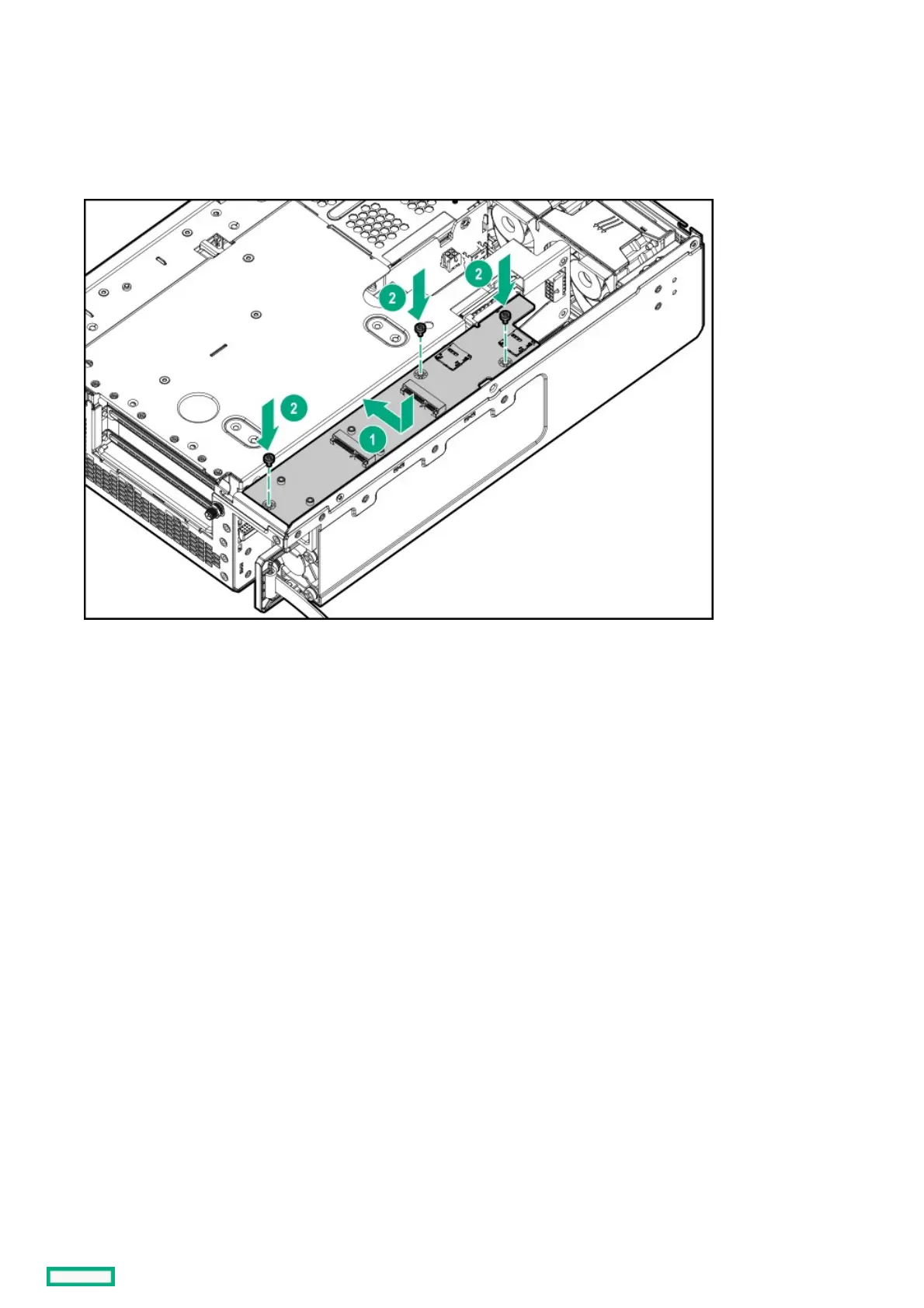Install the mini-PCIe adapter boardInstall the mini-PCIe adapter board
ProcedureProcedure
1. Align the mini-PCIe adapter board to the system board.
2. Using a Torx driver, insert and tighten the three T-15 Torx screws to secure the adapter board to the system board.
3. Connect the two cables from the mini-PCIe adapter board to the system board:
a. Connect the power cable.
b. Connect the drive cable.
