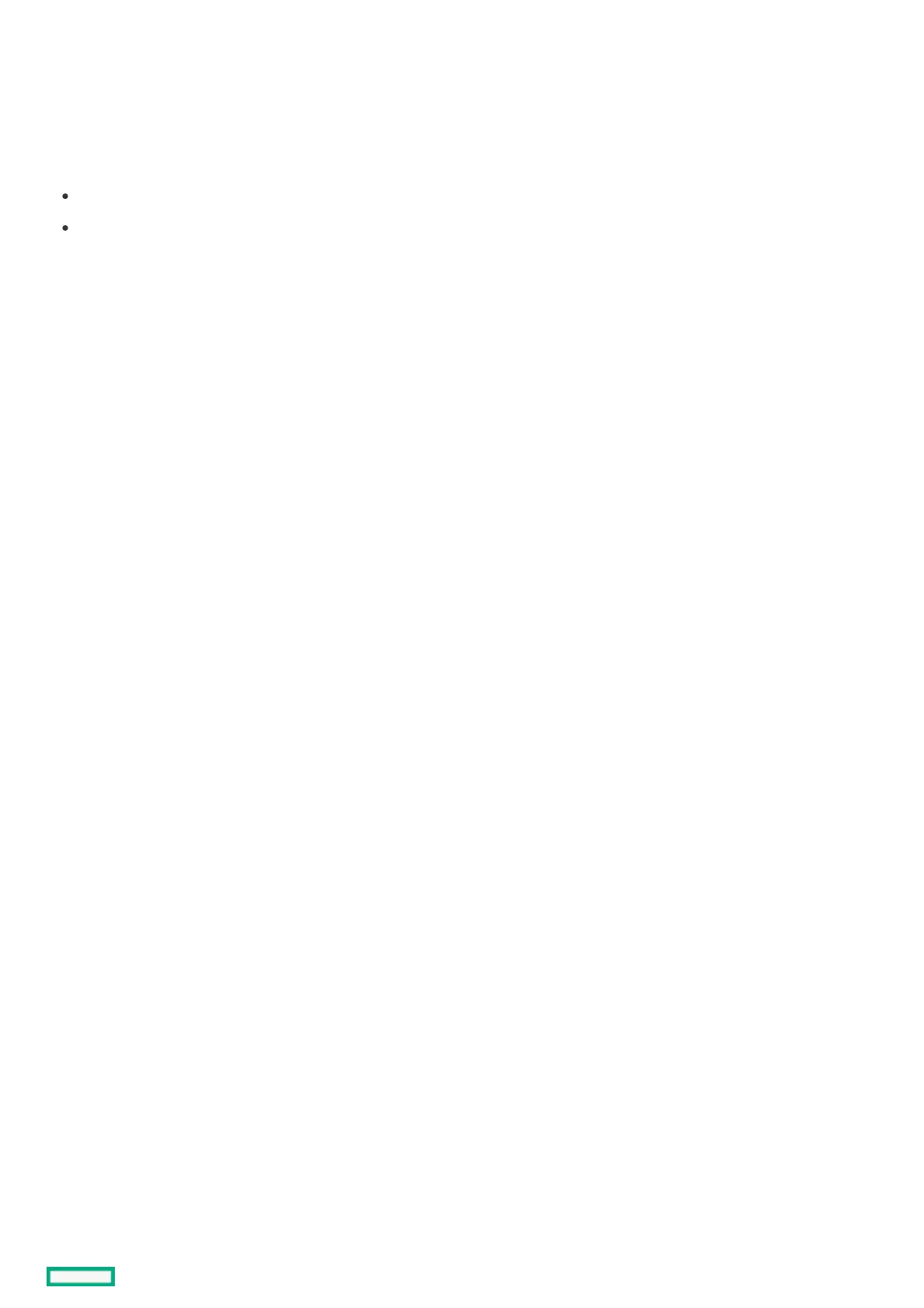Power up the systemPower up the system
If the system is connected to a power source, it powers up automatically by default. Generally, it has to be powered up only after a
manual shutdown. However, using iLO, blades can be individually configured to not power up automatically.
ProcedureProcedure
Use one of the following methods to power up the system:
Press the Power On/Standby button of the blade installed in the system.
Remotely power up the system through iLO.
