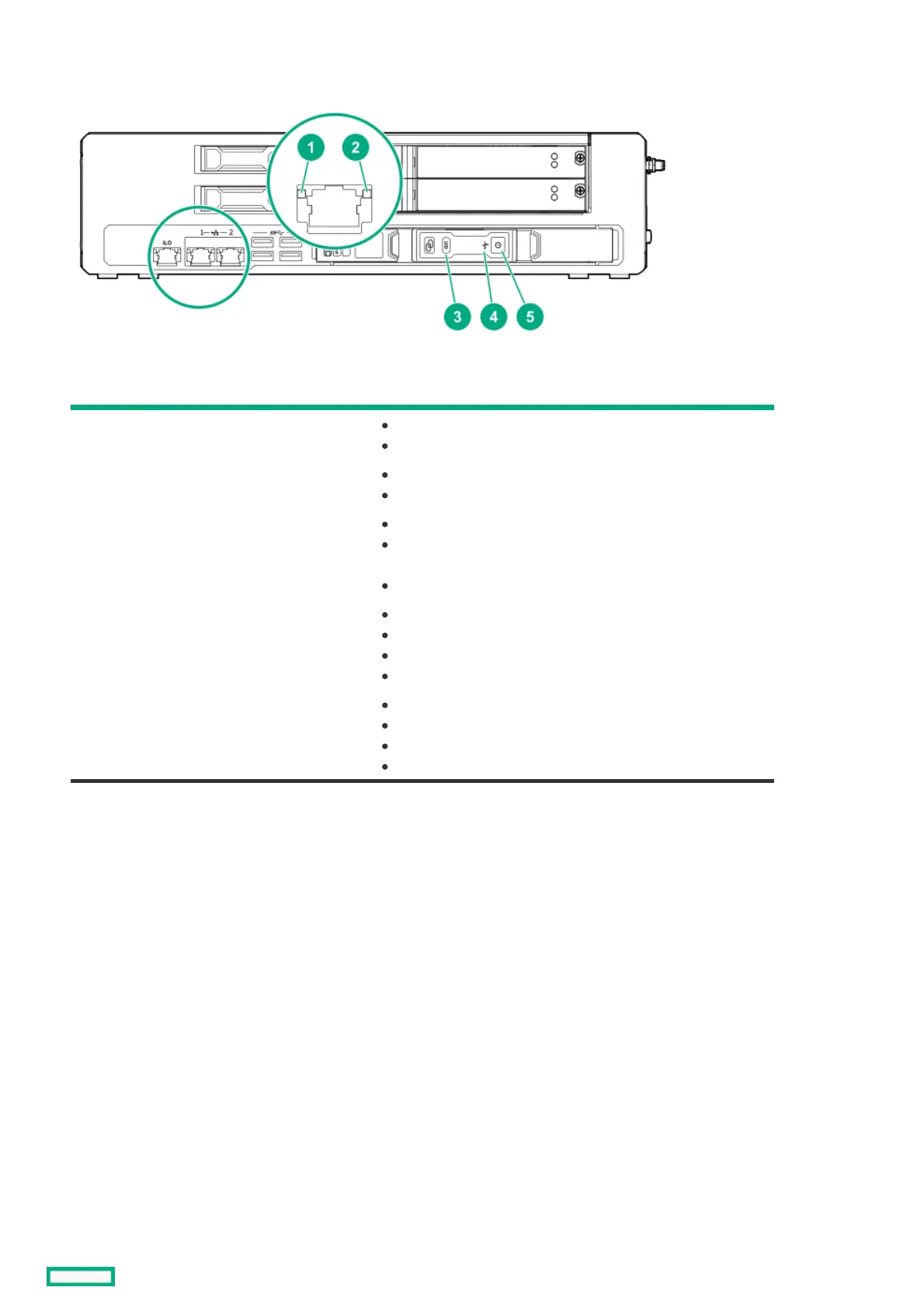Front panel LEDs and buttonsFront panel LEDs and buttons
ItemItem DescriptionDescription StatusStatus
1 iLO and network port link LED
Green = Linked to network
Off = No network connection
2 iLO and network port activity
LED
Flashing green = Network activity
Off = No network activity
3 Blade UID LED/button
Blue = Blade ID is selected
Flashing Blue = Blade firmware update is in progress or iLO
IRC is in use
Off = Blade ID is not selected
4 Blade health LED
Green = Normal operation
Flashing Amber = Degraded condition
Flashing Red = Critical condition
Off = No power
5 Blade power LED
Green = CPU power on
Flashing green = iLO booting
Amber = Standby operation
Off= No power
