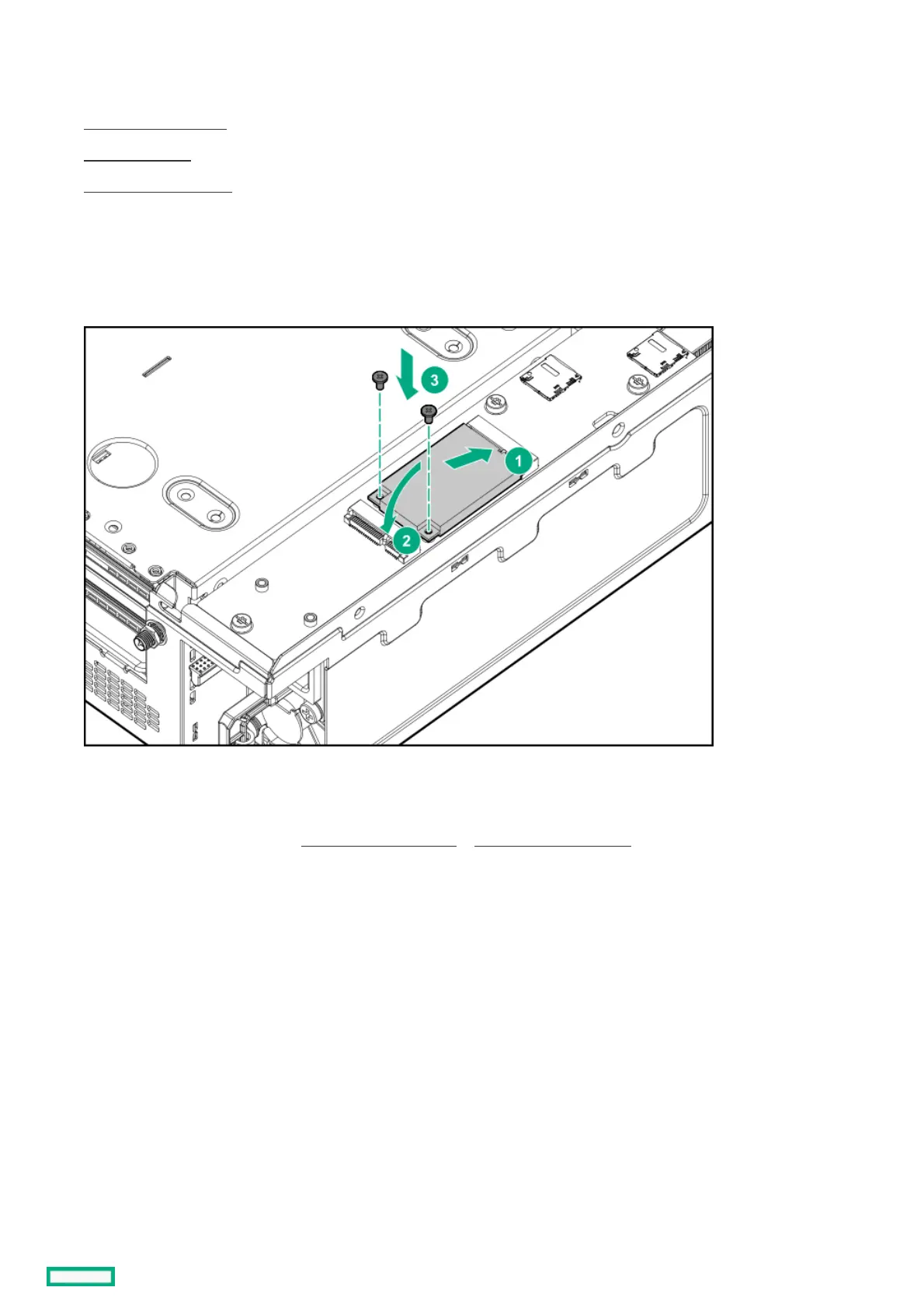Installing a full-length mini-PCIe LTE moduleInstalling a full-length mini-PCIe LTE module
ProcedureProcedure
1. Power down the system .
2. Remove the blade, if installed.
3. Remove the access panel .
4. Align the full-length mini-PCIe module with the full-length slot on the mini-PCIe adapter board.
5. Insert the mini-PCIe module connector into the slot.
6. Using a Phillips screwdriver, insert and tighten the two screws to secure the mini-PCIe module to the board.
7. Install the two internal antenna cables on the antenna connectors on the module.
8. Install the two internal antenna cables to the antenna connector ports.
For antenna connector locations, see PCI right side components or PXI right side components .
