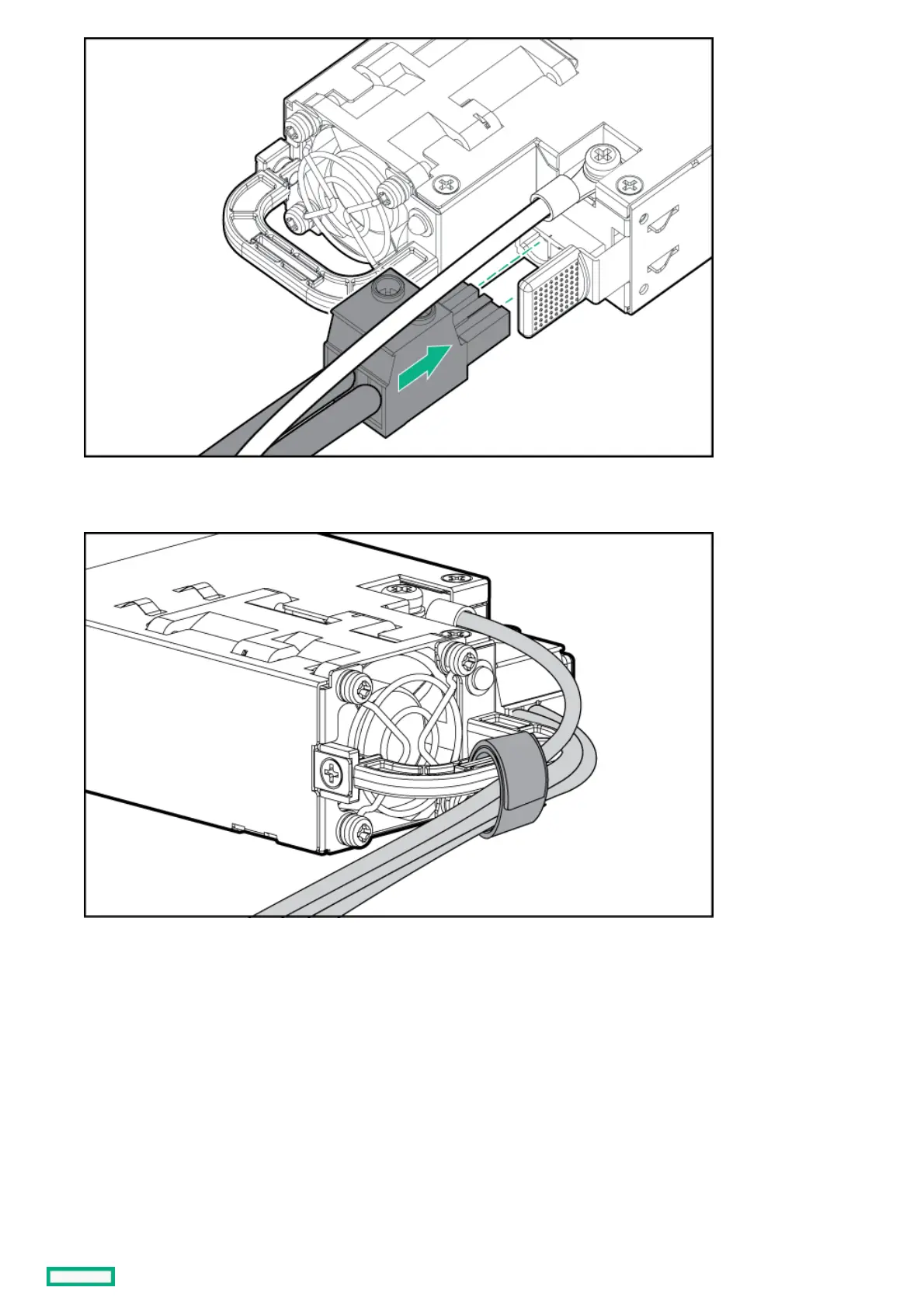10. Attach the cables to the power supply handle with the hook-and-loop strap.
11. Route the power cord. Use best practices when routing power cords and other cables. A cable management arm is available to help
with routing. To obtain a cable management arm, contact a Hewlett Packard Enterprise authorized reseller.
12. Make sure the -48V DC power source is off or the PDU breaker is in the off position, and then connect the power cord to the -48V DC
power source or PDU.
13. Turn on the -48V power source or switch the PDU breaker to the on position to supply -48V to the power supply.
14. Be sure that the green power supply LED is on.
