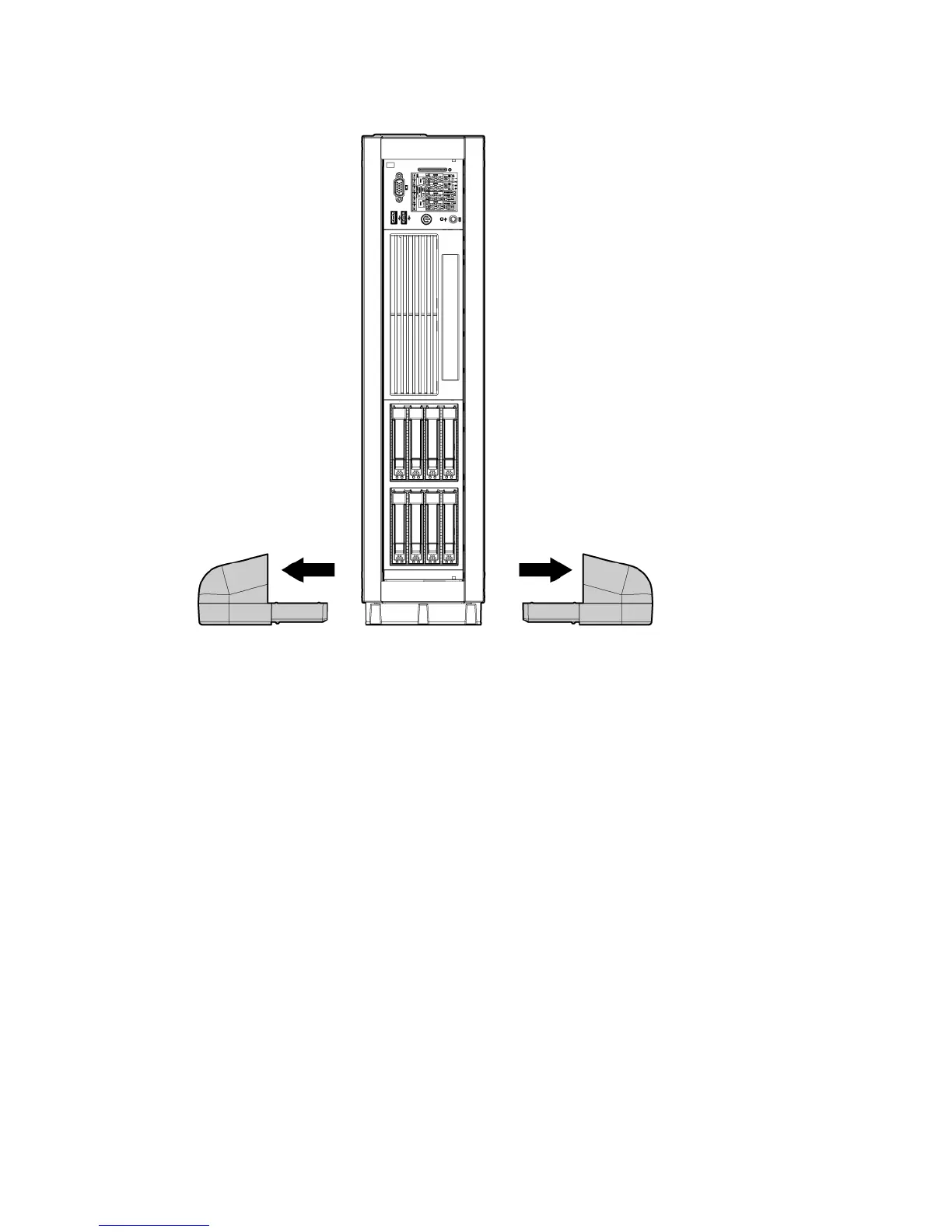2. Remove the pedestal kit feet.
Figure 15 Removing the pedestal kit feet
3. Lay the server on the left side (facing the front of the server). The right side of the pedestal kit
(with the ventilation holes) should be facing up.
4. Unscrew the captive thumbscrews on the rear of the pedestal kit for the right side pedestal kit
piece.
100 Removal and replacement procedures
