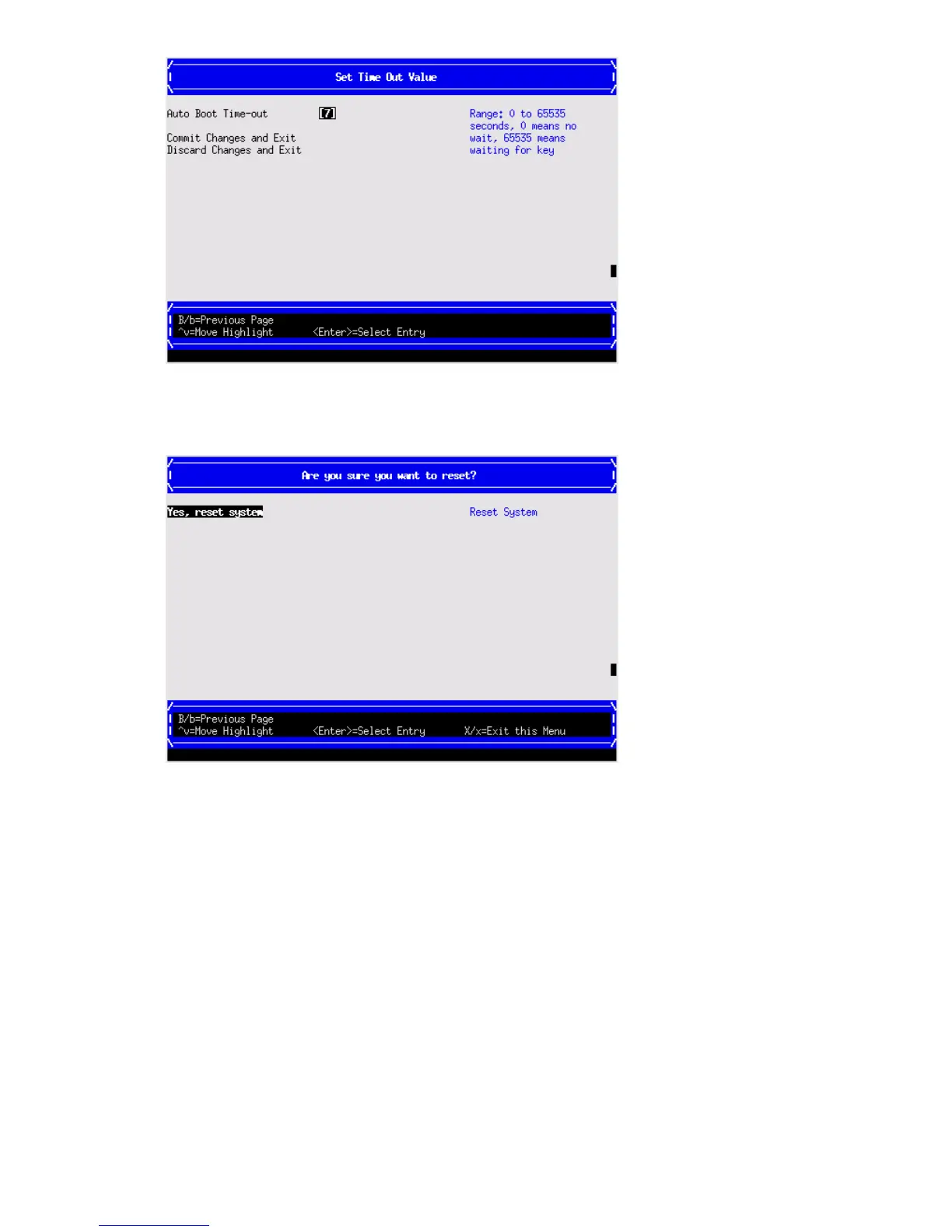Reset system
Use this option to perform a system reset.
iLO MP
The iLO MP is an independent support system for the server. It provides a way for you to connect
to a server and perform administration or monitoring tasks for the server hardware.
The iLO MP controls power, reset, ToC capabilities, provides console access, displays and records
system events, and displays detailed information about the various internal subsystems. The iLO
MP also provides a virtual front panel used to monitor server status and the state of front panel
LEDs. All iLO MP functions are available through the LAN and the local RS-232 port.
The iLO MP is available whenever the server is connected to a power source, even if the server
main power switch is off.
Access to the iLO MP can be restricted by user accounts. User accounts are password protected
and provide a specific level of access to the server and MP commands.
For more information regarding the iLO MP, see the HP Integrity iLO 3 Operations Guide.
iLO MP 145
