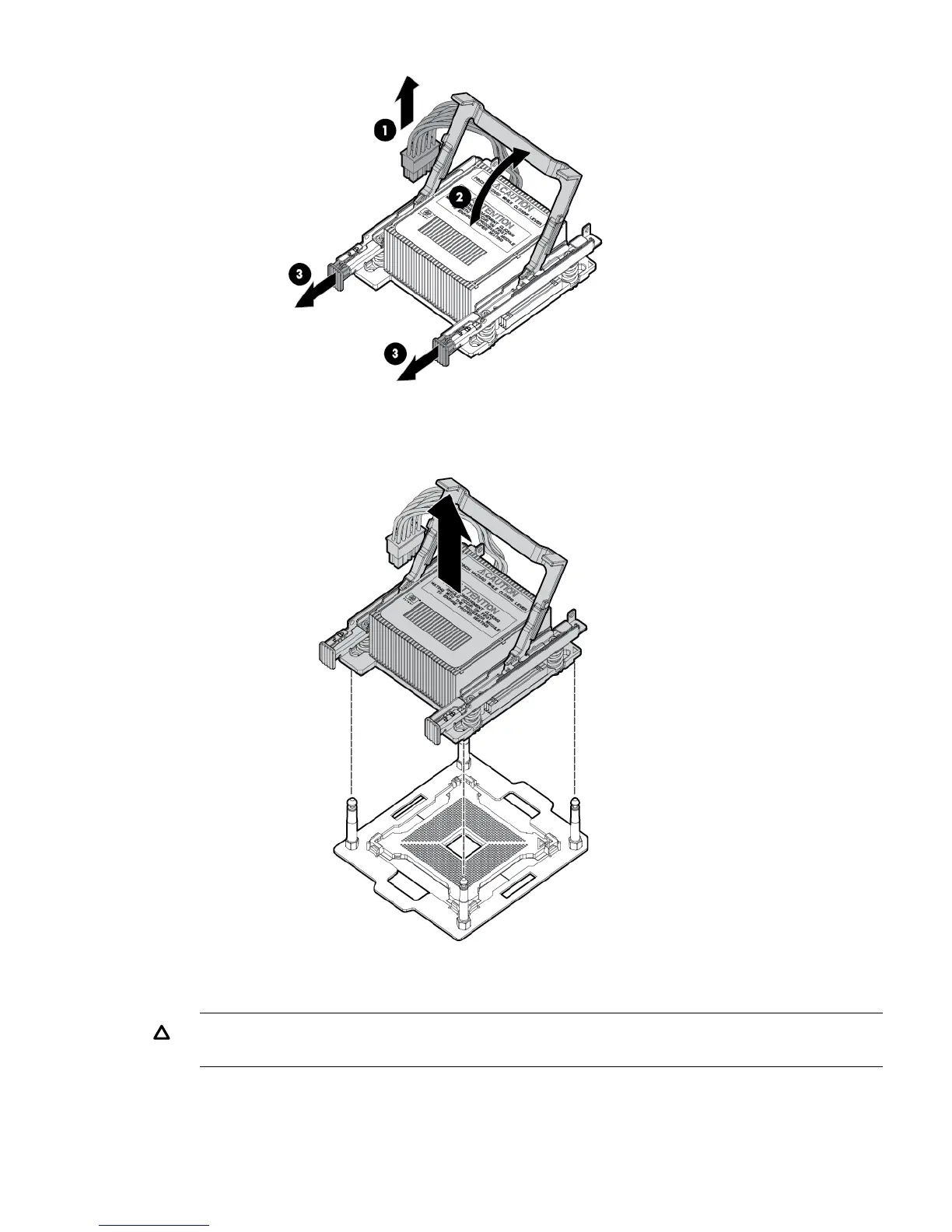7. Lift the CPU and heat sink off of the socket, pulling straight up.
8. If the CPU is not being replaced, install a CPU baffle (“Replacing the CPU baffle”).
CAUTION: To avoid damage to CPU socket pins and ensure proper system cooling, install
a CPU baffle in an empty CPU socket.
Replacing a CPU
See “Installing a CPU and heat sink module” (page 38).
Removing and replacing a CPU and heat sink module 119
