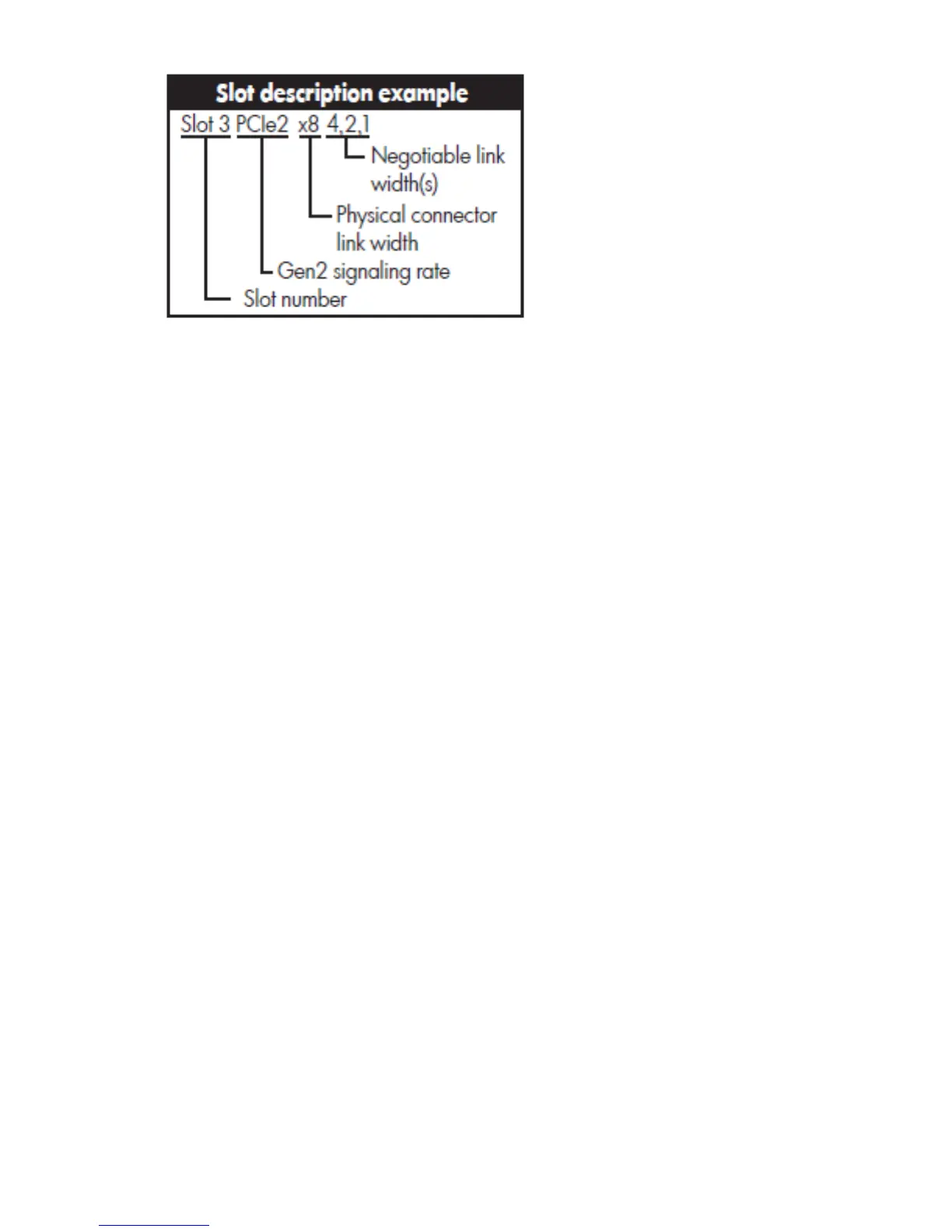RAID support
The following levels of RAID support are offered:
• Zero memory
RAID 0, 1, 10◦
◦ Maximum 8 drives, 2 logical volumes
◦ No cache or battery needed. Performance improved with cache
• Full feature
RAID 0, 10, 5◦
◦ Cache needed and installing it automatically enables the full feature firmware stack.
FBWC optional.
• Advanced pack
RAID 6, 50, 60◦
◦ Cache needed. Advanced Pack license must be entered to enable. BBWC is required.
CPU subsystem
The server CPU subsystem supports one or two dual or quad-core Itanium CPUs. When two CPUs
are installed, the speeds must be identical.
Memory subsystem
The server supports up to 24 memory DIMMs that attach to the system board through 4 memory
riser boards (6 DIMMs per board). The minimum amount of memory supported is 4 GB (two 2-GB
DIMMs). The maximum memory supported is 96 GB (twenty-four 4-GB DIMMs). The supported
DIMMs are industry-standard, 30 mm (1.18 in) high, DDR3 PC3 DIMMs. Hot-spare and hot plug
functionality are not supported.
The server supports the following DIMM sizes:
• 2 GB
• 4 GB
• 8 GB (Future release)
• 16 GB (Future release)
Server subsystems 13
