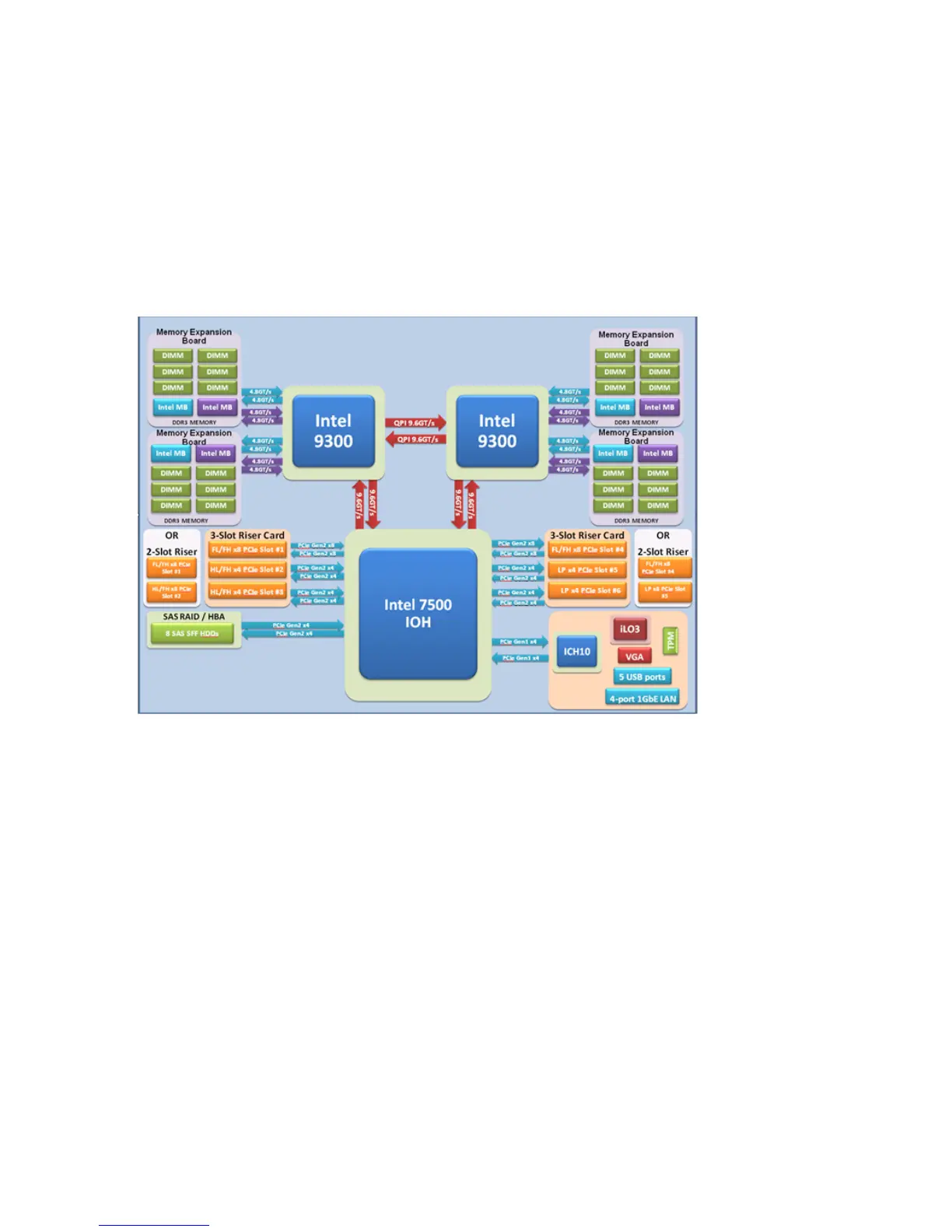System event log review
See the HP Integrity iLO 3 Operations Guide for this procedure.
Supported configurations
This subsection provides a system build-up procedure.
Server block diagram
Figure 14a system block diagram, showing the major server functional components and their
interconnections:
Figure 14 Server Block Diagram
There are two types of CRUs in the server:
1) Externally accessible CRUs (eCRUs)
2) Internally accessible CRUs (iCRUs).
In the following two lists, asterisks identify those CRUs identifiable by System Insight Display LEDs
when they are faulty or have failed.
The following is a list of all eCRUs in the server (see Appendix A (page 129) for CRU part numbers):
• * Power supplies (1 or 2)
• Power cords
• * SATA DVD+RW drive
• * 2.5 inch hard disk drives (up to 8)
The following is a list of all the iCRUs in the server:
• * System board
• SAS disk backplane
• * CPUs (1 or 2)
• * DIMMs (2 to 24)
• Diagnostic LED board
82 Troubleshooting
