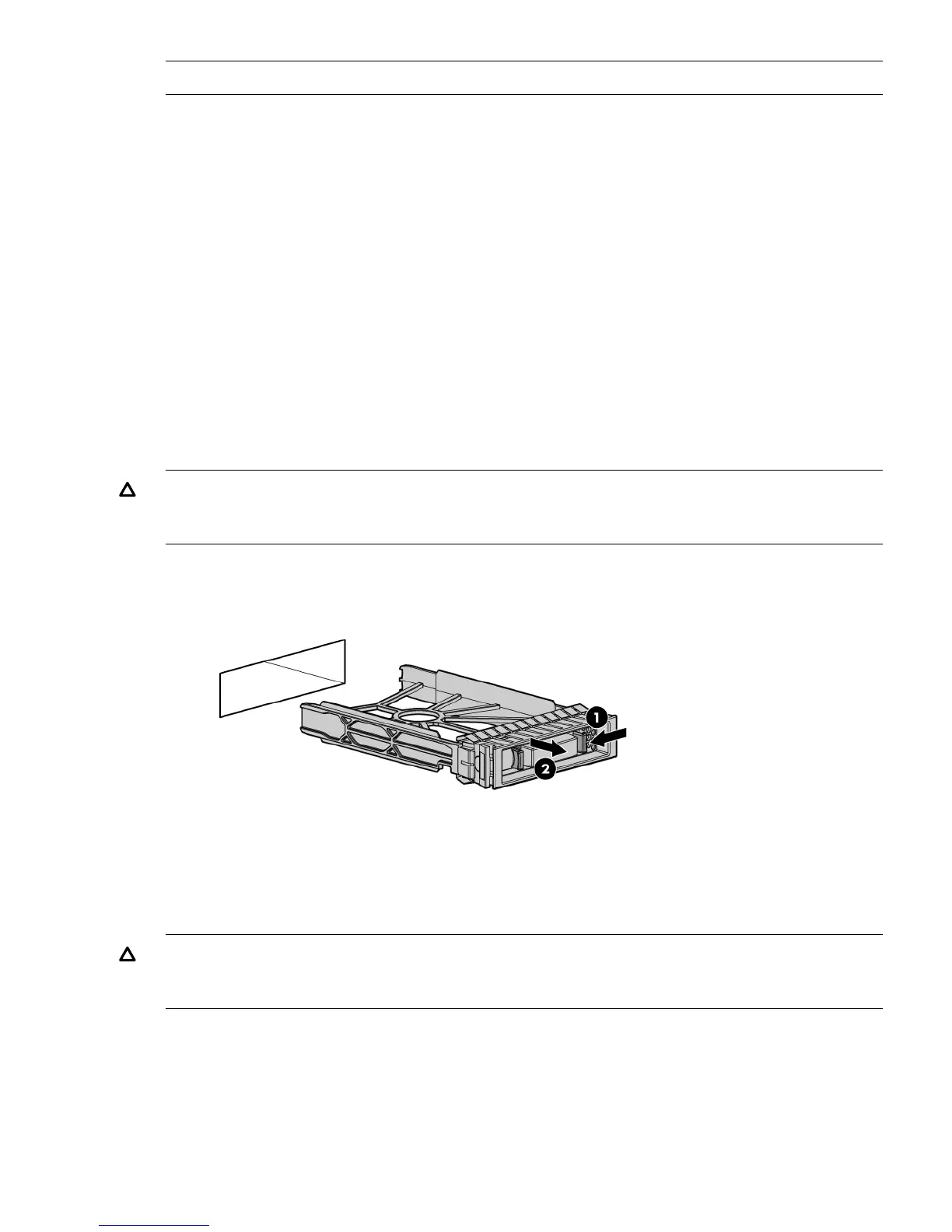NOTE: Cold-swappable components are signified with blue touch points.
The following are cold-swappable components:
• SATA DVD+RW drive
• I/O card cage
• PCIe cards
• DIMM riser boards
• DIMMs
• CPUs
• System battery
• Power backplane
• SAS backplane
• TPM module
SAS hard drive blank
CAUTION: For proper cooling do not operate the server without the access panel, baffles,
expansion slot covers, or blanks installed. If the server supports hot-plug components, minimize the
amount of time the access panel is open.
Remove the component as indicated.
Figure 19 Hard drive filler removal
To replace the blank, slide the blank into the bay until it locks into place.
Hot-plug SAS hard drive
To remove the component:
CAUTION: For proper cooling do not operate the server without the access panel, baffles,
expansion slot covers, or blanks installed. If the server supports hot-plug components, minimize the
amount of time the access panel is open.
1. Determine the status of the hard drive from the hot-plug SAS hard drive LED combinations.
2. Back up all server data on the hard drive.
3. Remove the hard drive.
SAS hard drive blank 105
