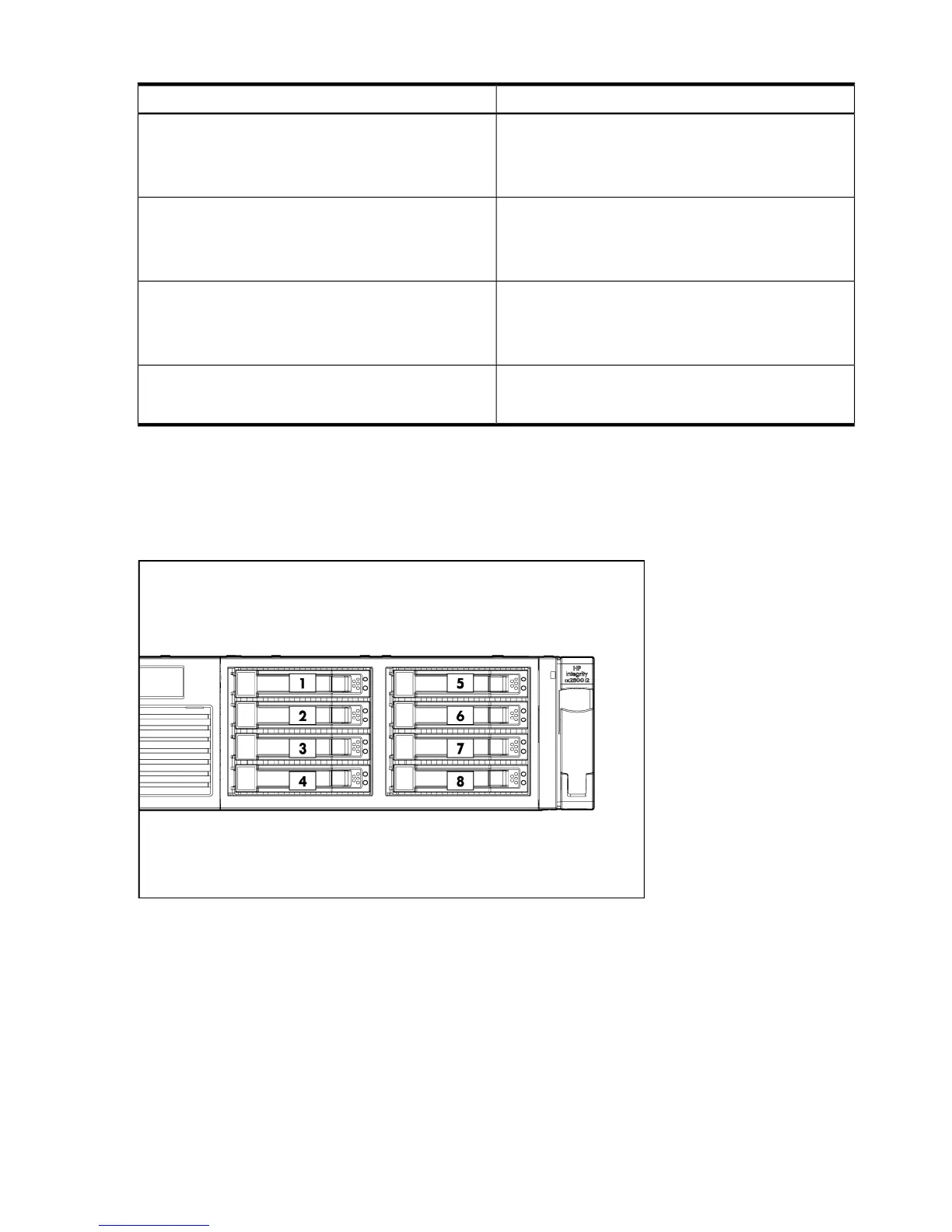Table 5 ID LED states
StateLED
• Off = Server in standby or power capping disabled
• Flashing amber = Power cap exceeded
• Green = Power capping configured
NICs
• Off = No link to network
• Flashing green = Network link and activity
• Green = Network link
NICPower Cap
• Green = Normal
• Amber = System degraded
• Red = System critical
System Event Log
• Off = Component health is assumed good
• Amber = Component health last known to be bad
Component LEDs
Storage and media devices
The server supports up to eight hot plug SAS HDDs, and one optical (SATA DVD+RW) drive, with
LEDs that indicate activity and device statuses.
Figure 8 SAS device numbers
Hard drive LEDs
The hard drives have two LEDs per driveSee Figure 9:
Drive activity LED The drive activity LED is solid green during normal operation and
flashes green when a drive is accessed.
Drive status LED The drive status LED can display amber or blue.
• Amber indicates a warning, or failure condition.
• Blue is a locator LED that identifies a particular disk drive.
Various software utilities, such as online diagnostics or SAS disk drive
configuration tools, can activate the locator LED.
18 Overview
