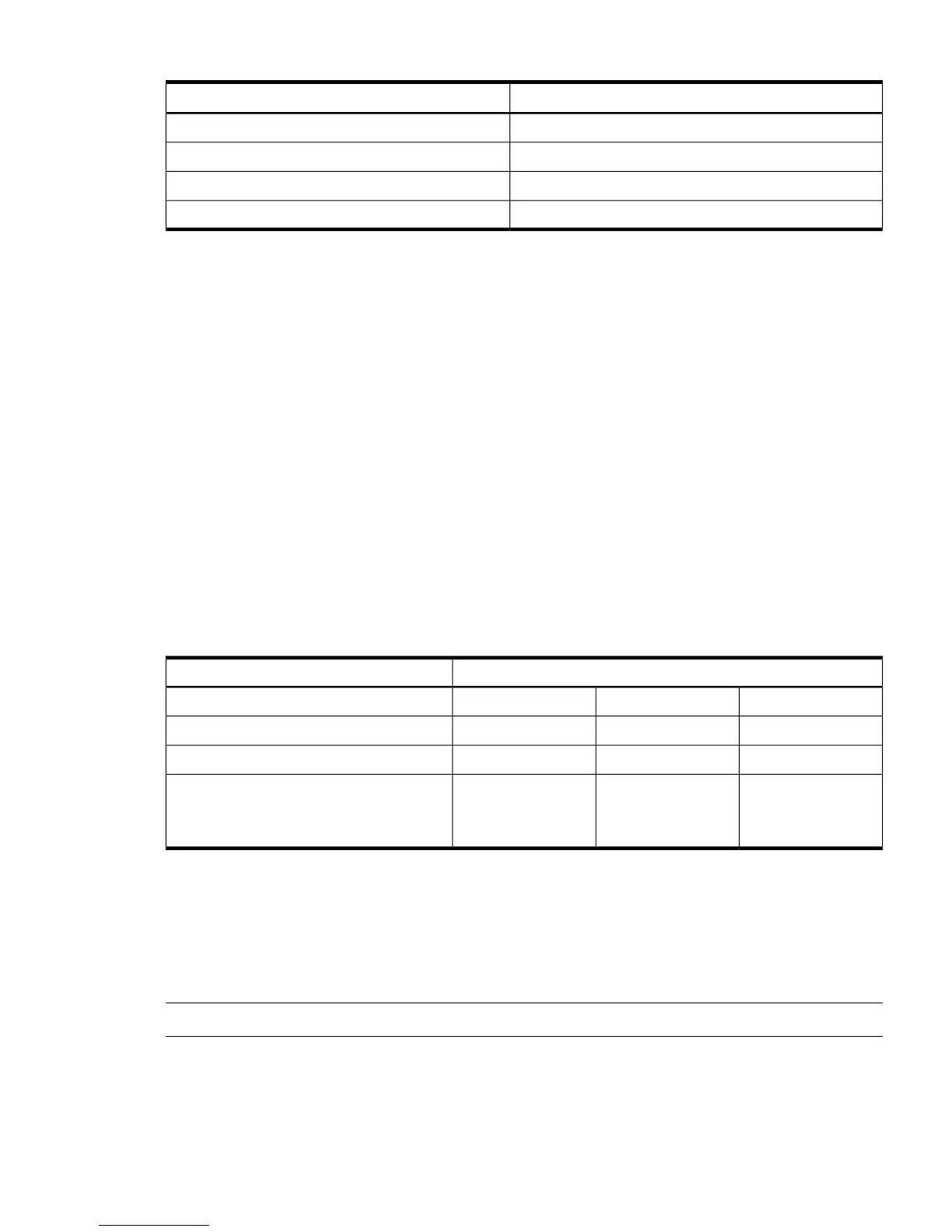Table 10 Rack or pedestal-mounted server dimensions (continued)
ValueDimensions and weight
48.3 cm (19 in)Width
8.9 cm (3.5 in)Height
Maximum configuration – 28 kg (61.6 lb)Weight
2URack unit
Grounding
The site building shall provide a safety ground/protective earth for each ac service entrance to all
cabinets.
Install a PE conductor that is identical in size, insulation material, and thickness to the branch-circuit
supply conductors. The PE conductor must be green with yellow stripes. The earthing conductor is
to be connected from the unit to the building installation earth or, if supplied by a separately
derived system, at the supply transformer or motor-generator set grounding point.
Electrical specifications
System power specifications
Available power (output) is the maximum dc power that the power supply can supply to the system.
Maximum input power is what the power supply requires from the ac line to deliver that maximum
dc output (given worst case efficiency and maximum loading).
Maximum input current is the worst case/highest current given the lowest input voltage and the
maximum input power.
Table 11 System power specifications
Parameter
200 - 240 V ac110 - 120 V AC100 V ACInput voltage
6.6 A9.5 A9.3 AInput current (maximum)
57 to 63 Hz47 to 53 Hz47 to 63 HzInput frequency
1200 W (MAX)
+12V /100A MAX
+12VSB /2.5A MAX
900 W (MAX)
+12V /75A MAX
+12VSB /2.5A MAX
800 W (MAX)
+12V /66.7A MAX
+12VSB /2.5A MAX
Power supply maximum output power
If an overload triggers the power supply overload protection, the system is immediately powered
off. To reset the power supply unit, follow these steps:
1. Disconnect the power cord.
2. Determine what caused the overload by contacting an HP support representative.
3. Reconnect the power cord.
4. Reboot the system.
NOTE: If an overload occurs twice, there is an undetected short circuit somewhere.
When you use the front panel power button to turn off the server, power consumption falls below
the low power consumption, but doesn't reach zero. To reach zero power consumption in “off”
mode, either unplug the server or use a power block with a switch.
Grounding 23
