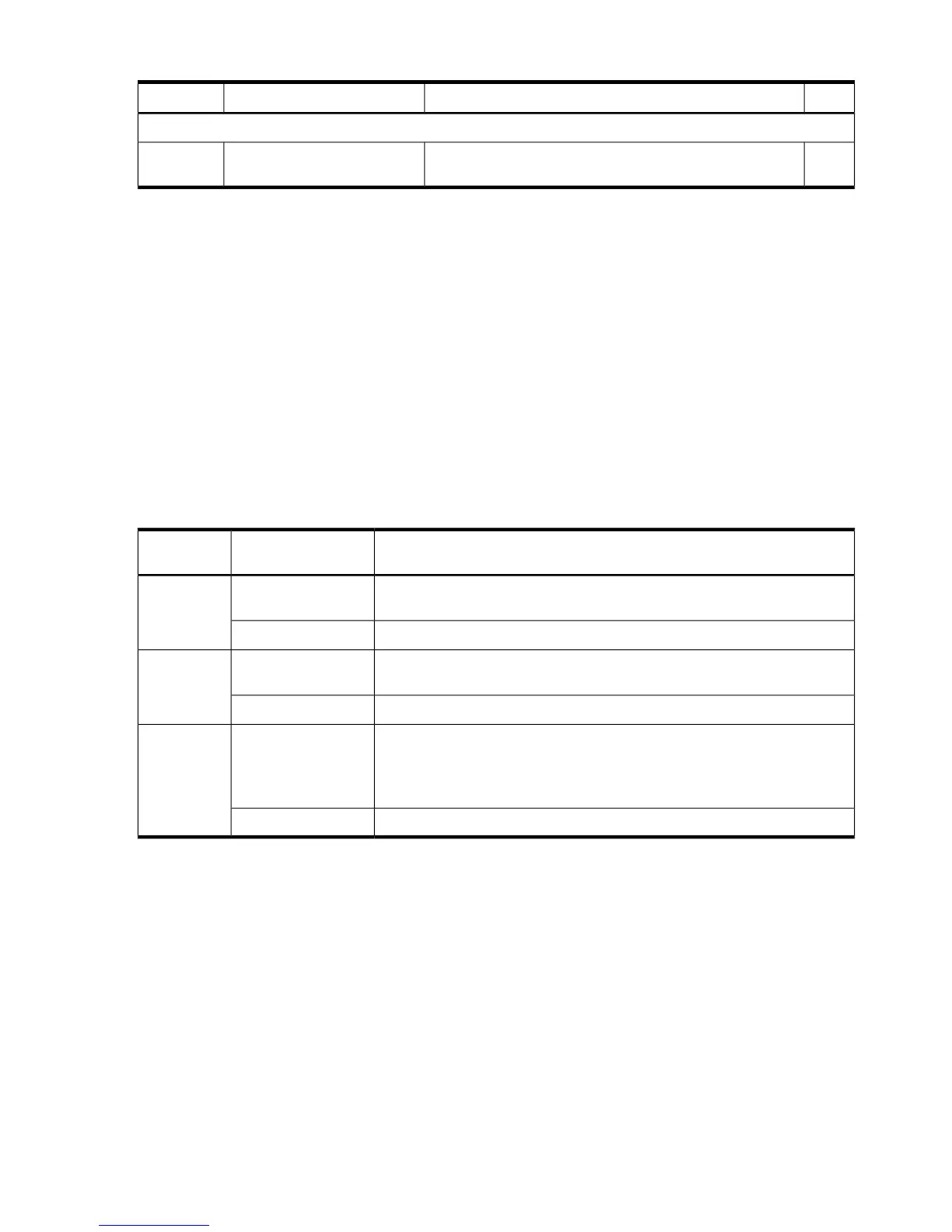Table 17 Setup checklist (continued)
StatusProcedureActionStep
Advanced setup
Activate advanced features by entering your license key.Activate Advanced Pack
Features
7
Preparation
You must perform the following tasks before configuring the iLO 3 MP LAN:
• Determine the physical access method to select and connect cables.
• Determine the iLO 3 MP LAN configuration method and assign an IP address if necessary.
Determining the physical iLO 3 MP access method
Before you can access the iLO 3 MP, you must first determine the correct physical connection
method. The iLO 3 MP has a separate LAN port from the system LAN port. It requires a separate
LAN drop, IP address, and networking information from that of the port used by the operating
system. See Figure 10 (page 20) for rear panel console connection port identification and cable
connection information.
Use Table 18 to determine your physical connection method.
Table 18 Console connection matrix
Required connection componentsConsole connection
method
Operating
system
Console device (for example, a laptop or ASCII terminal)Local RS-232 serial
port
HP-UX
10/100/1000 LAN cableLAN port
Console device (for example, a laptop or ASCII terminal)Local RS-232 serial
port
OpenVMS
10/100/1000 LAN cableLAN port
• Monitor (VGA)
• Keyboard (USB)
• Mouse (USB)
VGA port (no iLO 3
MP access; UEFI only)
Windows
10/100/1000 LAN cableLAN port
Determining the iLO 3 MP LAN configuration method
To access the iLO 3 MP through the iLO 3 MP LAN, the iLO 3 MP must acquire an IP address. The
way the iLO 3 MP acquires an IP address depends on whether DHCP is enabled or disabled on
the server, and if DHCP and DNS services are available to the server. (See Table 19 for possible
scenarios.)
After you have determined the iLO 3 MP access, you must determine how to configure the iLO 3
MP LAN to acquire an IP address using the following methods:
• DHCP/DNS
• Local RS-232 serial port
Table 19 provides all the possible scenarios. Use this table to help you select the appropriate LAN
configuration method to obtain an IP address.
48 Installing the server
