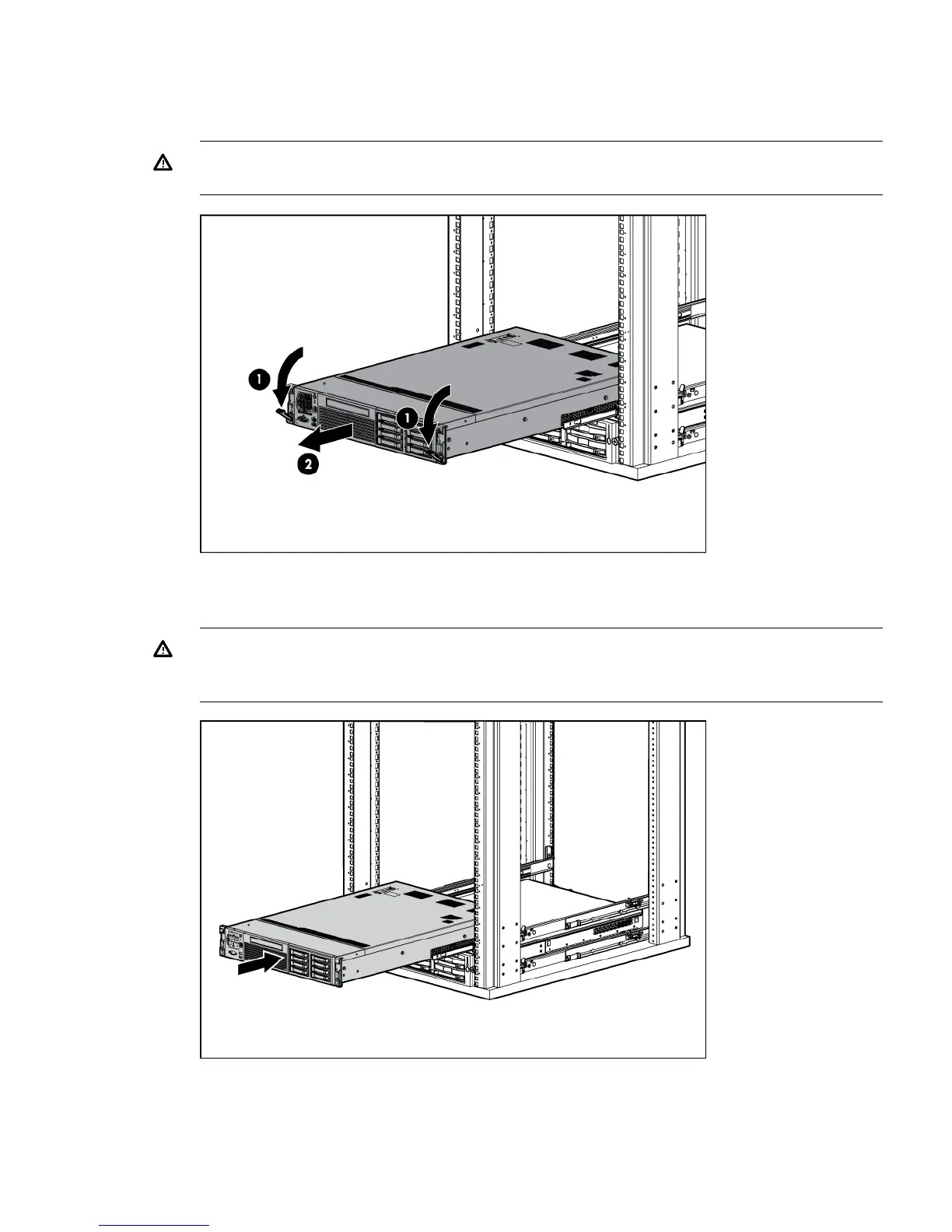Extend the server from the rack
1. Pull down the quick release levers on each side of the server.
2. Extend the server from the rack.
WARNING! To reduce the risk of personal injury or equipment damage, be sure that the
rack is adequately stabilized before extending a component from the rack.
3. After performing the installation or maintenance procedure, slide the server back into the rack,
and then press the server firmly into the rack to secure it in place.
WARNING! To reduce the risk of personal injury, be careful when pressing the server
rail-release latches and sliding the server into the rack. The sliding rails could pinch your
fingers.
Accessing internal components for a pedestal–mounted server
1. power off the server and remove all cables.
Preparation procedures 99
