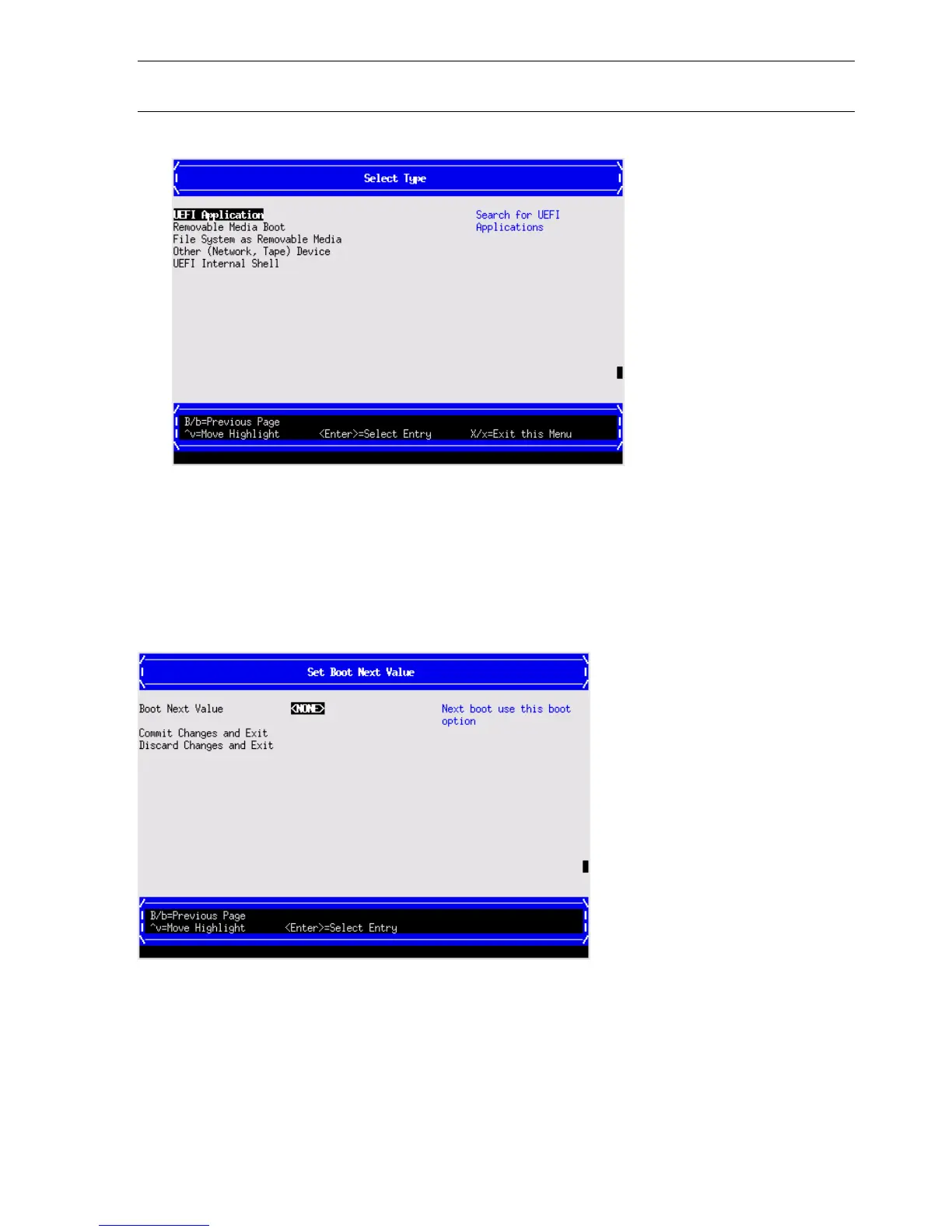NOTE: This option boots the selected application or driver one time only. When you exit the
application, you return to this menu.
1. Select a boot device type.
2. Use the File Explorer menu to locate the correct driver or file.
Set boot next value
Use this option to run the selected boot option immediately upon entering the main Boot Manager
menu. This option is useful for booting an option that only needs to be booted once, without
changing any other setting in the main Boot Manager menu. This is a one-time operation and does
not change the permanent server boot settings.
Set time out value
Use this option to set the amount of time the server pauses before attempting to launch the first item
in the Boot Options list.
Interrupting the timeout during the countdown stops the Boot Manager from loading any boot
options automatically. If there is no countdown, boot options must be selected manually.
To set the auto boot timeout value, in seconds, select Set Timeout Value and enter the desired
value.
144 Utilities
