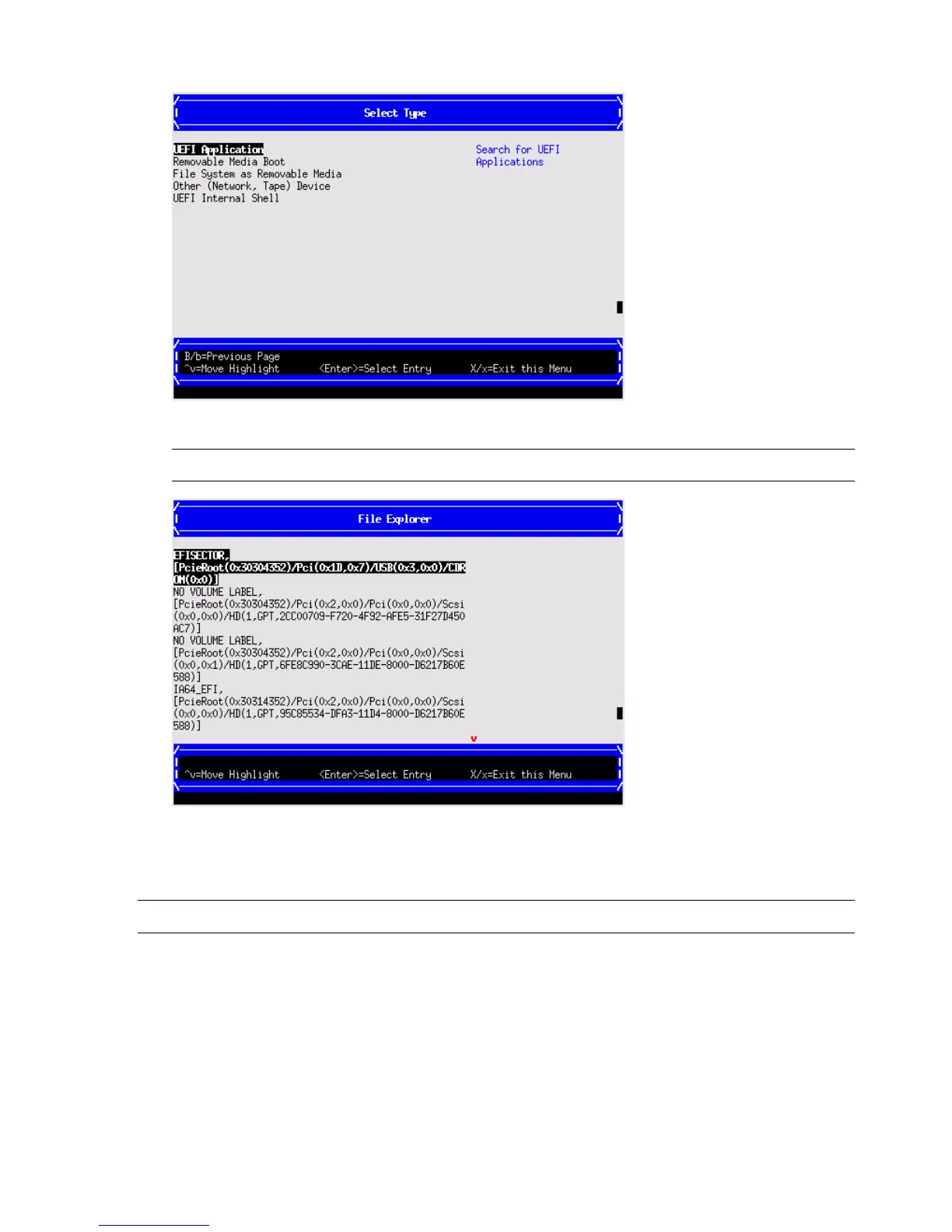1. Select a boot device type.
2. File Explorer menu to locate the correct boot device.
NOTE: File Explorer will load with the appropriate devices for the selected boot device.
Delete boot option
Use this option to remove boot options from the Boot Options list.
NOTE: This does not delete any files, applications or drivers from your server.
To remove items from the boot list:
140 Utilities
