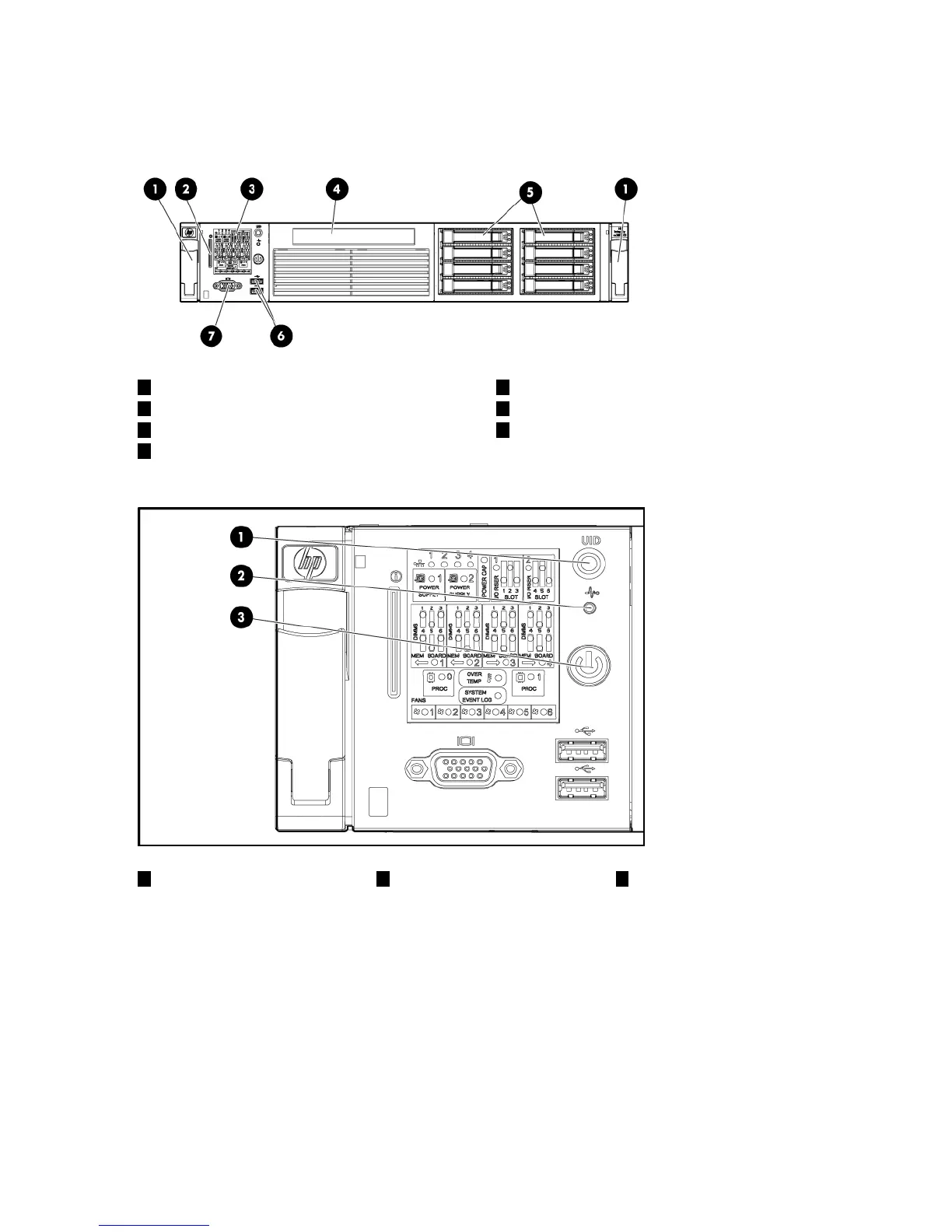Controls, ports, and LEDs
Front panel controls, ports, and LEDs
Figure 5 Front Panel Controls, Ports, and LEDs
5
Hard drive bays
1
Quick release levers
2
iLO3 toe tag
6
Video connector
73
SID USB connectors
4
Optical drive bay
Figure 6 Front panel LEDs and buttons
321
Power buttonSystem health LEDUID LED and button
Table 4 lists the front panel controls.
16 Overview
