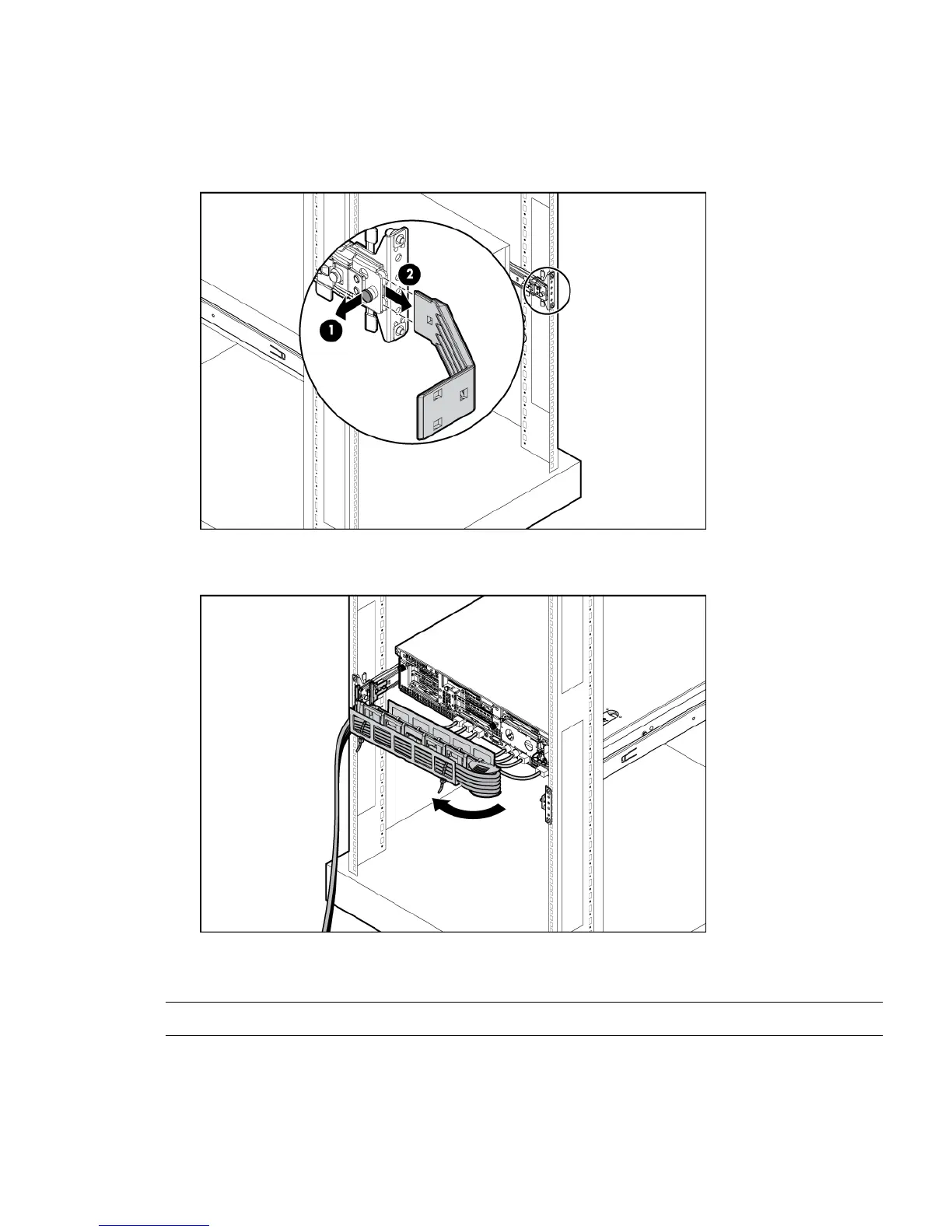Access the product rear panel
Cable management arm with left-hand swing
To access the server rear panel:
1. Remove the cable arm retainer.
2. Open the cable management arm.
Cable management arm with right-hand swing
NOTE: To access some components, you may need to remove the cable management arm.
To access the product rear panel components, open the cable management arm:
1. power off the server (“power off the server” (page 102)).
2. Swing open the cable management arm.
3. Remove the cables from the cable trough.
4. Remove the cable management arm.
Preparation procedures 103
