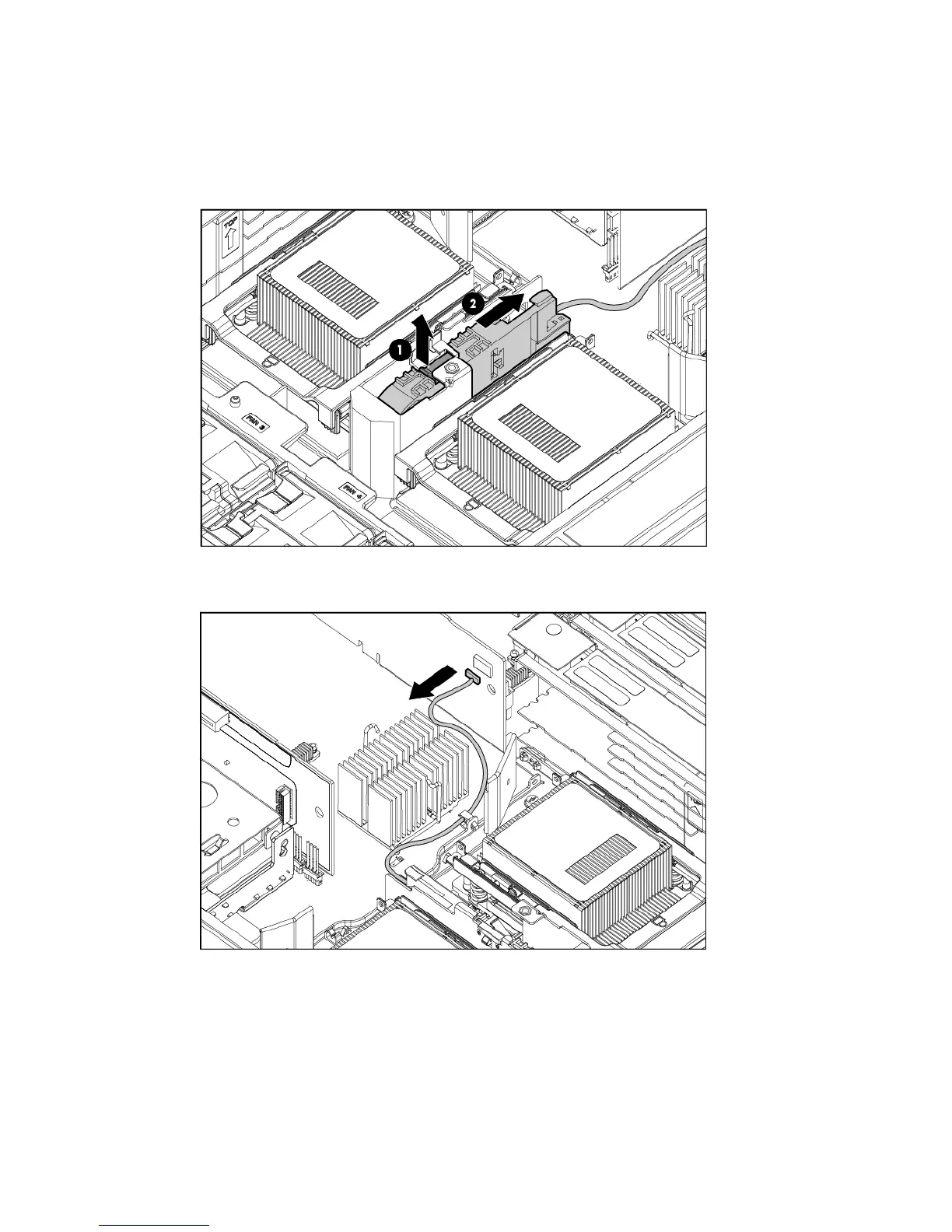1. power off the server (“power off the server” (page 102)).
2. Extend or remove the server from the rack (“Remove the server from the rack” (page 102)) or
“Extend the server from the rack” (page 99)).
3. Remove the access panel (“Access panel” (page 107)).
4. Remove the PCI riser cage (“PCI riser cage” (page 112)).
5. Pull up the latch and push the super capacitor pack to the rear of the server.
6. Disconnect the super capacitor pack cable from the board and system board clips.
7. Remove the super capacitor pack.
Battery-backed write cache procedures 115
