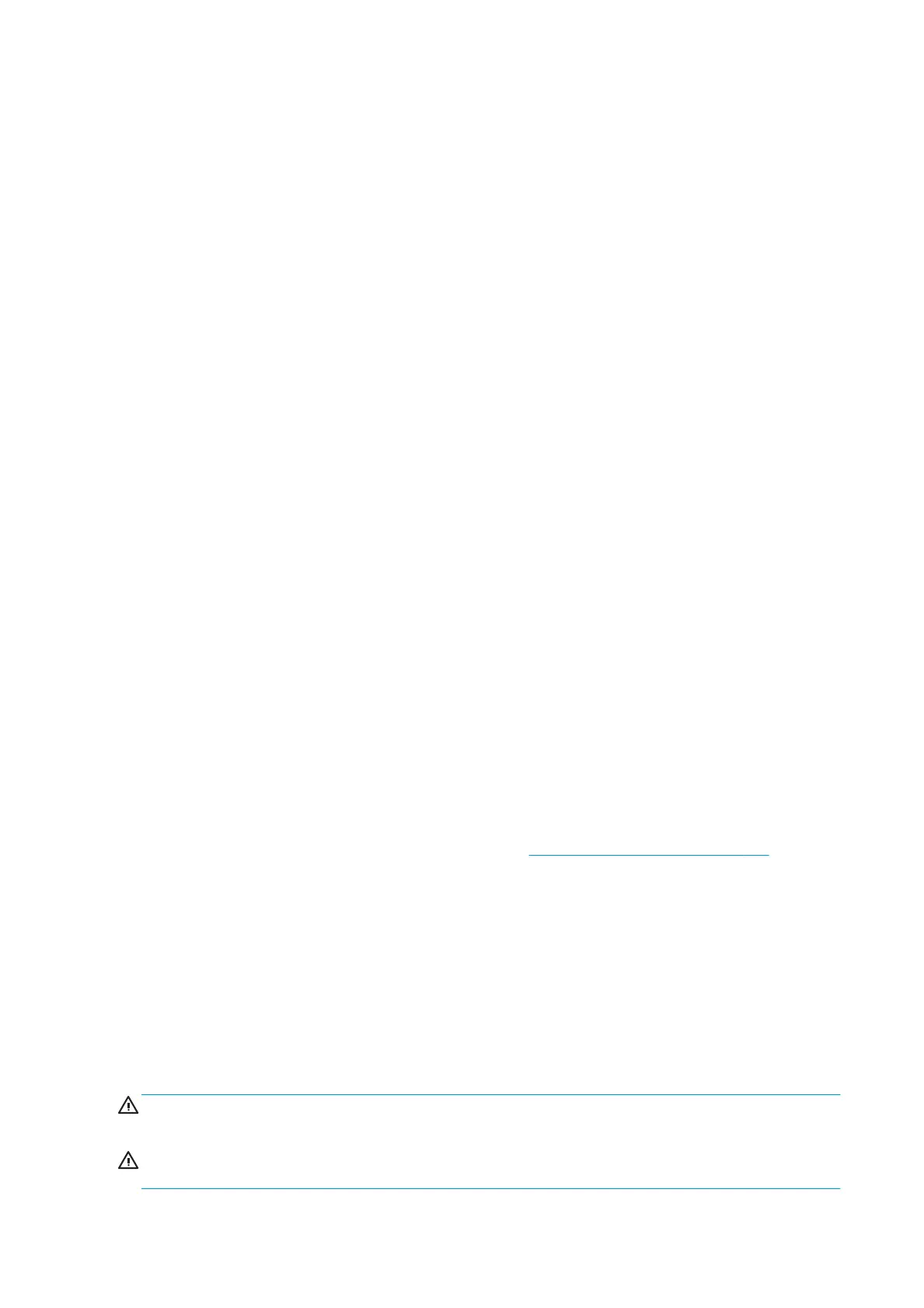●
Do not use aerosol products that contain ammable gases inside or around the printer. Do not operate
the printer in an explosive atmosphere.
●
Do not block or cover the openings of the printer.
●
Do not attempt to dismantle or modify the drying modules (Asia-Pacic and Japan only).
Mechanical hazard
The printer has moving parts that could cause injury. To avoid personal injury, take the following precautions
when working close to the printer.
●
Keep your clothing and all parts of your body away from the printer's moving parts.
●
Avoid wearing necklaces, bracelets, and other hanging objects.
●
If your hair is long, try to secure it so that it will not fall into the printer.
●
Take care that sleeves or gloves do not get caught in the printer's moving parts.
●
Do not operate the printer with covers bypassed.
●
Do not try to dismantle the cutter assembly: refer servicing to qualied service personnel.
●
Do not stand on the drawers: the printer could fall over.
Light radiation hazard
Light radiation is emitted from the beacon, ink level indicators, paper drawer indicators, and formatter status
indicators. The emitted light is in compliance with the requirements of the exempt group of IEC 62471:2006,
Photobiological safety of lamps and lamp systems. Do not modify these modules.
Heavy paper hazard
Special care must be taken to avoid personal injury when handling heavy rolls of paper.
●
Handling heavy rolls may require more than one person. Care must be taken to avoid back strain and/or
injury.
●
Consider using a forklift, pallet truck, or other handling equipment.
●
When handling heavy rolls, wear personal protective equipment including boots and gloves.
●
Do not exceed the maximum weight of a paper roll: see Functional specications on page 124.
Paper rolls could weigh up to 18 kg. Follow your local Environmental Health and Safety recommendations for
handling heavy paper rolls.
Ink handling
HP recommends that you wear gloves when handling the ink maintenance cartridge or waste container.
Warnings and cautions
The following symbols are used in this manual to ensure the proper use of the printer and to prevent the
printer from being damaged. Follow the instructions marked with these symbols.
WARNING! Failure to follow the guidelines marked with this symbol could result in serious personal injury or
death.
CAUTION: Failure to follow the guidelines marked with this symbol could result in minor personal injury or
damage to the printer.
4 Chapter 1 Introduction ENWW
