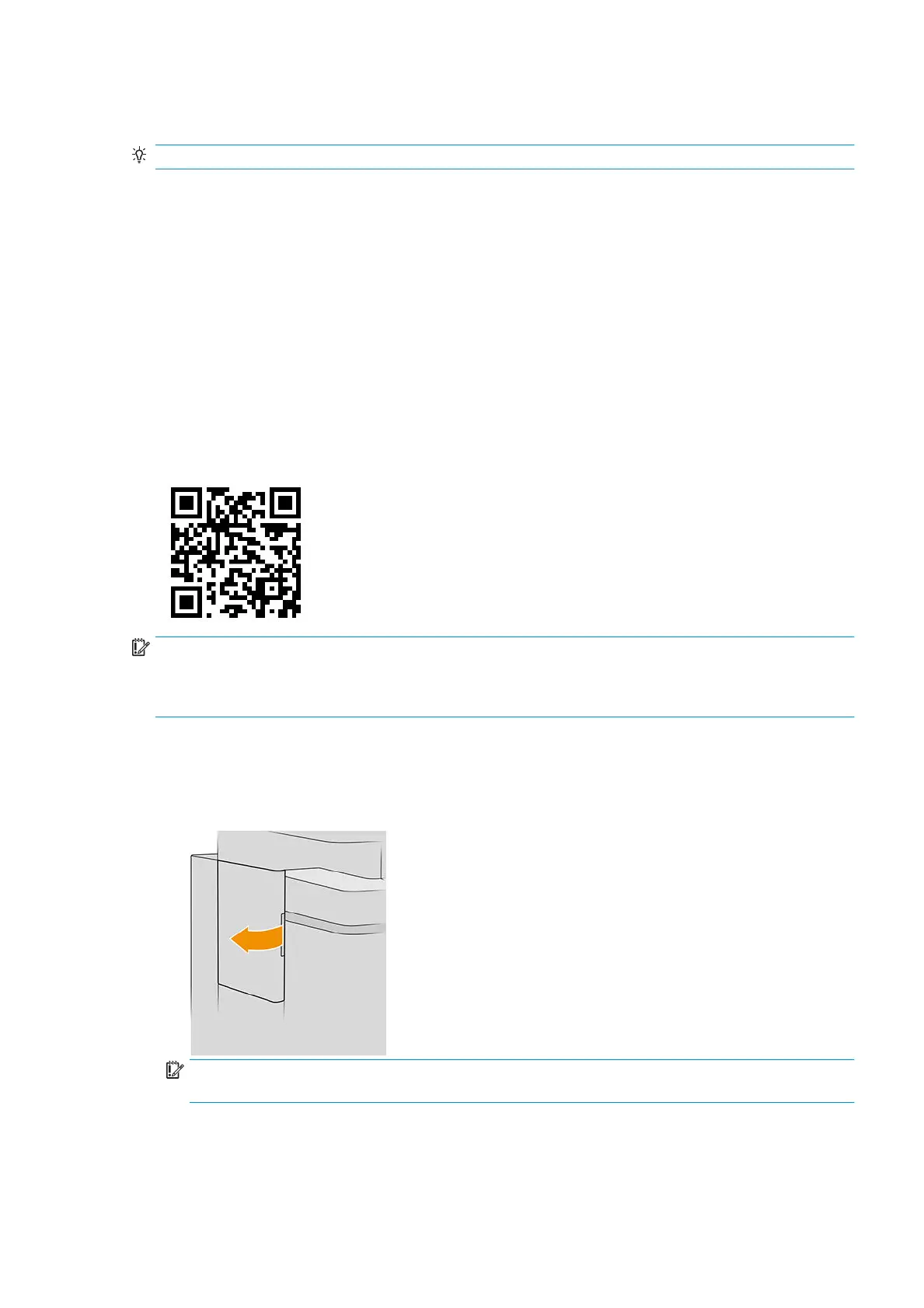The printer will refuse to start a print job if it detects the end of the cleaning roll. You should then replace the
maintenance cartridge with a new one.
TIP: You are recommended to wear gloves when replacing the maintenance cartridge.
Maintenance cartridge status
●
Ready
●
Missing
●
Almost nished
●
Finished
Maintenance cartridge part number
The HP 841 maintenance cartridge has the part number F9J48A.
Replace the maintenance cartridge
IMPORTANT: Be ready with the new maintenance cartridge before starting the replacement. Once the
cartridge is moved to the replacement position, you have 40 seconds to change it. If you exceed that limit, the
maintenance cartridge is automatically moved back so that the printheads do not become dry. If the front
panel shows an error, close the service door.
1. Remove the packaging from the new maintenance cartridge.
2. Start the replacement from the front panel.
3. When prompted by the front panel, open the maintenance cartridge door.
IMPORTANT: When removing a maintenance cartridge, remember that it contains ink. Therefore, wear
gloves and hold the cartridge by the handle.
ENWW Maintenance cartridge 61
