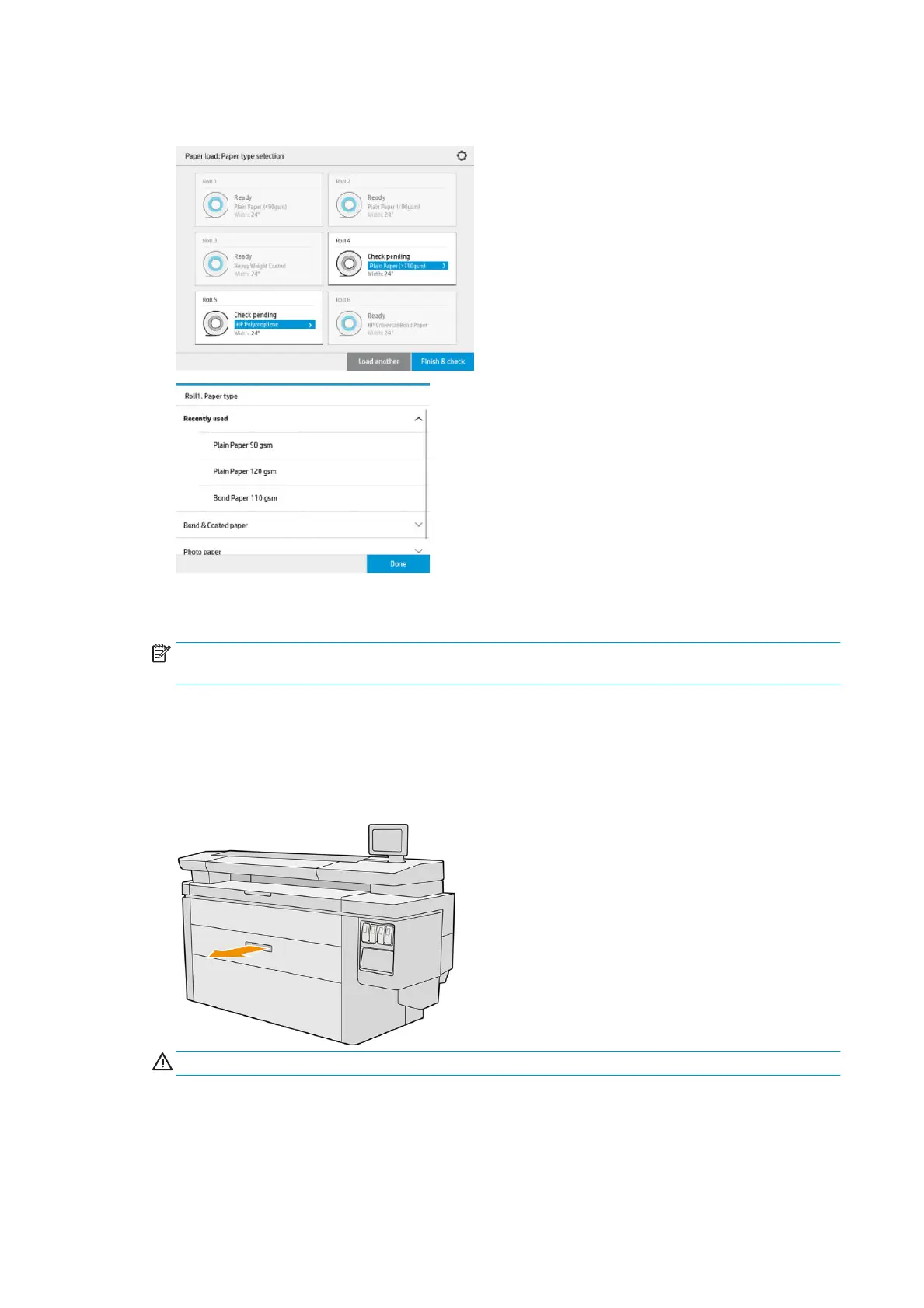13. Select the paper type on the front panel. The front panel remembers the last paper type loaded in this
position, in case that helps.
14. When you are ready, press Finish and check. The printer checks the position, width, and length of the
loaded paper. The width and length are displayed on the main screen.
NOTE: If you do not select a paper type, the front panel waits a while and then executes Finish and
check automatically.
Unload paper
1. Ensure that the printer is not printing and that the lock light on the drawer is o.
2. Open the drawer.
WARNING! Do not stand on the drawer: the printer could fall over.
3. Remove the paper from the feeding slot.
4. Open the locking levers on the left and right hubs.
5. Slide the hubs to the side so that you can remove the roll.
32 Chapter 2 Paper handling ENWW
