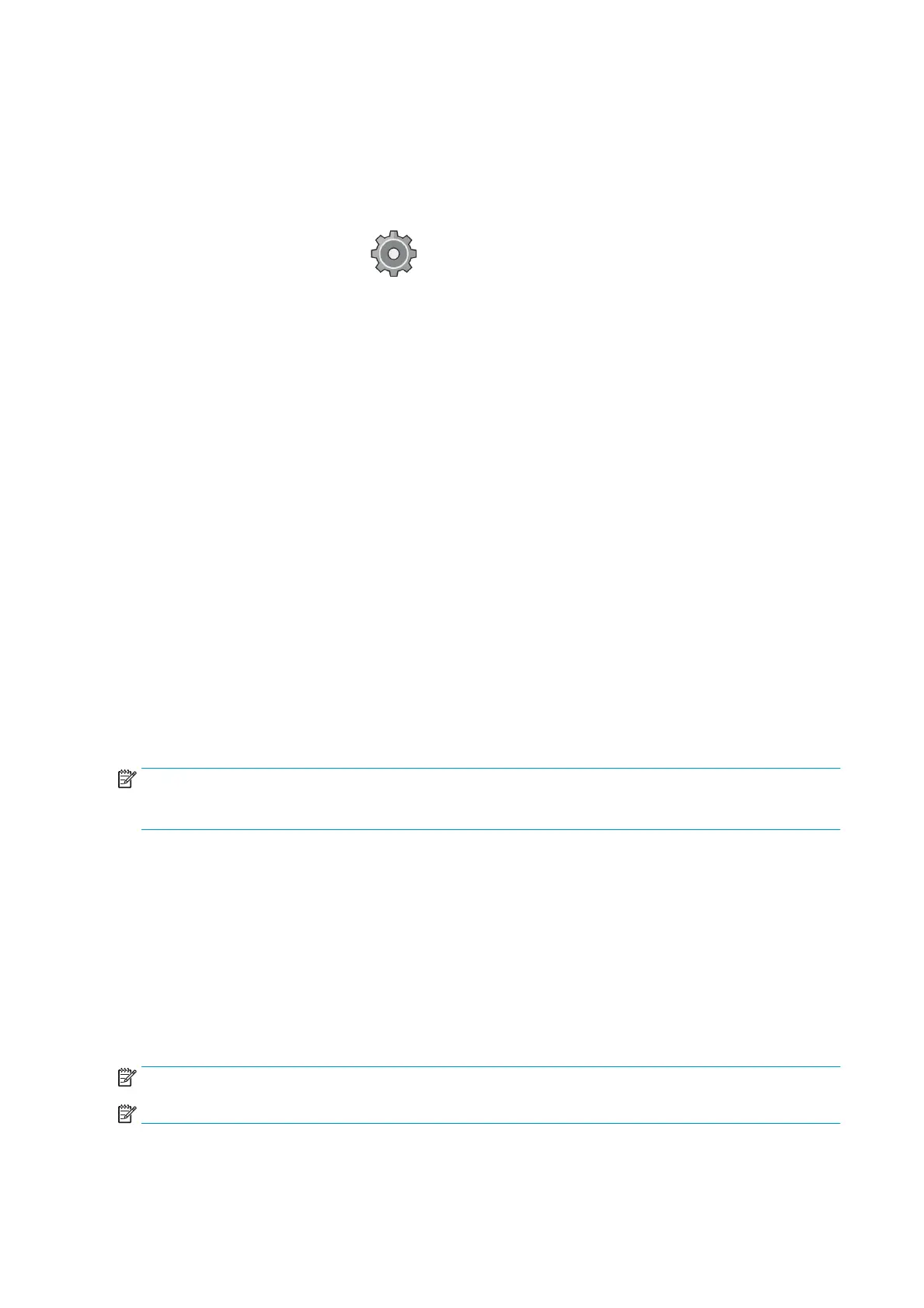The notication service is always turned on, but all specic notications are turned o by default. You can
turn them on or o individually by selecting Notications from the Setup tab of the Embedded Web Server.
Control access to the printer
Front-panel security settings
From the front panel, you can press , then Security, to control some of the features of the printer.
●
USB drive: Enable or disable the use of a USB ash drive.
●
Firmware update from USB: Enable or disable rmware updates from a USB ash drive.
●
Enable HP Connected Center connectivity.
●
User sessions: Enable or disable automatic log-out after 1, 3, or 5 minutes.
●
EWS: Enable or disable the Embedded Web Server.
●
Printer access control: Enable, disable, or change the administrator password.
●
Printing & management Web services: Enable or disable Web services that are used by printing and
management tools such as the HP Utility, HP SmartStream, and SDK for RIPs.
If an administrator password has been set, it must be given in order to perform the following operations:
●
Change the security settings (including the administrator password itself)
●
Change the conguration of the Internet connection
●
Change the Automatic Firmware Update conguration
●
Enable or disable automatic downloading and/or installation of automatic rmware updates
●
Restore an earlier rmware version
●
Reset factory defaults
NOTE: The administrator password can contain only characters that appear on the front panel's on-screen
keyboard. If you set a new password with the Embedded Web Server, it will reject characters that do not
appear in that limited character set.
Embedded Web Server security settings
From the Embedded Web Server, you can select the Setup tab and then Security to control access to the
printer in various ways:
●
Specify separate administrator and guest passwords to control access to the Embedded Web Server
●
Securely erase some or all les on the hard disk
●
Enable or disable various groups of front panel operations
●
Use the same security settings that are available in the front panel (see above)
NOTE: An administrator password may be required.
NOTE: For more information, see the Embedded Web Server's online help.
To control access to the printer’s front panel from the Embedded Web Server, go the Setup tab, and select
Security.
20 Chapter 1 Introduction ENWW
