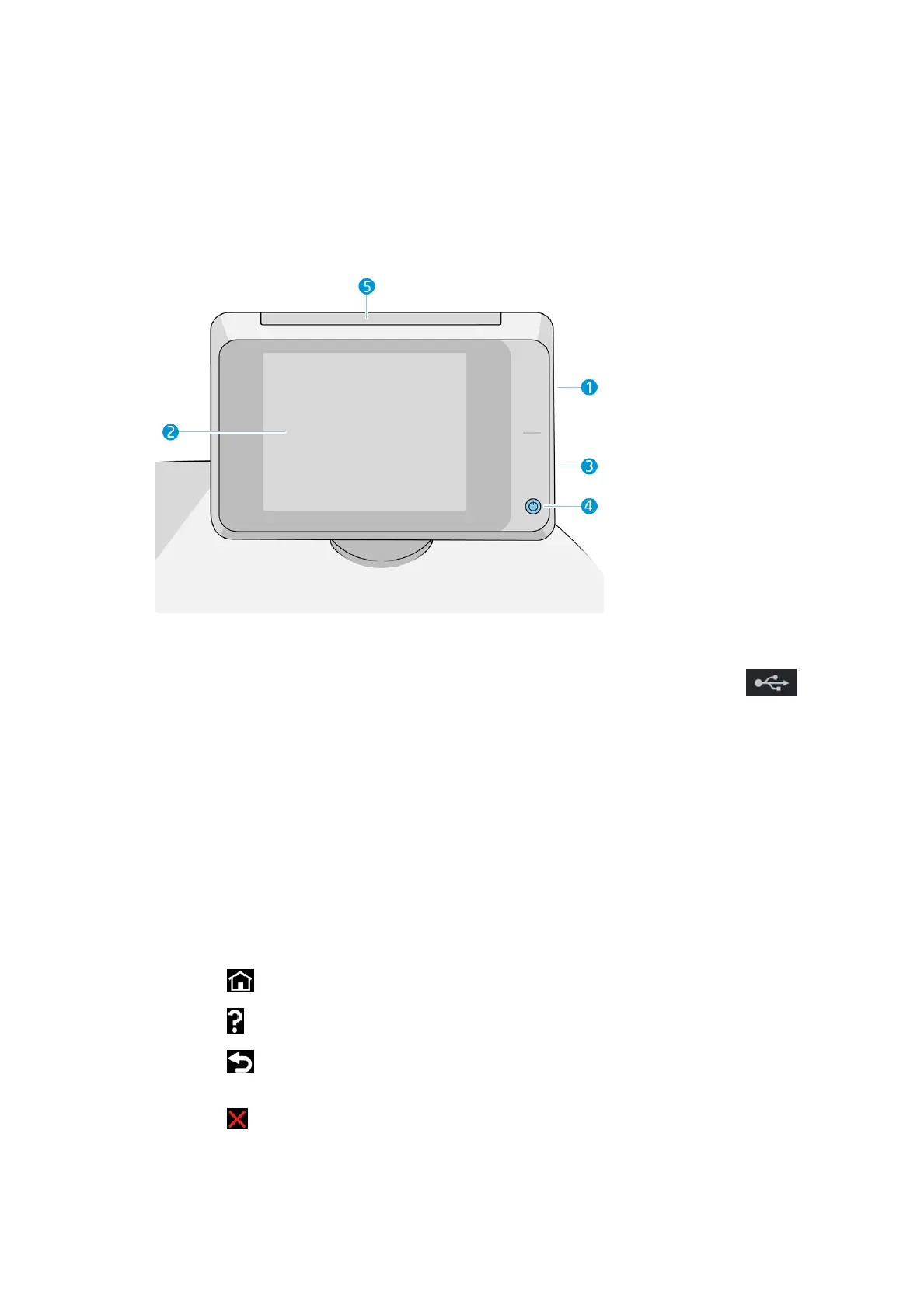Front panel
The front panel is a touch-sensitive screen with a graphical user interface, located on the front right of the
printer. It can rotate 360 degrees horizontally, so you can use it from the front or rear of the printer. It can
also be tilted to minimize reections.
It gives you complete control of your printer: from the front panel, you can view information about the printer,
change printer settings, monitor printer status, and perform tasks such as supplies replacement and
calibrations. The front panel displays alerts (warning and error messages) when necessary.
It includes the following components:
1. A Hi-Speed USB host port, intended for connecting a USB ash drive, which can provide les to be
printed or a destination for scanned les. When a USB ash drive is inserted, a USB icon is
displayed on the front panel's home screen.
2. The front panel itself: an 8 inch, full-color, touch-sensitive screen with a graphical user interface.
3. A loudspeaker.
4. The Power key, with which you can turn the printer on or o, or wake up from sleep mode. The key is
illuminated when the printer is on. It ashes when the printer is in sleep mode.
5. The beacon, which enables you to see printer status and alerts from a distance.
The front panel has a large central area to display dynamic information and icons. On the left and right sides
you can see up to four xed icons at dierent times. Normally they are not all displayed at the same time.
Left and right xed icons
●
Press to return to the home screen.
●
Press to view help about the current screen.
●
Press to go back to the previous screen. This does not discard any changes made in the current
screen.
●
Press to cancel the current process.
ENWW Front panel 7
