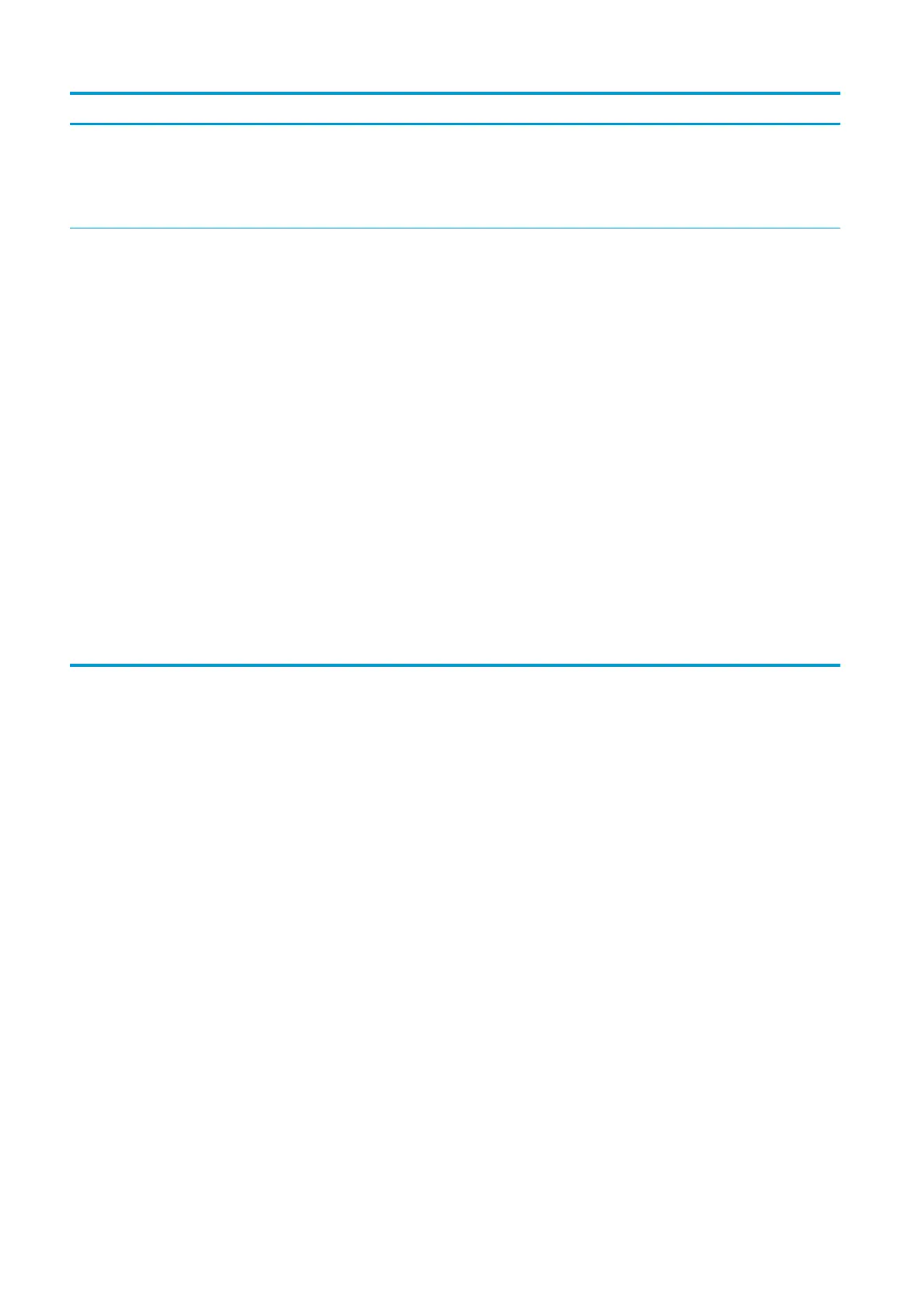Menu item Sub-menu item Sub-menu item Values and Description
Reset Security Specify whether the current security settings on the print
server will be saved or reset to factory defaults.
No (default): The current security settings are maintained.
Yes: Security settings are reset to factory defaults.
Link Speed The link speed and communication mode of the print
server must match the network. The available settings
depend on the device and installed print server. Select
one of the following link conguration settings:
CAUTION: If you change the link setting, network
communications with the print server and network device
might be lost.
Auto (default): The print server uses auto-negotiation to
congure itself with the highest link speed and
communication mode allowed. If auto-negotiation fails,
either 100TX HALF or 10TX HALF is set depending on the
detected link speed of the hub/switch port. (A 1000T half-
duplex selection is not supported.)
10T Half: 10 Mbps, half-duplex operation.
10T Full: 10 Mbps, Full-duplex operation.
100TX Half: 100 Mbps, half-duplex operation.
100TX Full: 100 Mbps, full-duplex operation.
100TX Auto: Limits auto-negotiation to a maximum link
speed of 100 Mbps.
1000TX Full: 1000 Mbps, full-duplex operation.
Link conguration methods
The printer supports 10, 100, or 1000 Mbps network link speeds using full-duplex or half-duplex
communication modes (a 1000T half-duplex selection is not supported). By default, it will attempt to auto-
negotiate its link operation with the network.
When connecting to network hubs and switches that do not support auto-negotiation, the printer will
congure itself for 10 Mbps or 100 Mbps half-duplex operation. For example, when connected to a non-
negotiating 10 Mbps hub, the print server will automatically set itself to operate at 10 Mbps half-duplex.
If the printer is not able to connect to the network through auto-negotiation, you can set the link setting by
one of the following methods:
●
The front panel
●
The Embedded Web Server
●
The Telnet interface, through a system command prompt
●
A TFTP (Trivial File Transfer Protocol) conguration le that is downloaded, for example, from a BootP or
DHCP server
●
Network management tools such as HP Web Jetadmin
70 Chapter 4 Networking ENWW
