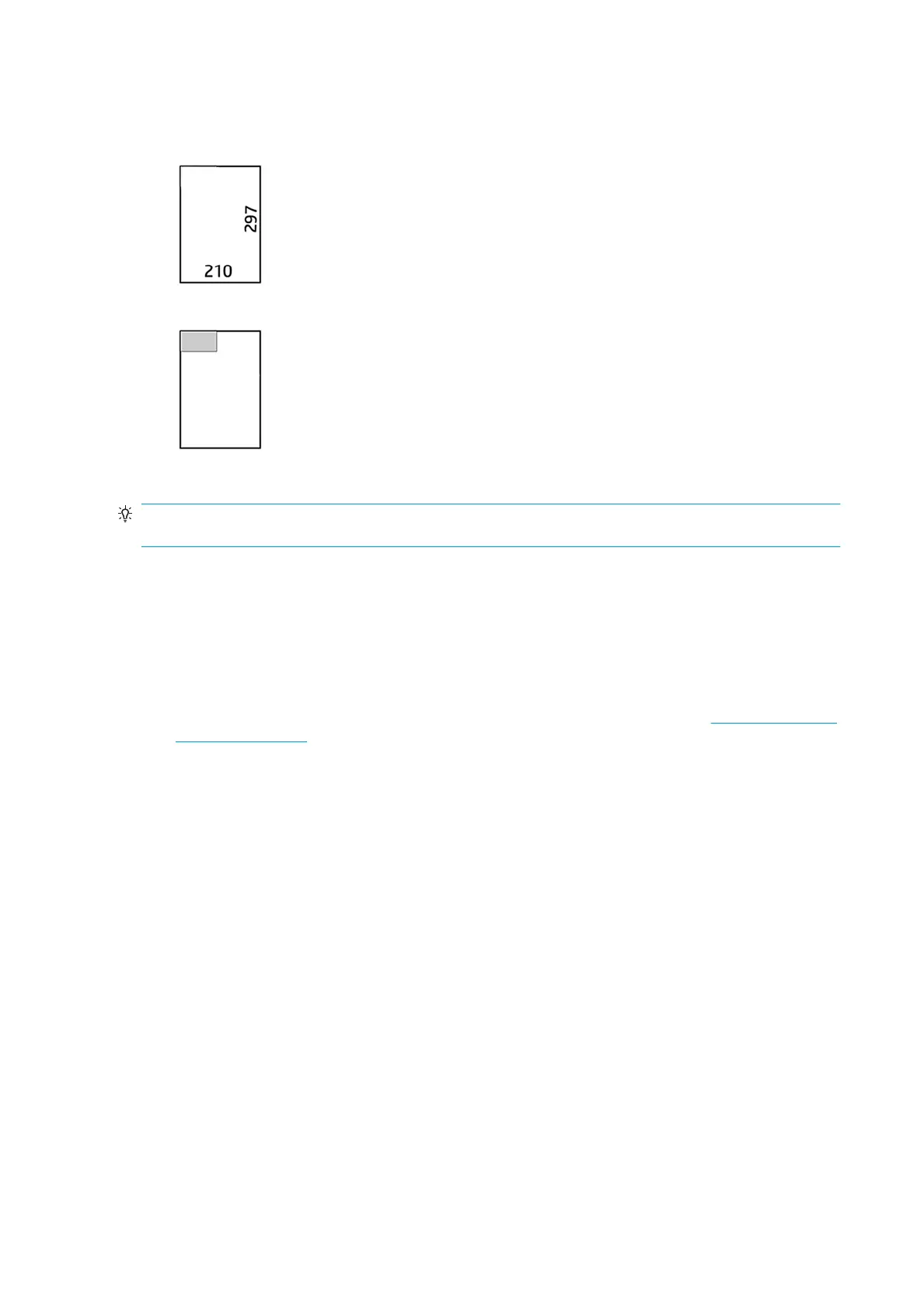●
Inverse DIN (210 × 297 mm)
210 mm width, 297 mm height
The title block will be shown as follows when unfolded:
For the full list, see the front-panel menu at the default Folding style selection.
TIP: The folder tries to compensate automatically if the sheet width is exceeded. If the compensation is not
successful, try choosing the DIN B 210 × 305 mm folding style.
There are other functionalities available for purchase. For more information, contact your support
representative.
Tab applicator
●
When available, a folding style with tab application can be selected from HP SmartStream, the printer
driver, USB ash drive, or Copy.
●
During installation or replacement, you are asked how many tabs are in the roll. See Replace the folder’s
tab reel on page 109.
●
The message Folder out of tabs is displayed when the folder runs out of tabs, and jobs with tab are put
on hold.
Block title
The diagram below shows where the block title should be placed according to page size, folding style, and
printing direction.
98 Chapter 7 Collection and nishing ENWW
